
Introducing Virgin Red
All customers can Join Virgin Red and earn Virgin Points. There are over 150 ways to rack up points, and we often have offers that will boost your points balance. You can spend Virgin Points on things like flights, gigs or nights away.
Explore Virgin Red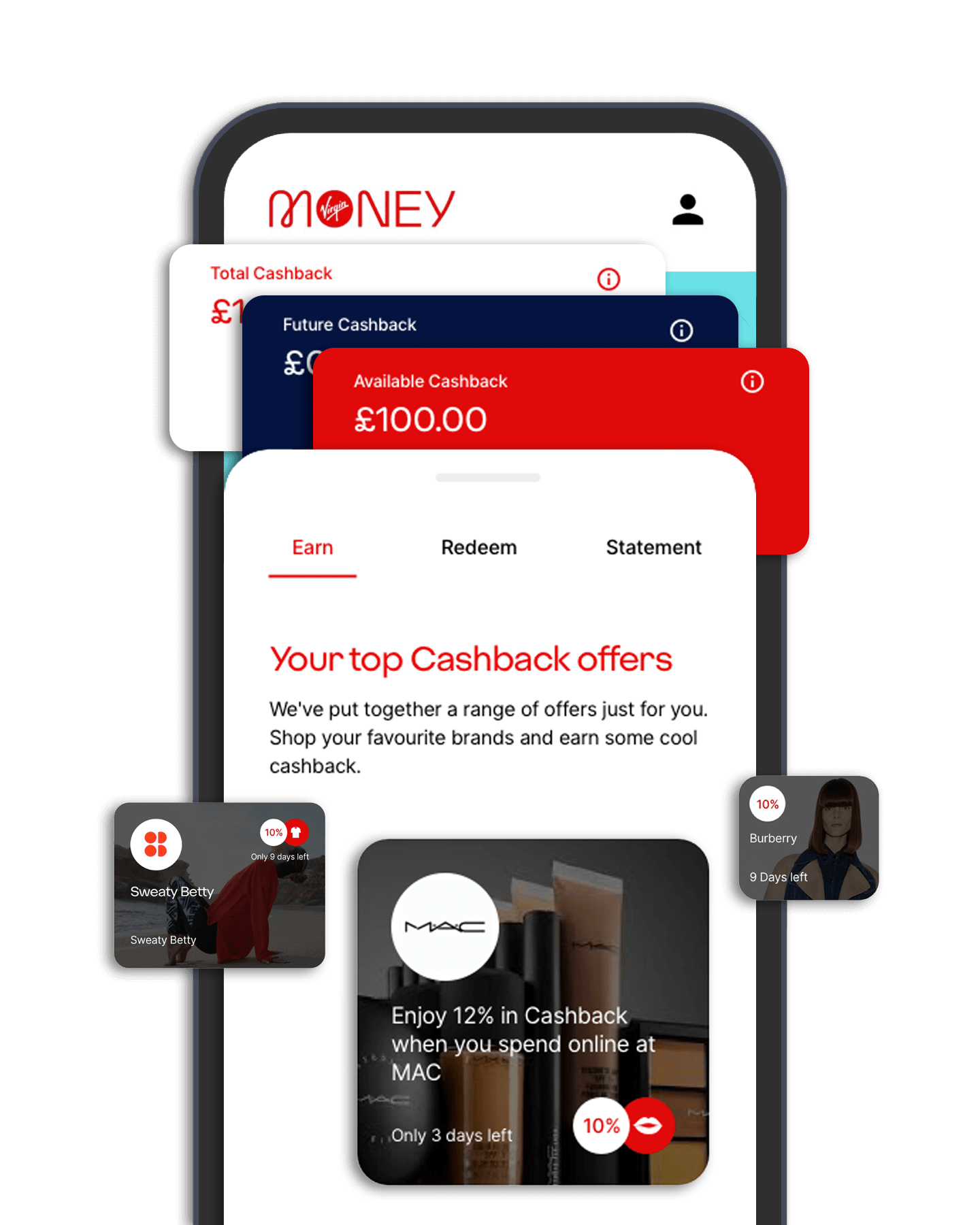
Virgin Money Cashback
If you're a Virgin Money current account or credit card customer you can earn money when you spend with selected brands.
- Shop, earn, repeat
- Open 'Virgin Money Cashback' in your app, view your offers and spend with those brands.
- Redeem your cashback
- Decide what you want to do with the cashback you've earned. Send it to your account or trade up for e-Gift cards.
- Check your statement
- Our app makes it easy to keep track of your cashback balance, transactions and redemptions.

Are you a current account customer?
Unlock a bank account for your kids, mortgage offers and more with an M, M Plus or Club M current account.
Discover the dealsSweet dreams are made of this
Virgin Money customers can unlock a saving of up to 30% on stays at Virgin Hotels. Just click on the link below to head to the website, enter promo code VMFriends and show your Virgin Money card to grab this deal. Terms apply.
Terms
UK Only. Flexible cancellation up to 24 hours prior to arrival. A credit card is required to secure the booking. Room only. Single room bookings only. Subject to availability. Cannot be used in conjunction with any other offer. Guests will need to show their Virgin Money card on arrival. Offer open to Personal and Business customers. Terms apply. This is valid on stays up to 31st December 2025.
