Coming soon
Tap less. Do more. Your app's getting a glow-up!
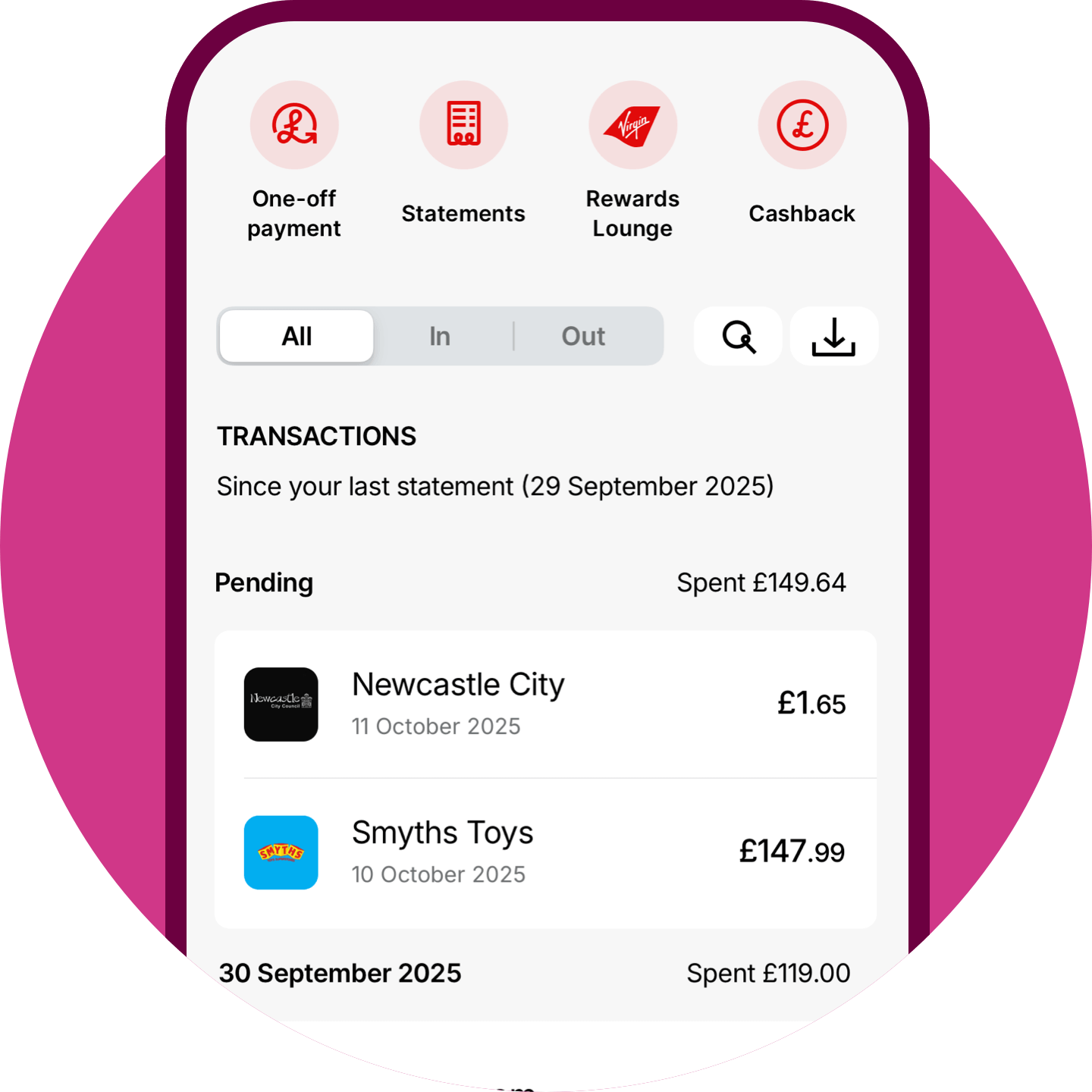
Track your spending
Your recent transactions will be visible as soon as you tap on your card. You’ll be able to search transactions and download statements from your card summary screen too.
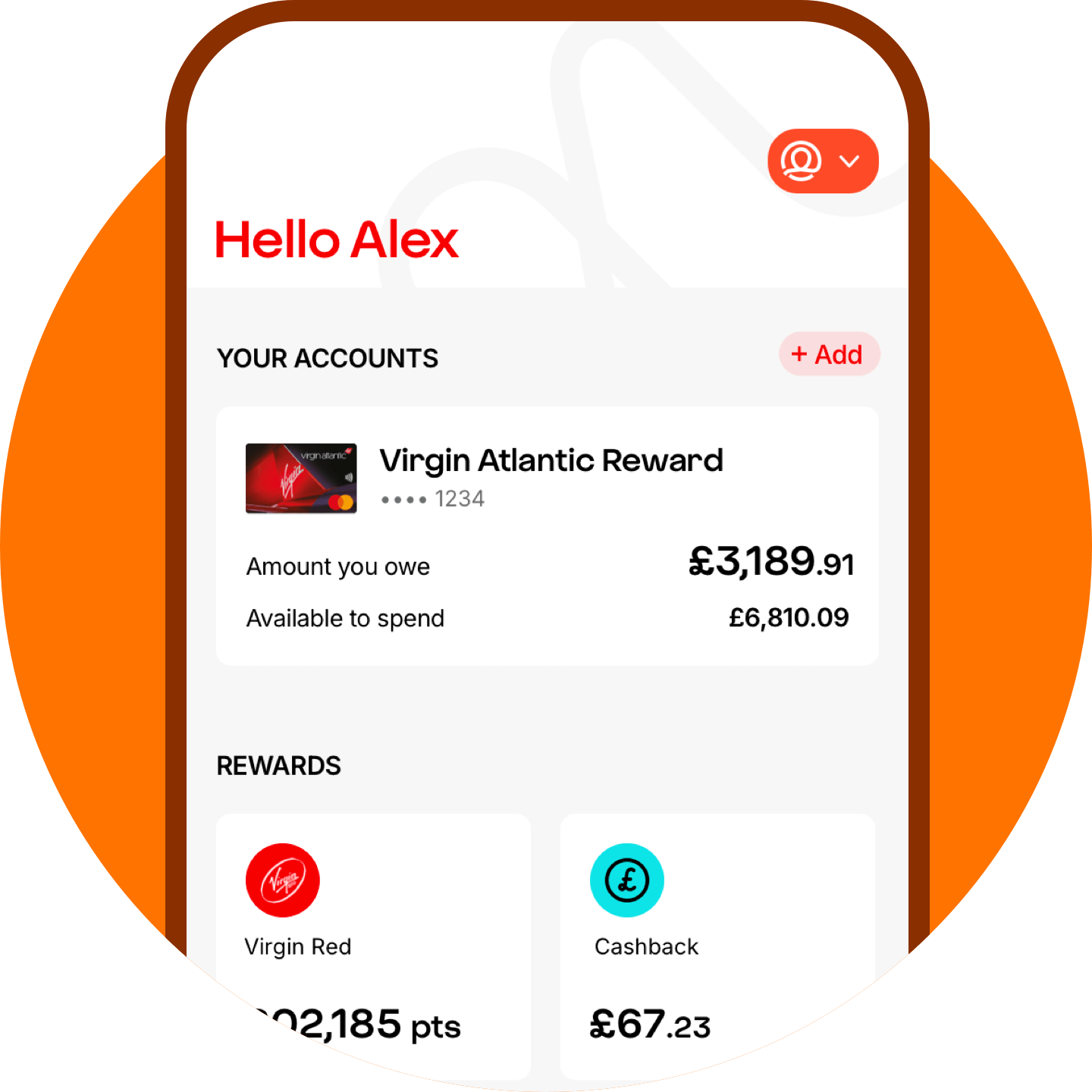
Raising your profile
Get to your profile from your home screen. Making it easier to keep your info up to date and customise the app to suit you. Whether that’s choosing when to get notifications or switching to dark mode.
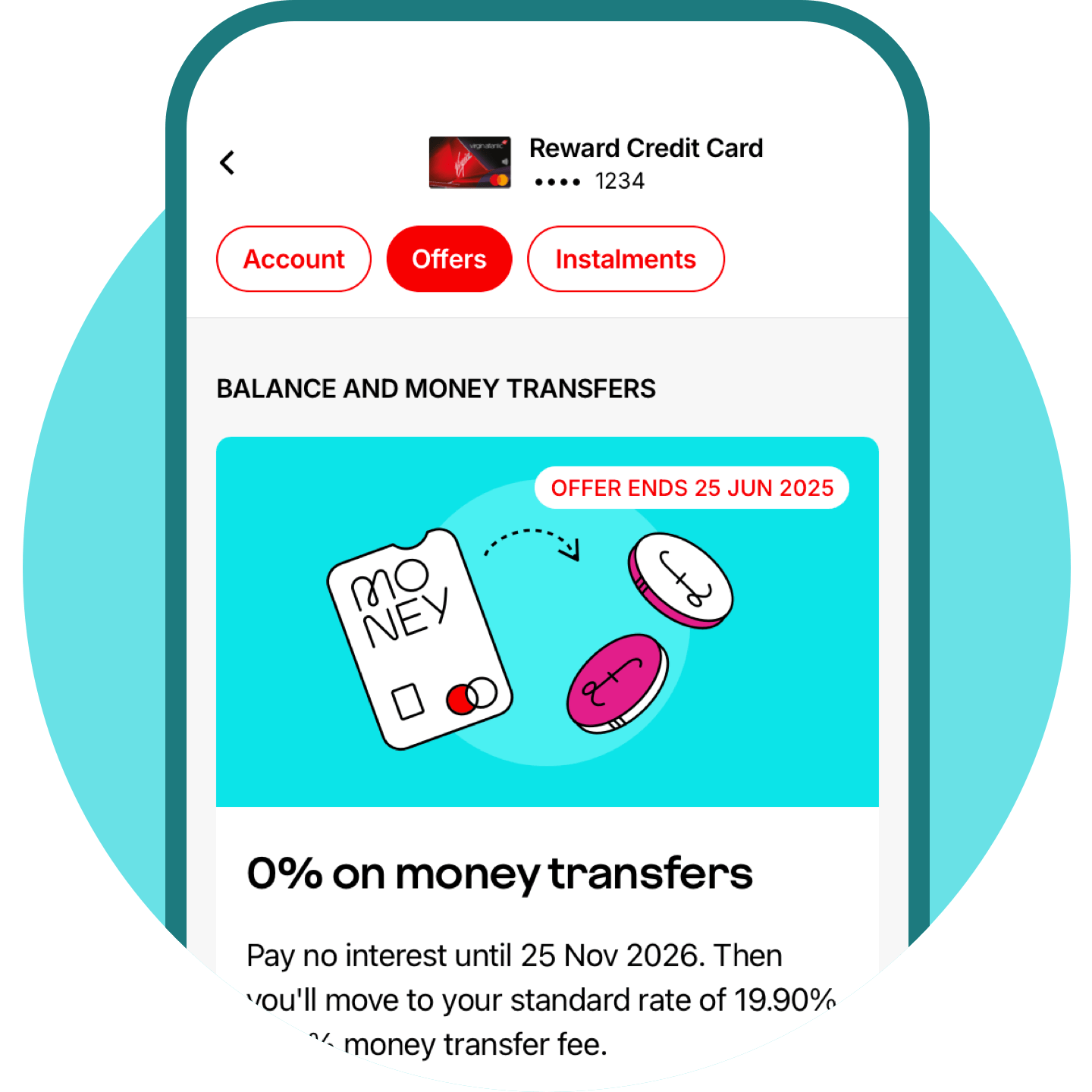
Check your offers
Soon everyone will be able to see their offers hub. It's where you'll find all your credit card offers, including any 0% transfers and boosted credit limit offers.
What's new
Version 2.12.0 – instalments
Our instalment plans have a new look and a simpler step-by-step set-up. For eligible transactions of £250 or more.
Version 2.7.0 – offers
We're rolling out your offers hub. Find it at the top of your credit card summary screen.
Version 2.5.4 – credit limit
The first wave of customers can now ask to change their credit limit in the app. It will be available to everyone soon under 'Manage' then 'Your credit limit'.
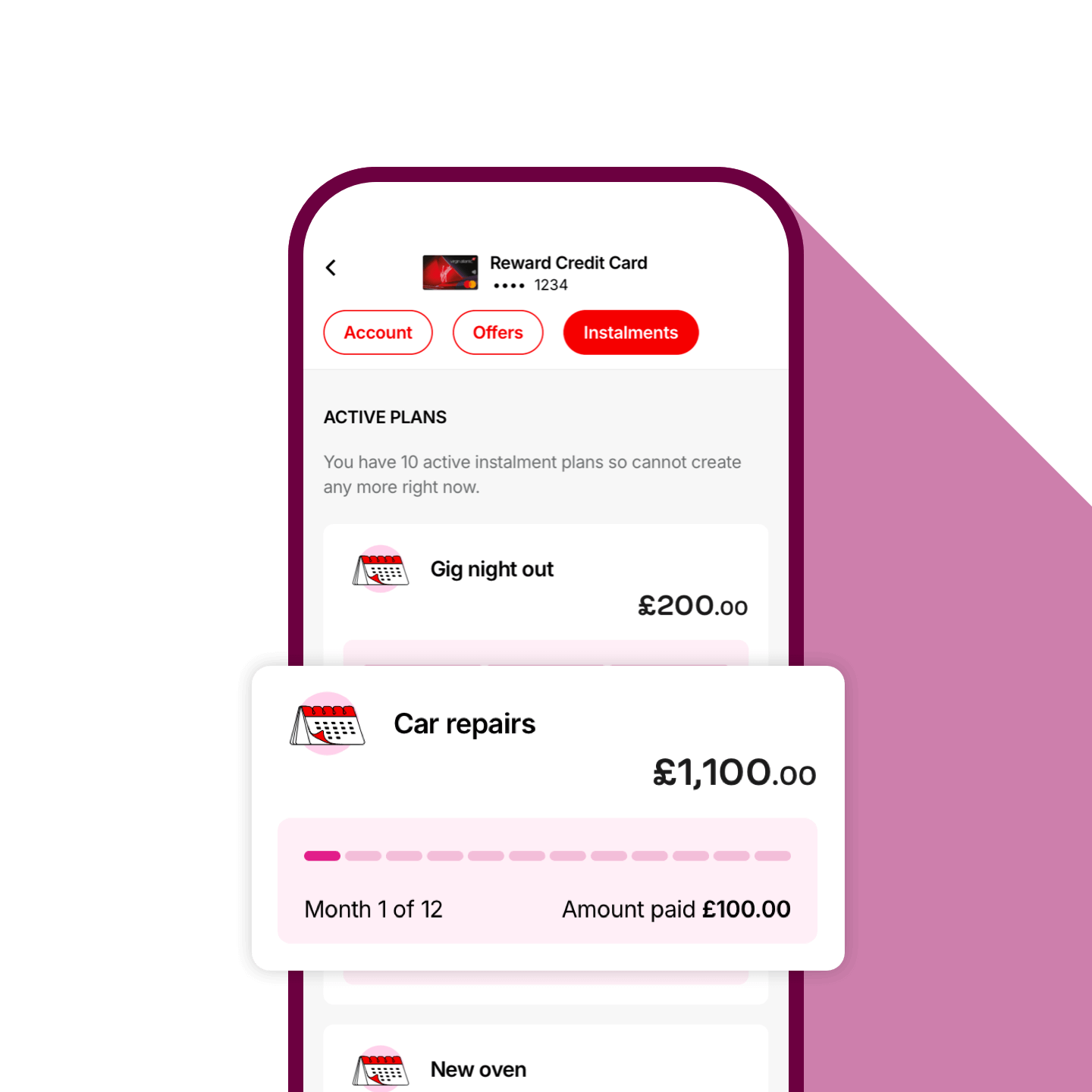
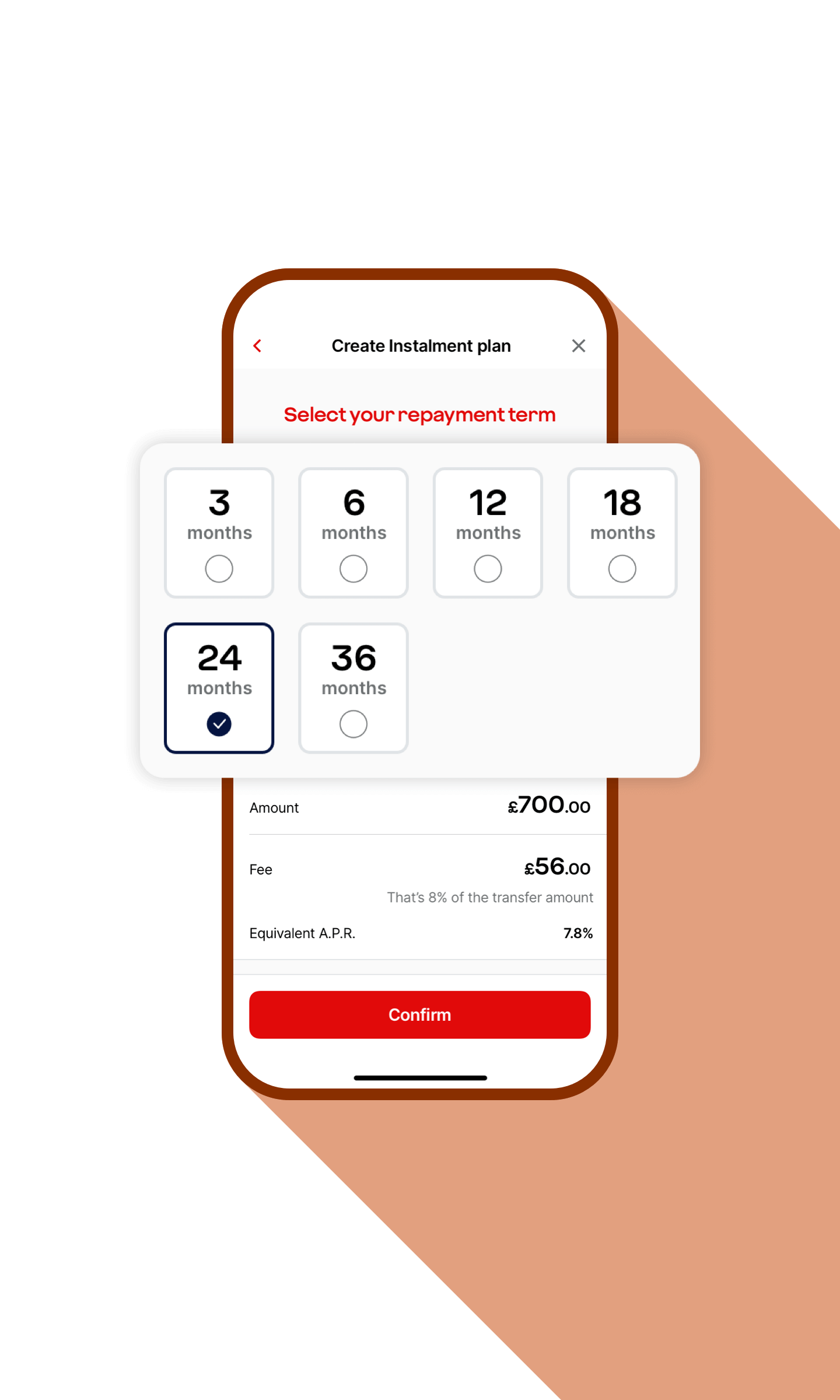
Payments and transfers
Manage all your payments just how you like.
- Make one-off payments using your bank app – it’s quick, easy and secure.
- Set up a Direct Debit or make a one-off payment to help stay on top of payments.
- Transfer a balance or move money into your bank account.
- Set up and manage instalment plans for purchases over £250.
Instalment fees apply. Eligible customers only. Instalment plans will be available as soon as your retail purchase introductory period ends.
Putting you in control
Great features to help you stay informed and in control of your credit.
- View your credit limit, what you owe and what’s available to spend.
- Alerts if you’re near your credit limit, and reminders when payments are due.
- Manage your credit, your way – request to change your credit limit and set preferences.
- Check out balance breakdown for a detailed snapshot of what you owe and when your promotional rate ends.
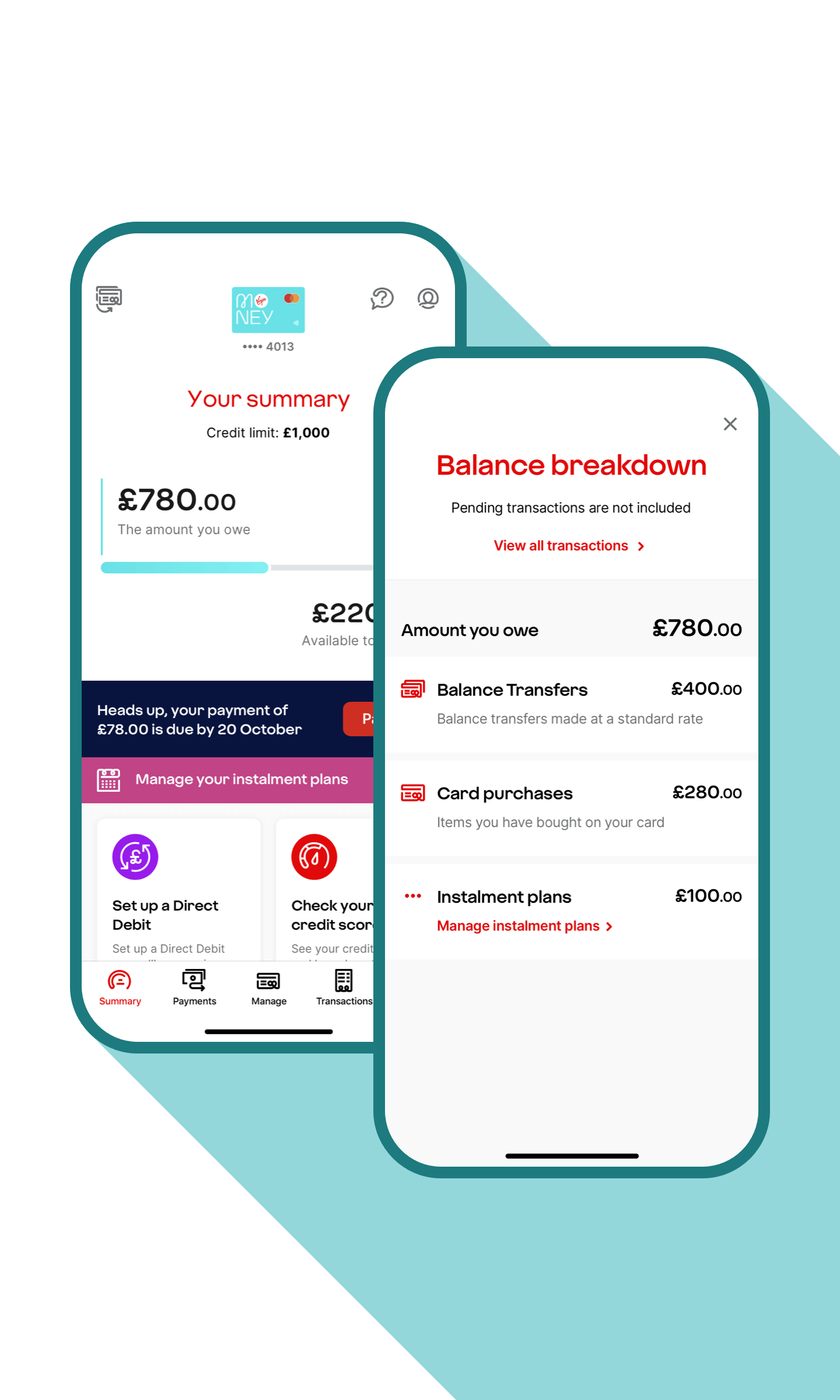
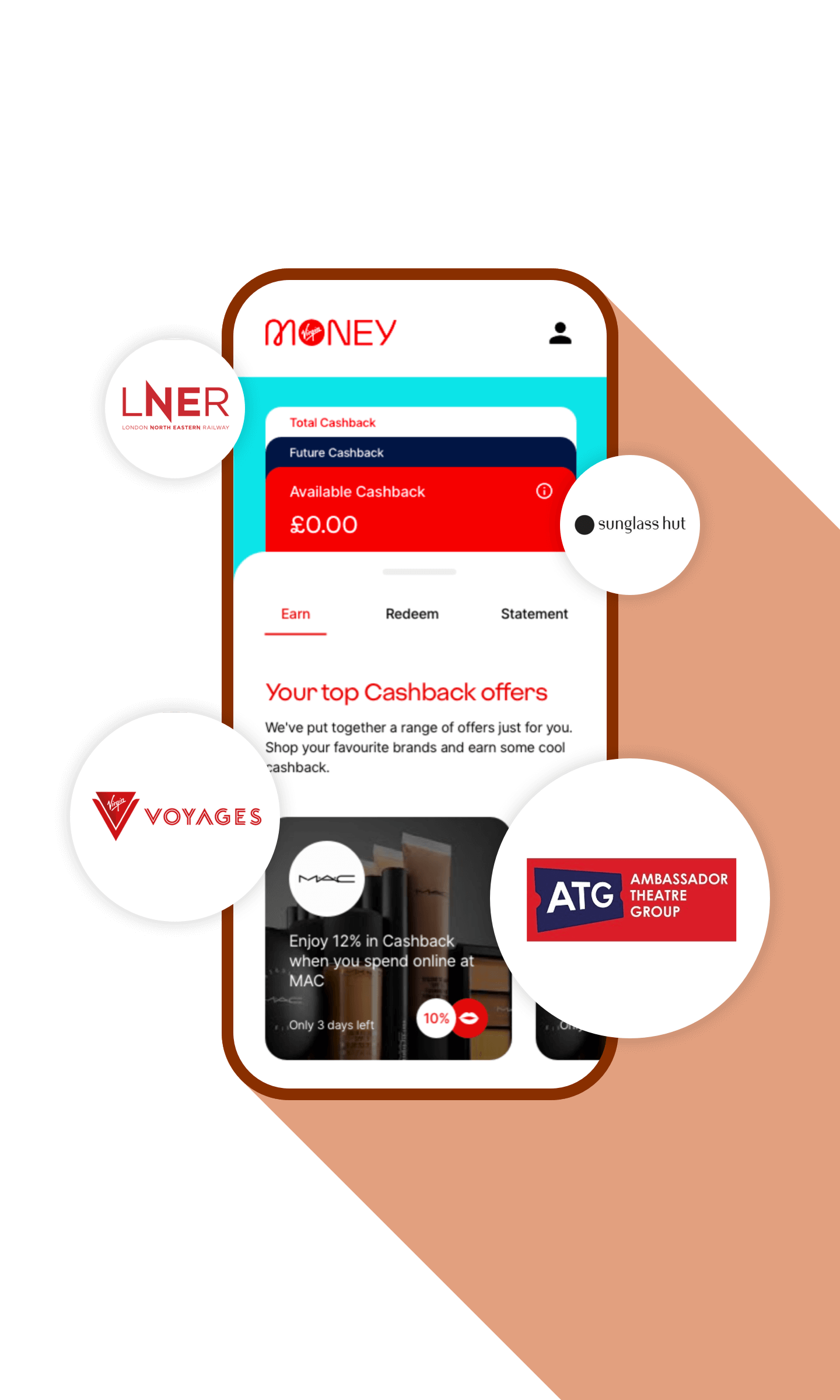
Discover Virgin Money Cashback
See your cashback in the app. Here's how it works:
- Register for cashback in the app.
- Check out all the latest offers from our cashback partners.
- Transfer cashback to your current account or your Virgin Money credit card. You can also exchange it for an e-Gift card.
The featured cashback brands are some of the brands we work with. The available cashback offers change regularly. You'll be able to check the participating brands and offers available to you at any time through our app. Cashback service terms apply. For more information go to Virgin Money Cashback Terms
Security you can count on
Great features to help keep your money safe and secure.
- Freeze your card to stop all spending instantly.
- Let us know if your card is lost, stolen or damaged.
- View your PIN safely and securely at any time.
- Set up Face ID or Touch ID for secure and speedy sign in.
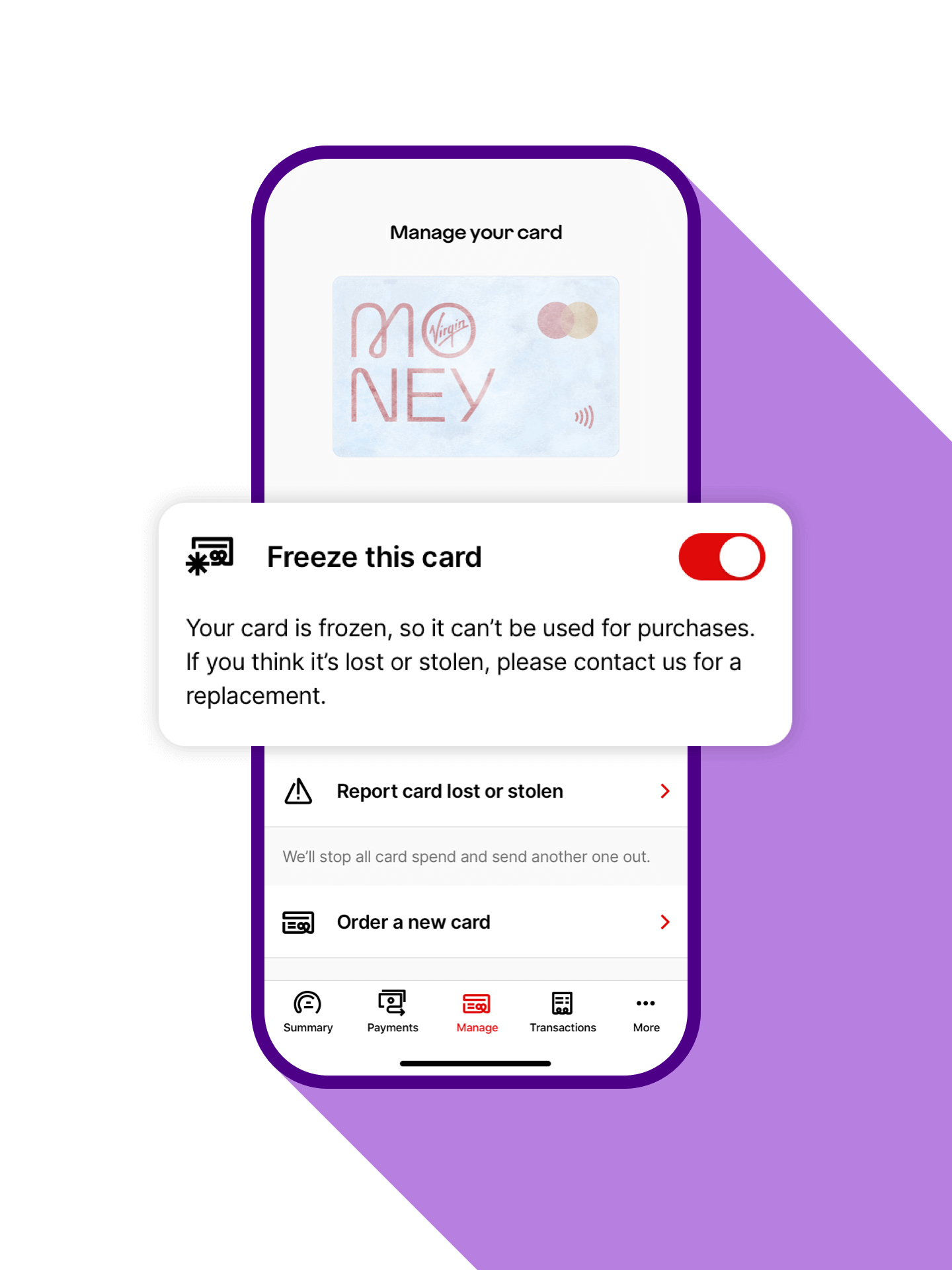
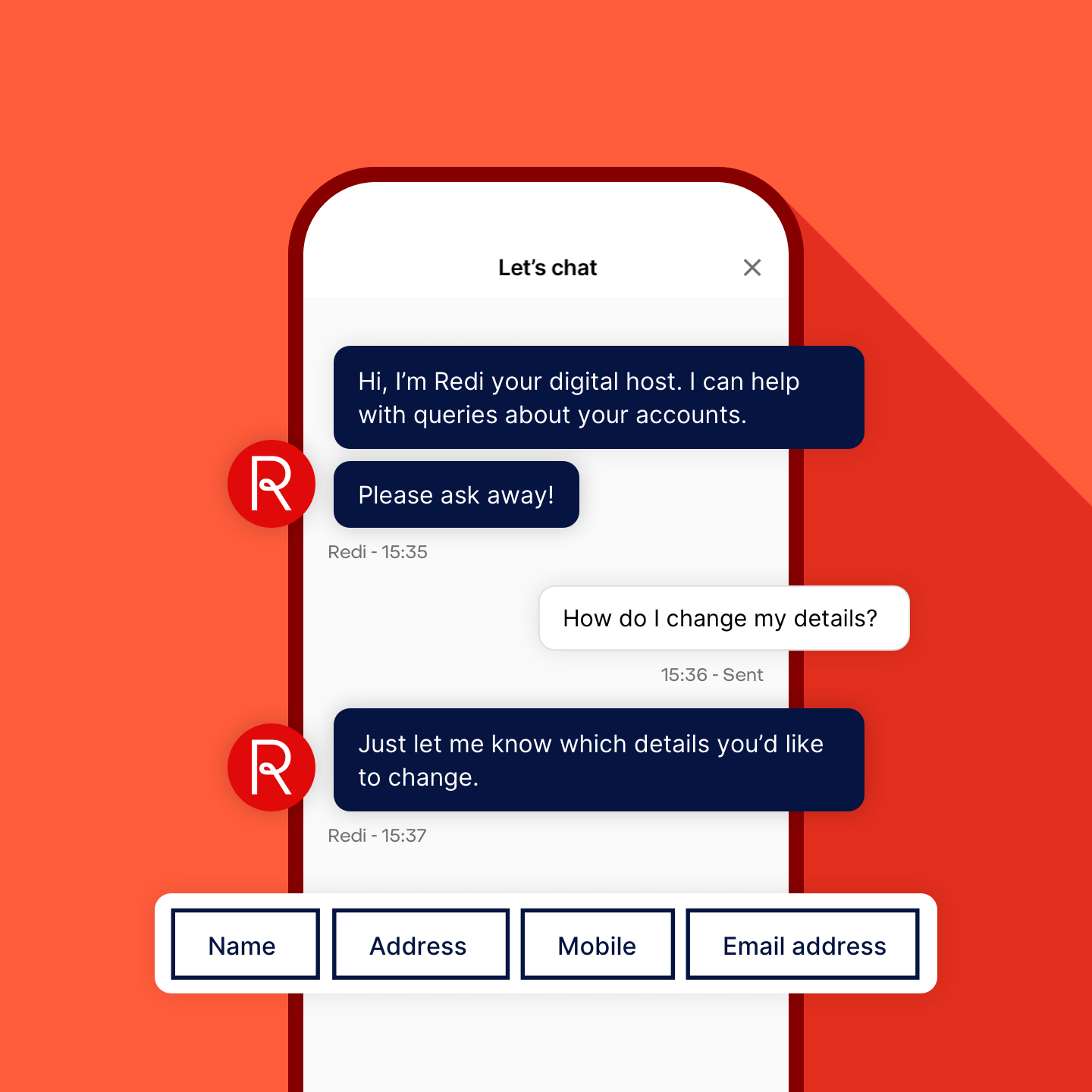
At your service
For night owls and early birds, our app provides support at all times.
- Get instant answers to your credit card questions from Redi, our in-app digital host. Available 24/7.
- If Redi can’t help, your chat will continue with a friendly member of the Virgin Money team, within working hours.
Download the app
Head to the App Store or Google Play and search 'Virgin Money Credit Card app.'
 Link opens in a new window
Link opens in a new windowiOS 14.7 or above
 Link opens in a new window
Link opens in a new windowAndroid 8 or above
Pop your card details into the app, set up security and you’re all set!
Help is at hand
The best way to manage your account is to use our nifty app. However, if you prefer not to use it, here's how to manage your account without it.