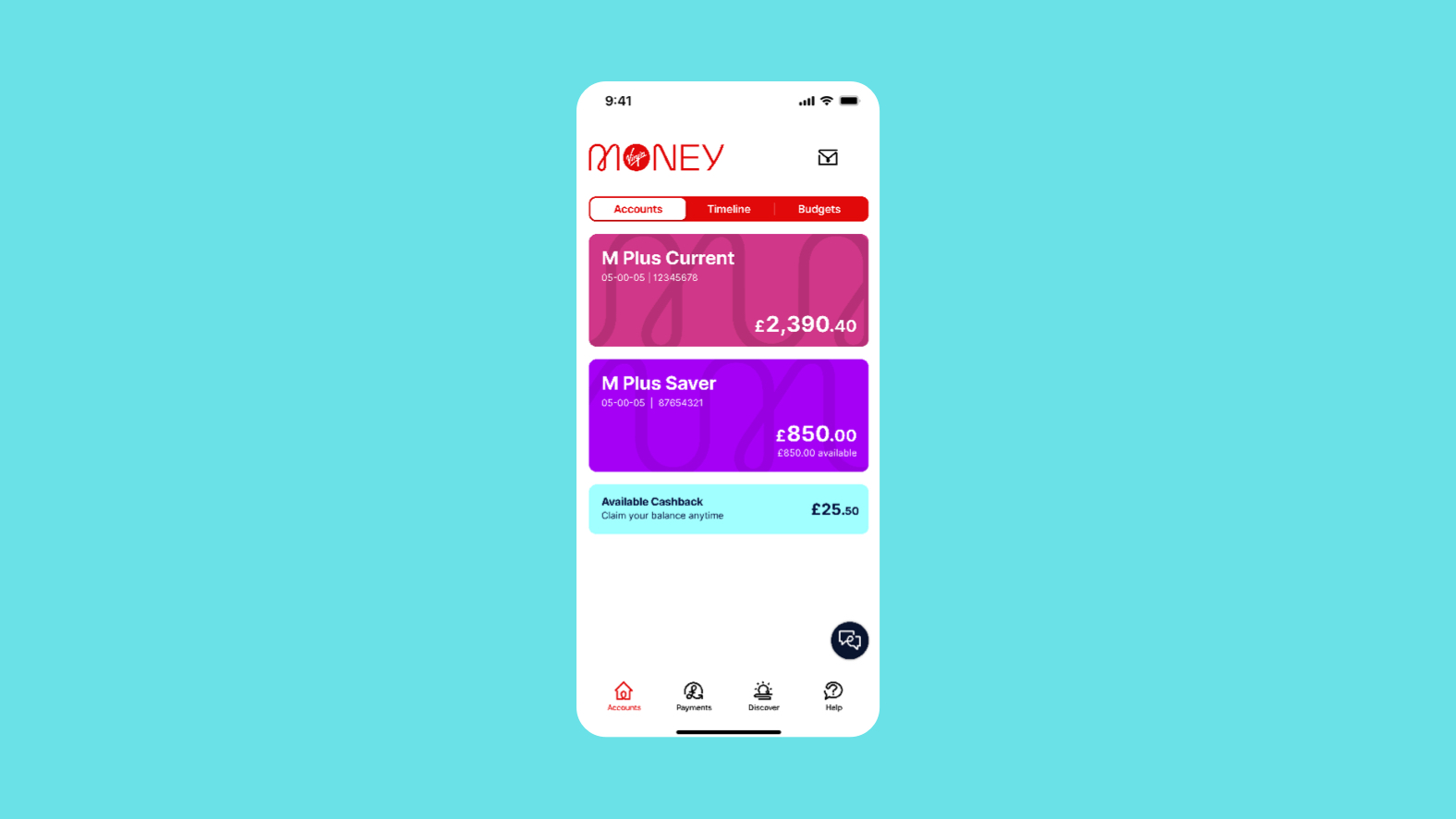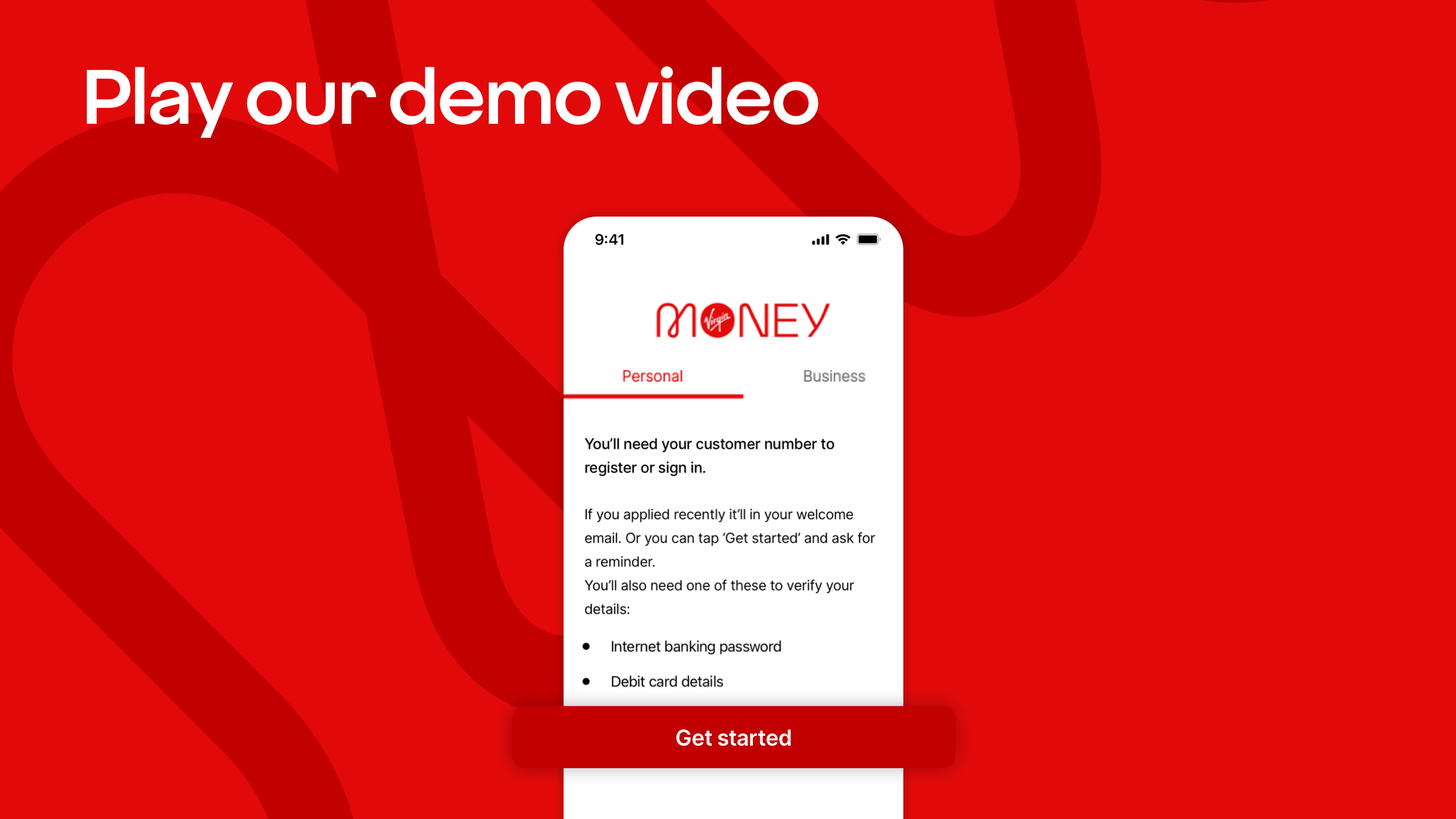Step-by-step guide
1. Download the Virgin Money app from the App Store or Google Play Store

2. Select 'Yes I agree'
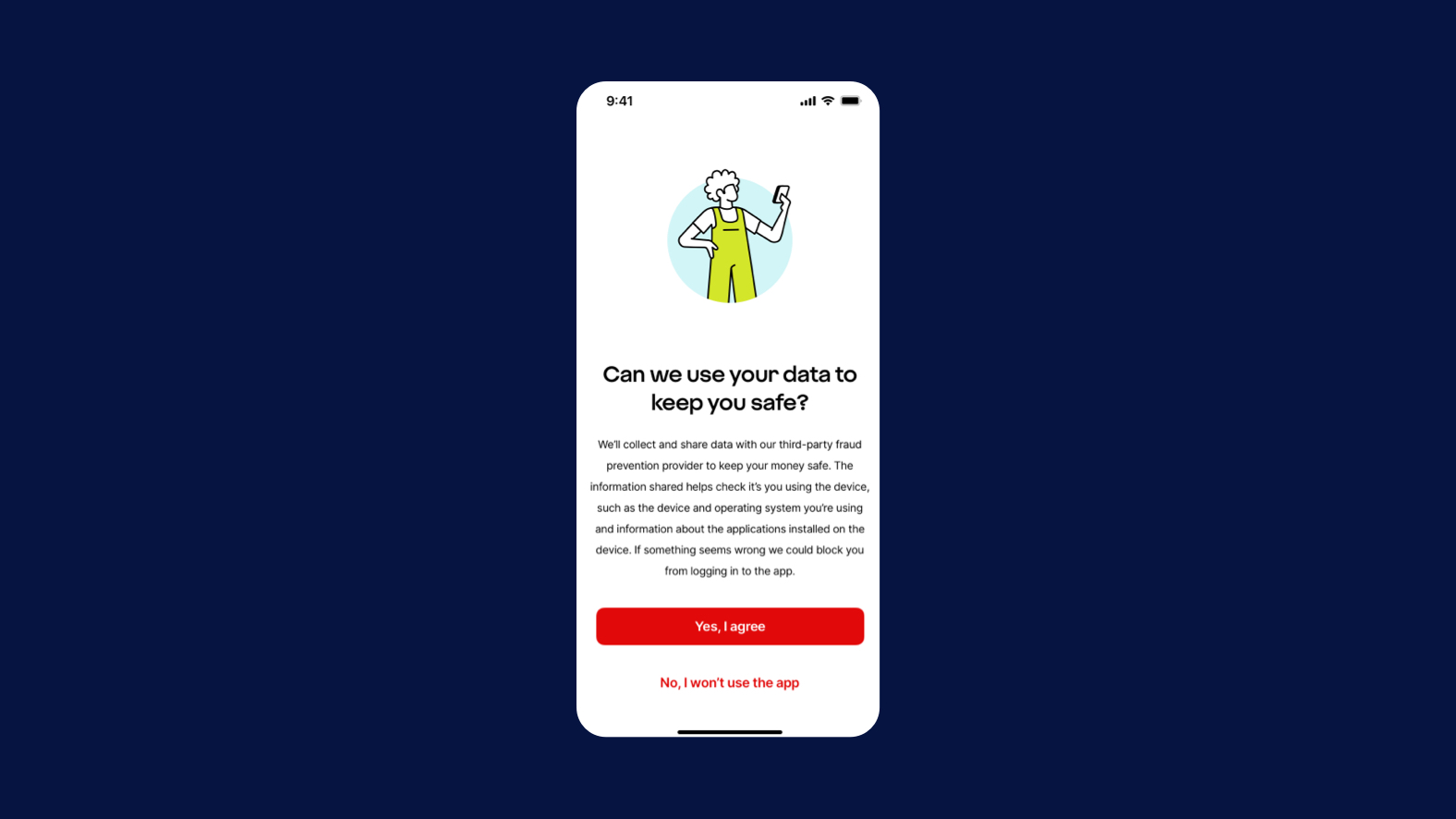
3. Now let's get started!
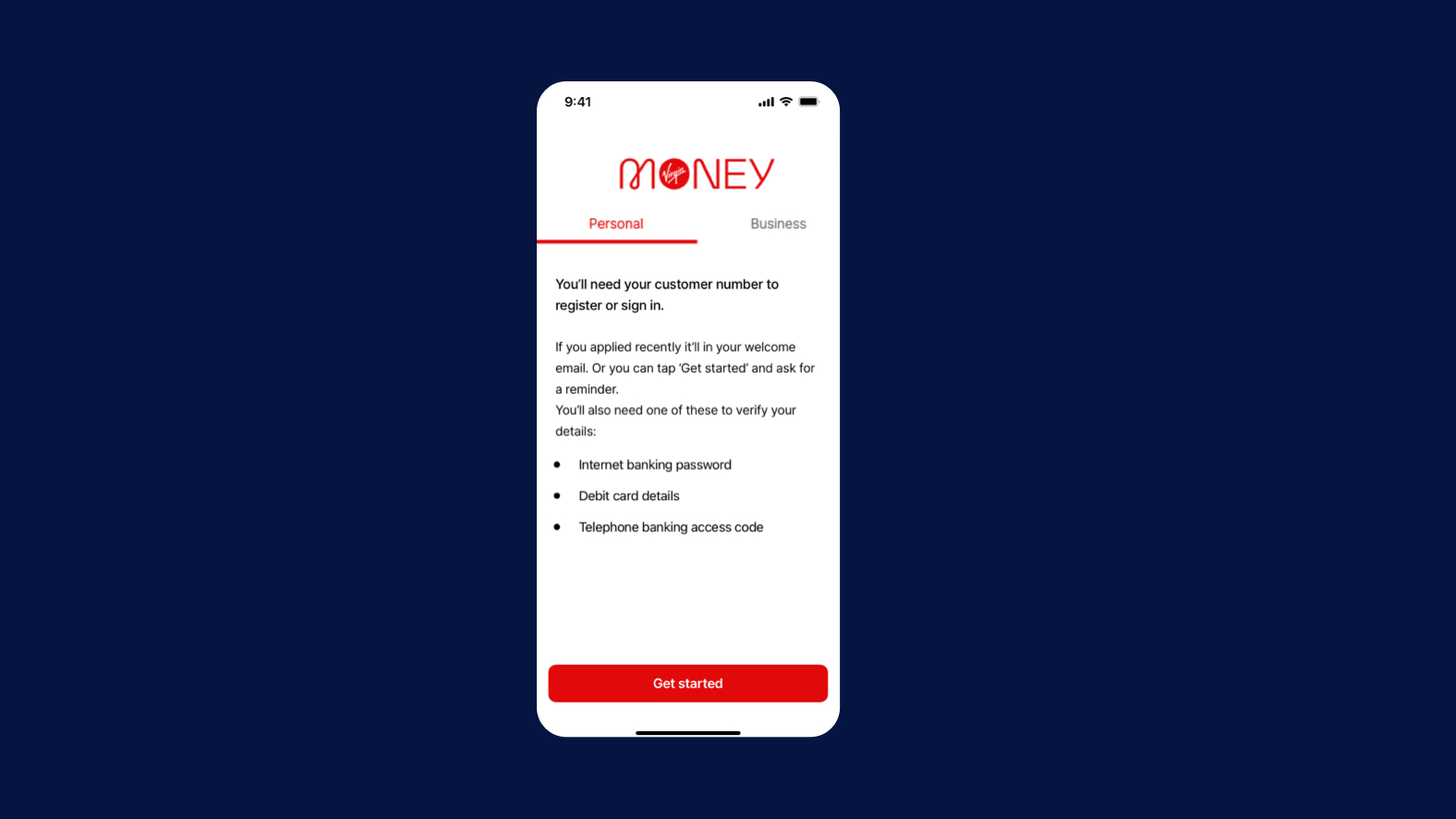
4. Enter your 10-digit customer number and select 'Continue'
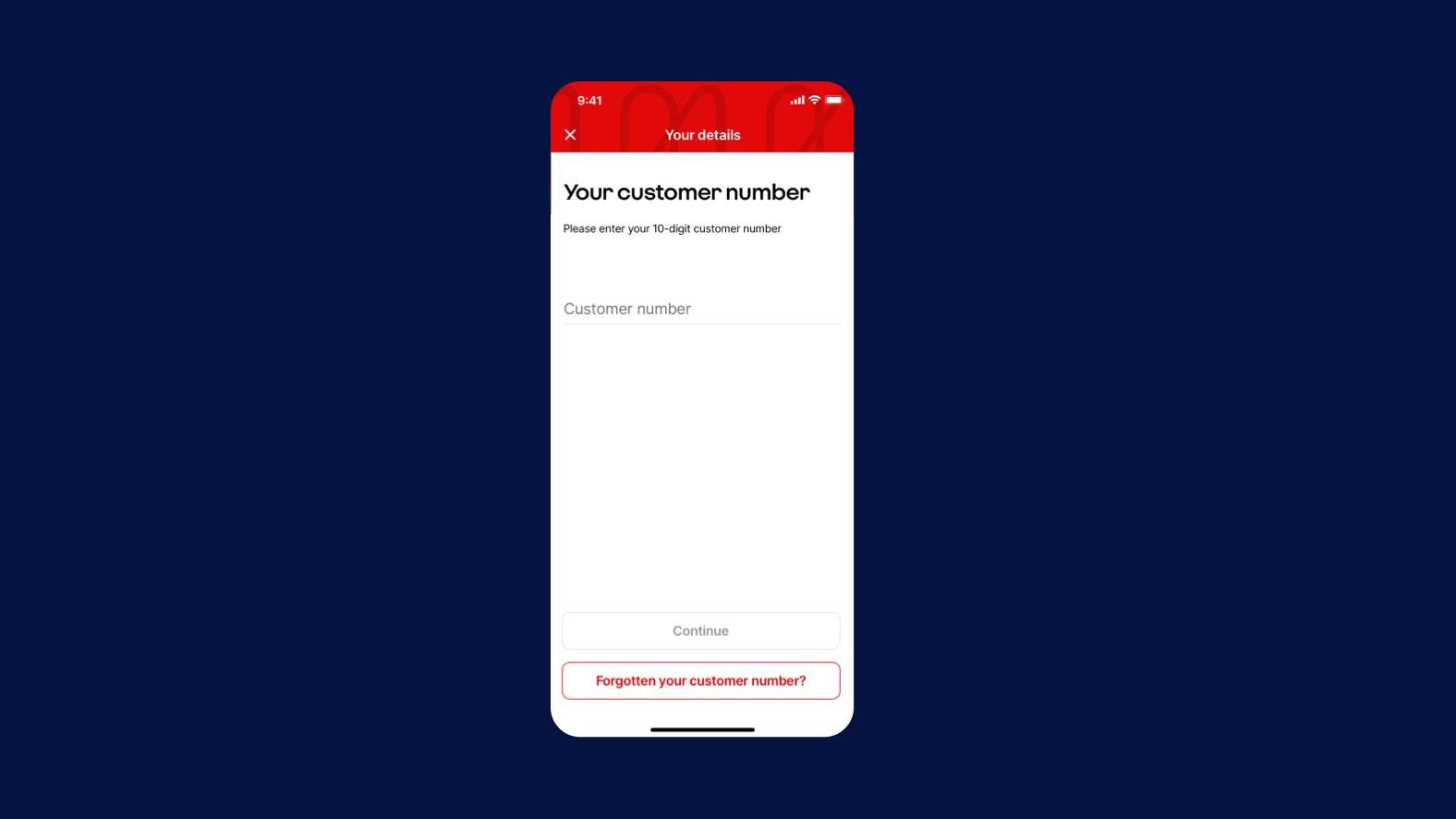
5. Enter your online banking password. Select 'Next' to send a one-time passcode.
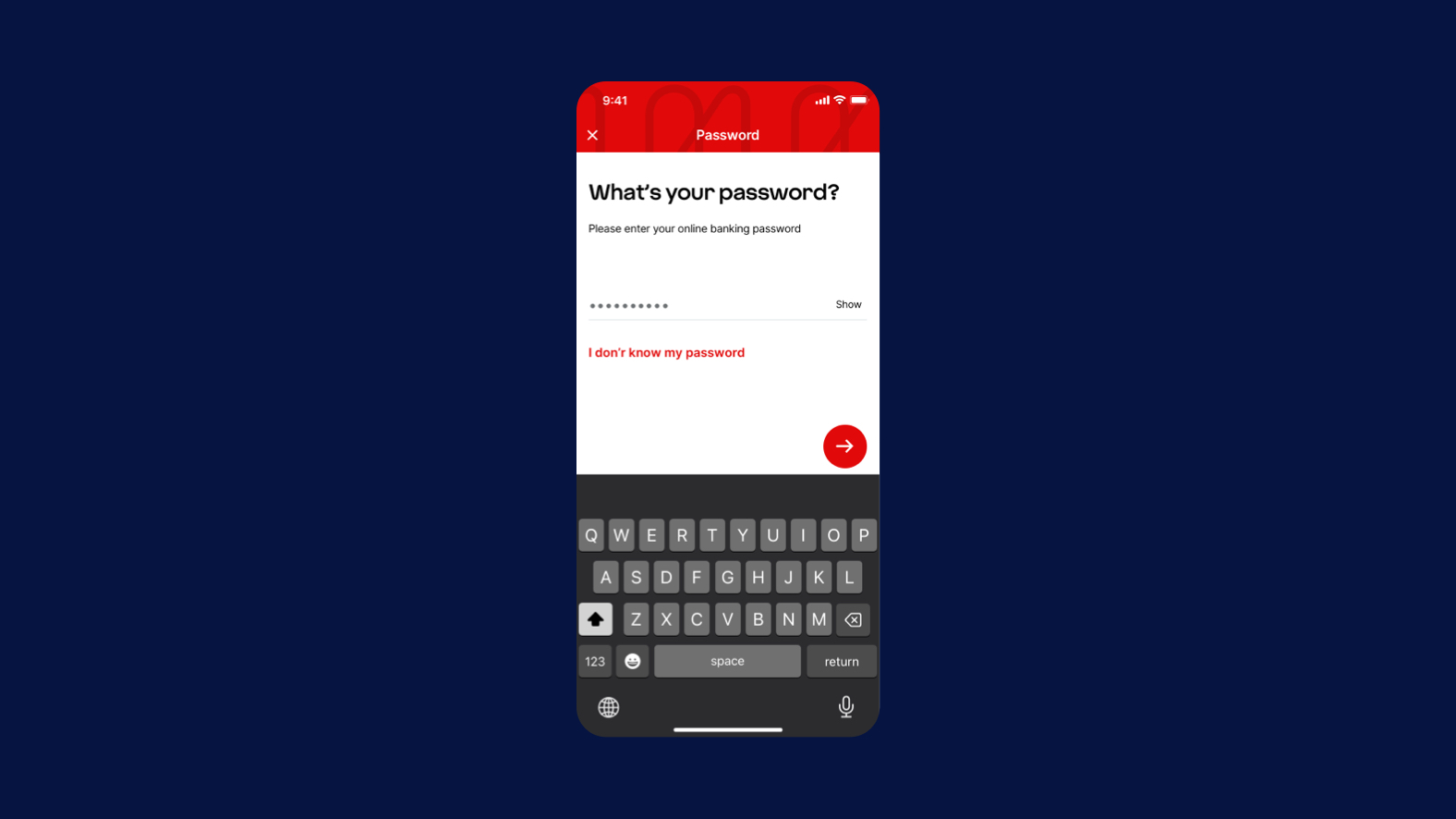
6. Enter the 6-digit code, then select 'Next'. We'll never ask you for this code over the phone. If someone does, it's a scam. Hang up and call us immediately.
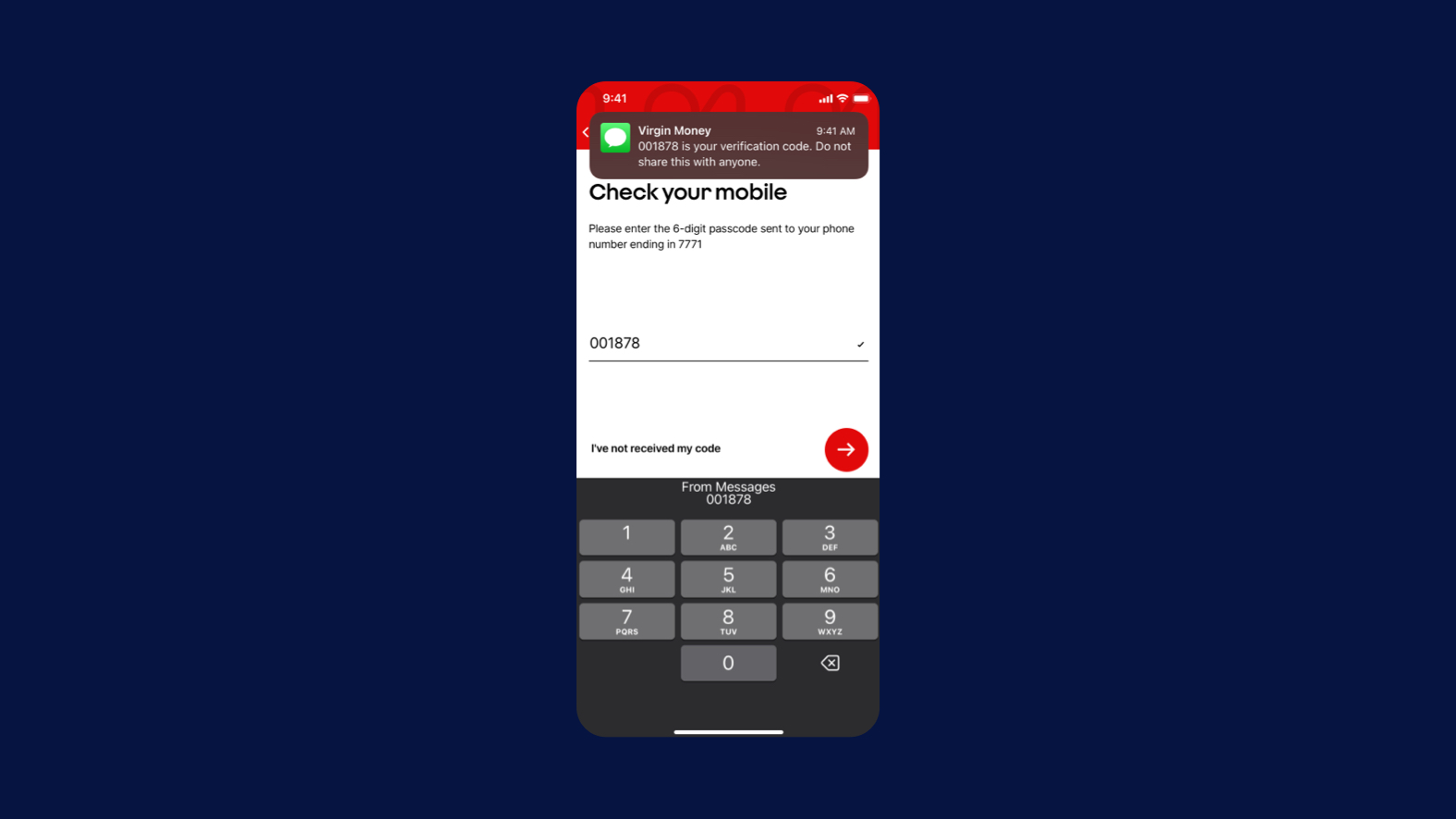
7. You have successfully enrolled your device. Select 'Ok'

8. Now enter your 6-digit passcode

9. Turn on biometrics, or keep it off. It's up to you.
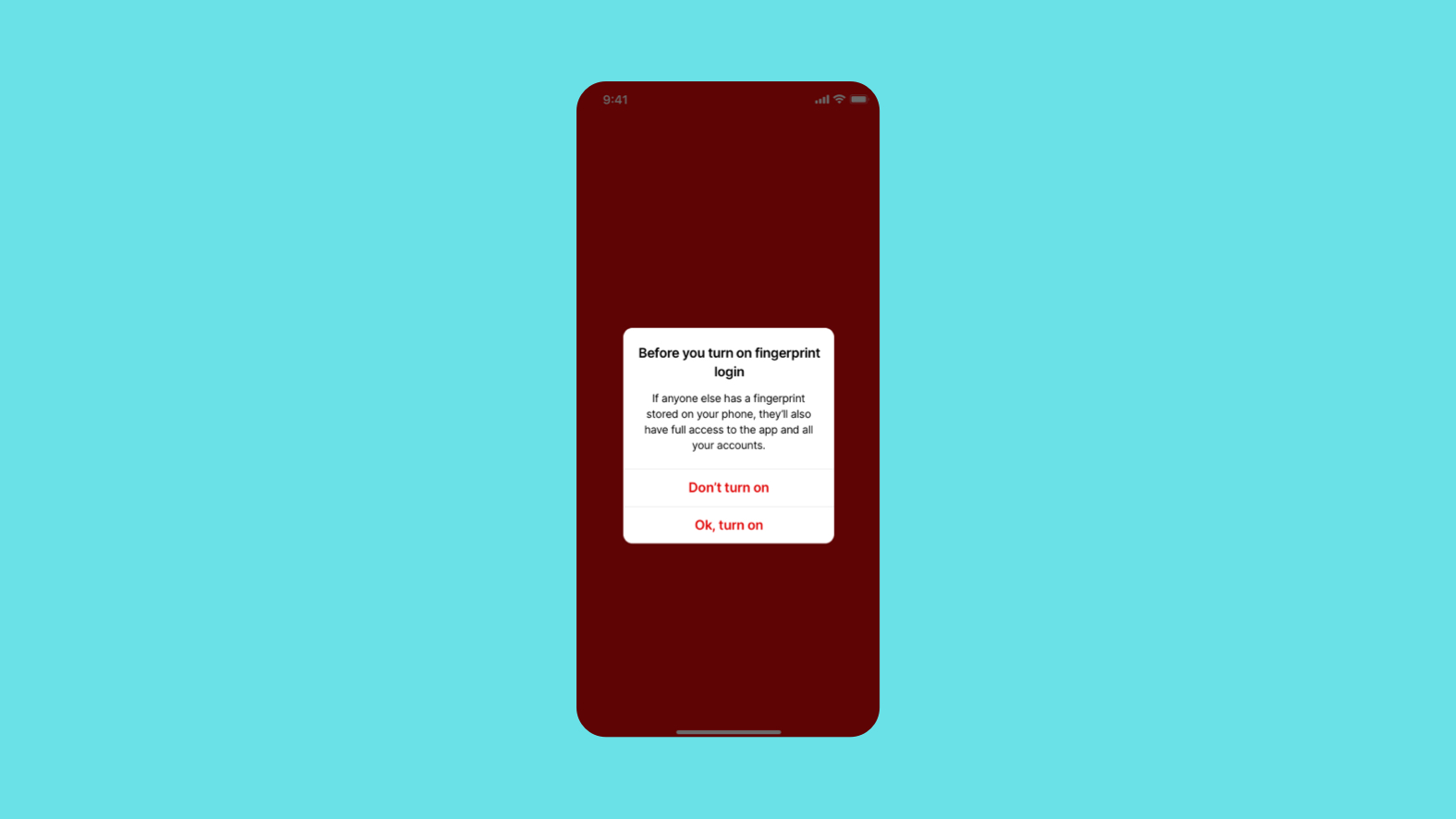
10. Fingerprint is now registered, select 'Ok' to continue
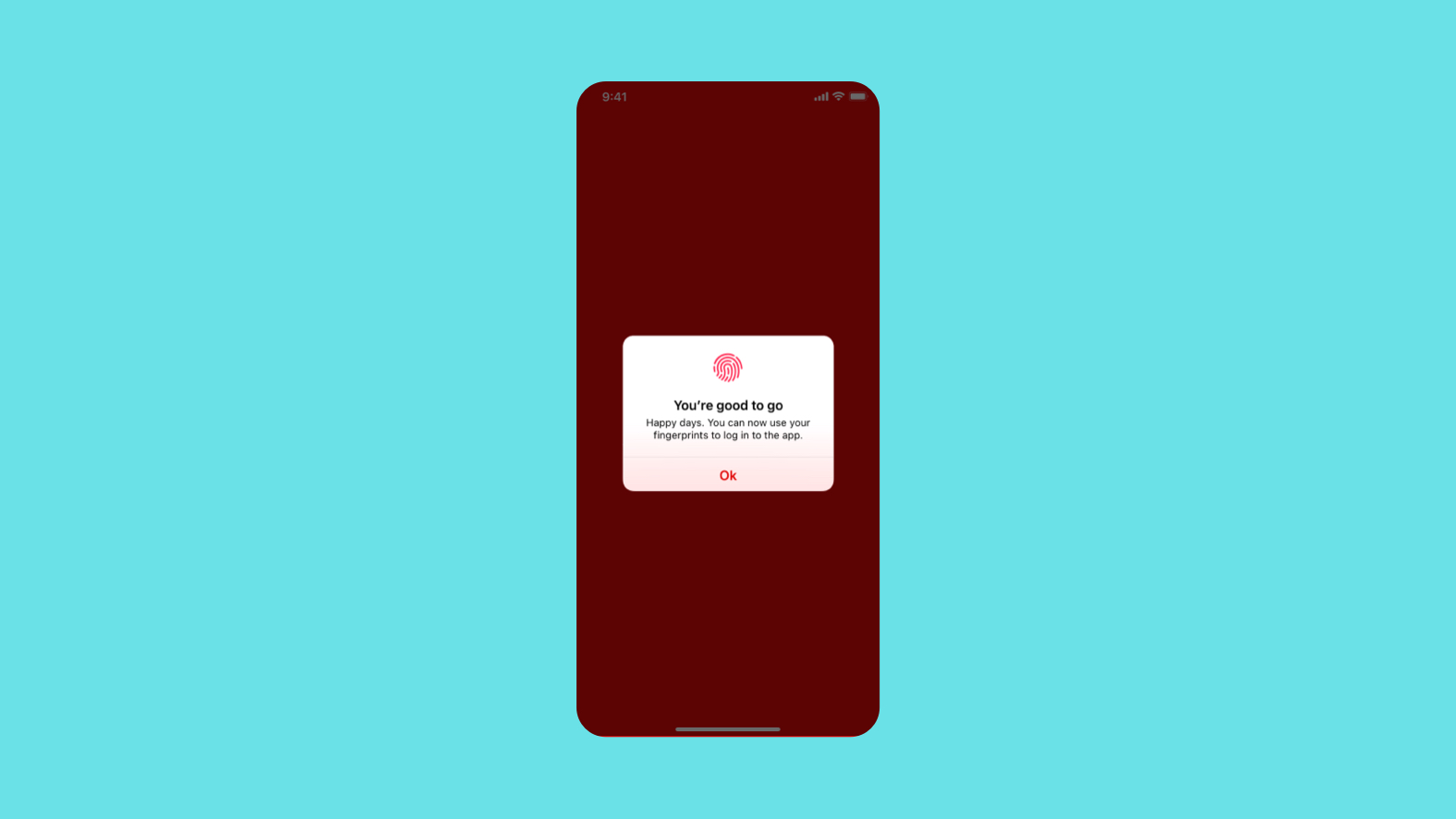
11. If you're happy to receive notifications, select 'Allow'
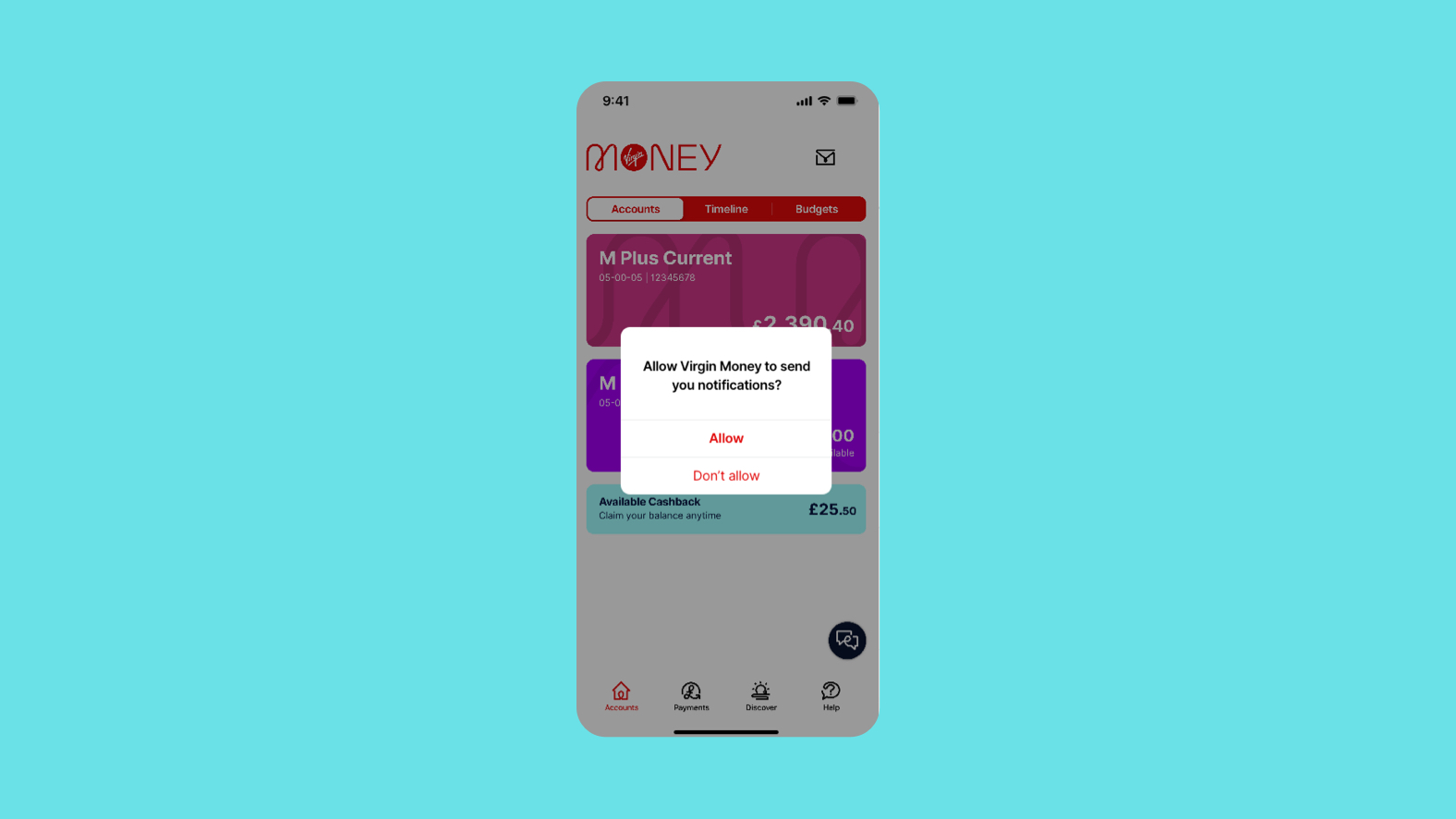
Great, you've successfully registered your new device!