FOR CHILDREN
Can't find your card?
Freeze it, or report it lost or stolen in the app
- Open your app and tap your profile icon on the top right
- Tap 'Manage your cards’ and toggle on 'Freeze card'. Toggle back to unfreeze when you find the card
If you think your card is lost or stolen, tap 'Report card lost or stolen' and we'll send you a new one.
This means:
- you won't be able to use your card or Apple Pay or Google Pay
- your account is still active so payments made by standing order or Direct Debit will still work. You'll also still get payments into your account.
- any recurring payments using your debit card number will still work
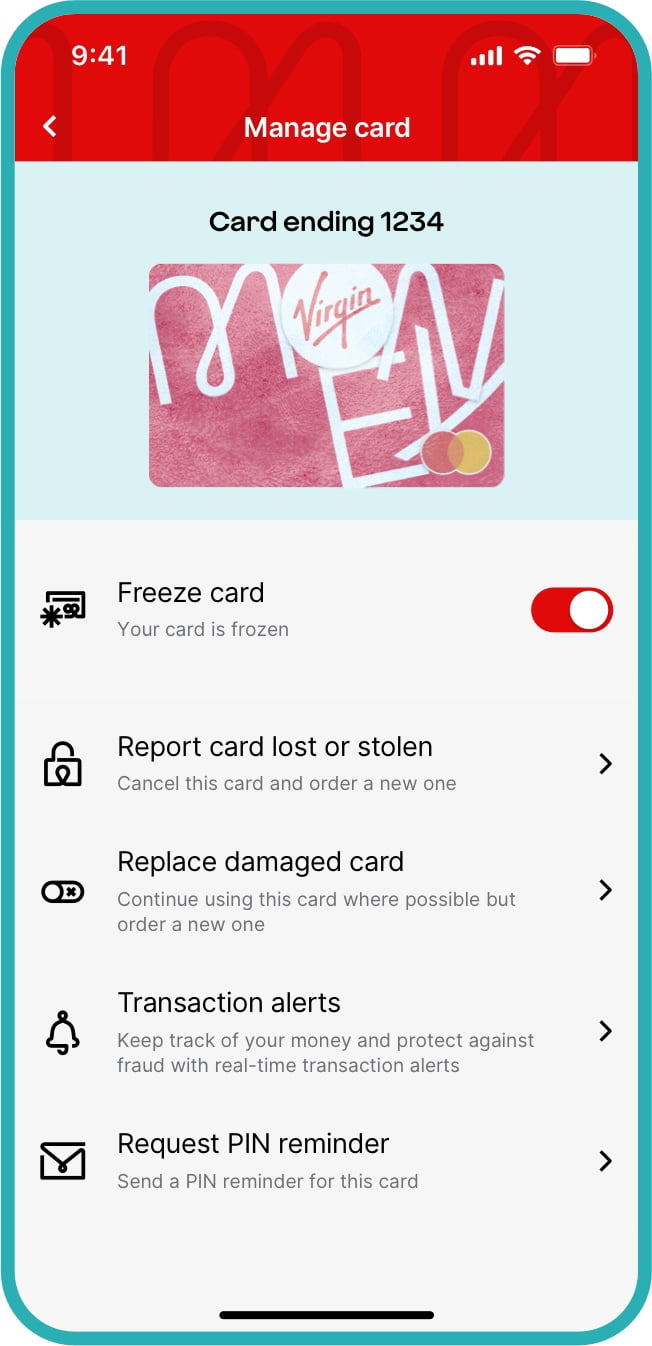
FOR PARENTS AND GUARDIANS
Have they lost their M Power Account debit card?
You can freeze it, or report it lost or stolen in your app
- Open your app and tap your profile icon on the top right
- Tap 'Manage your cards’ and choose their M Power card
- Toggle on 'Freeze card' - their card is now frozen
- Toggle back to unfreeze when you find the card
If you think the card is lost or stolen, tap 'Report card lost or stolen' and we'll send a new one.
This means:
- they won't be able to use their card out and about, online or at a cash machine
- they won't be able to use Apple Pay or Google Pay
- the account is still active so payments made by standing order or direct debit will still go through
- they'll also still be able to receive payments into the account
More M Power guides
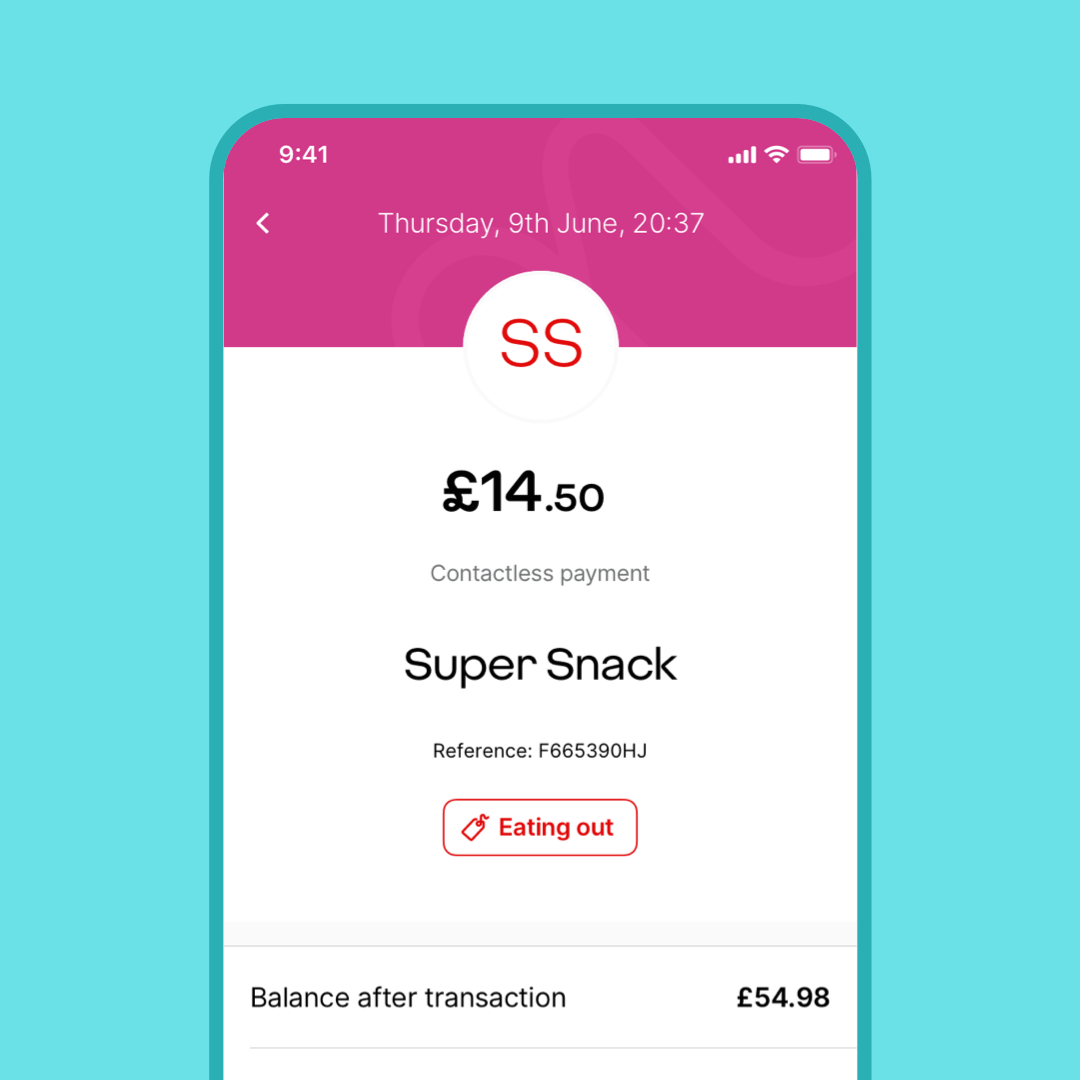
Are they running low?
See their balance and spend in your app.
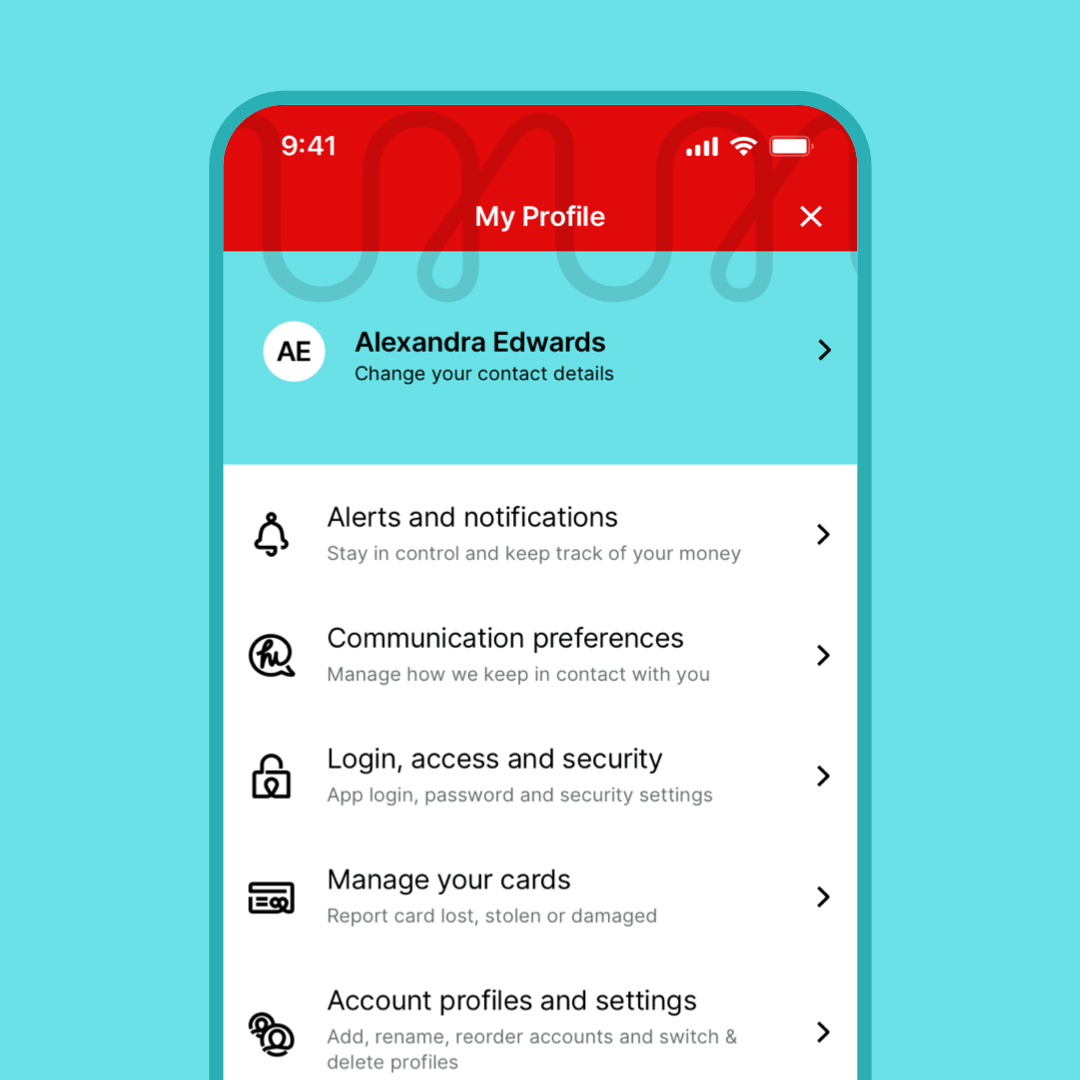
Change my details
Update your personal details and address on the app.
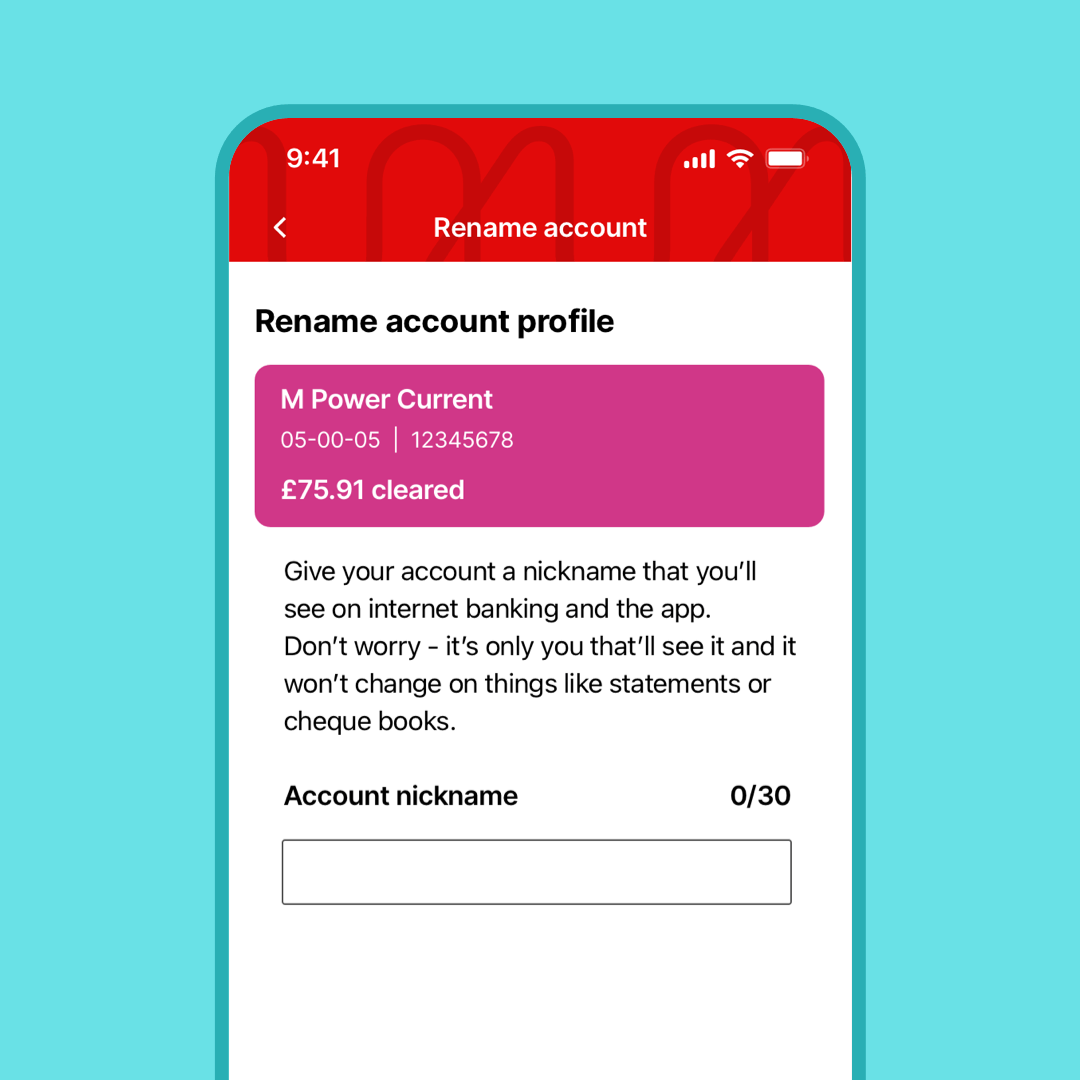
Set a nickname
Find their account easier in your app.
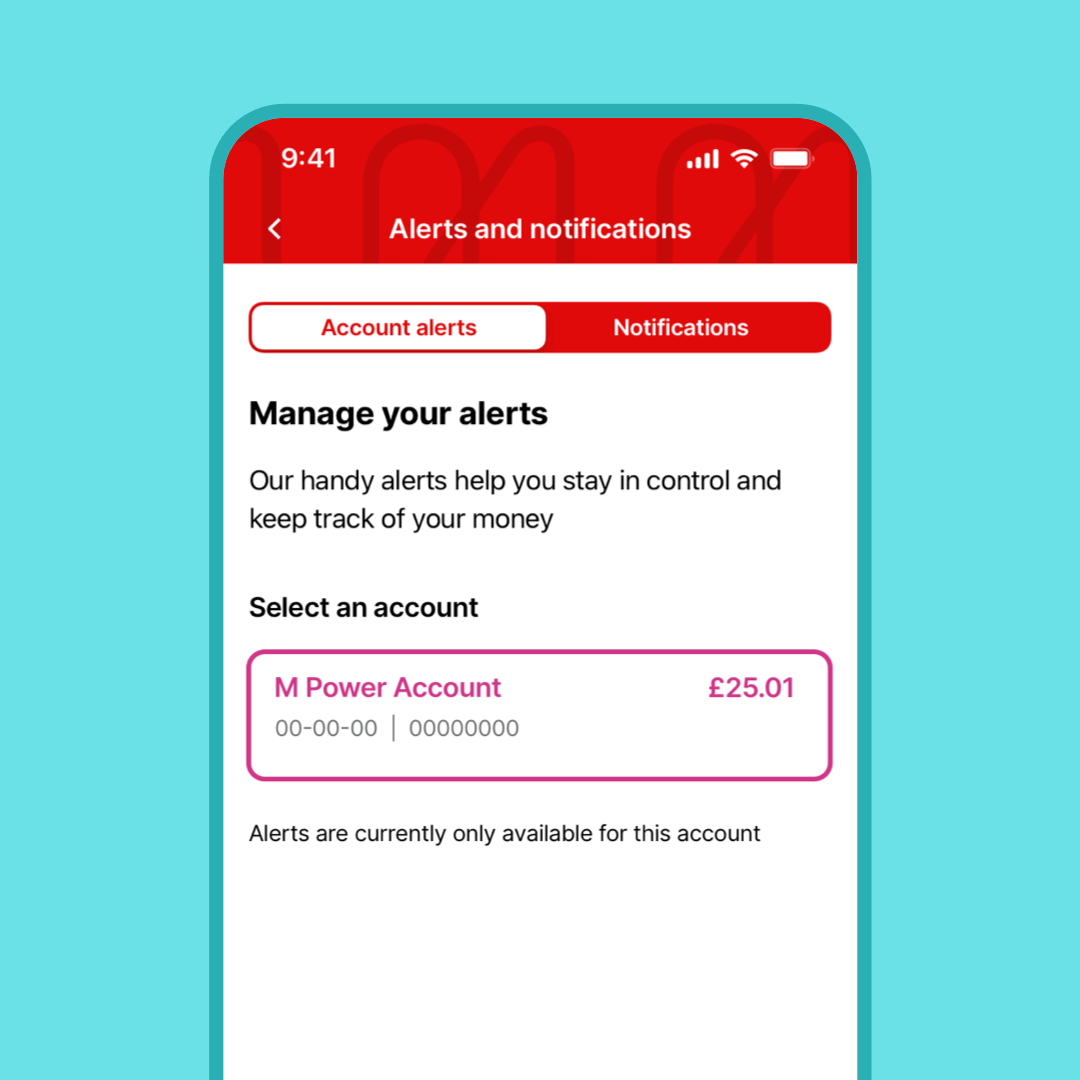
Set up alerts
Get alerts when they spend.
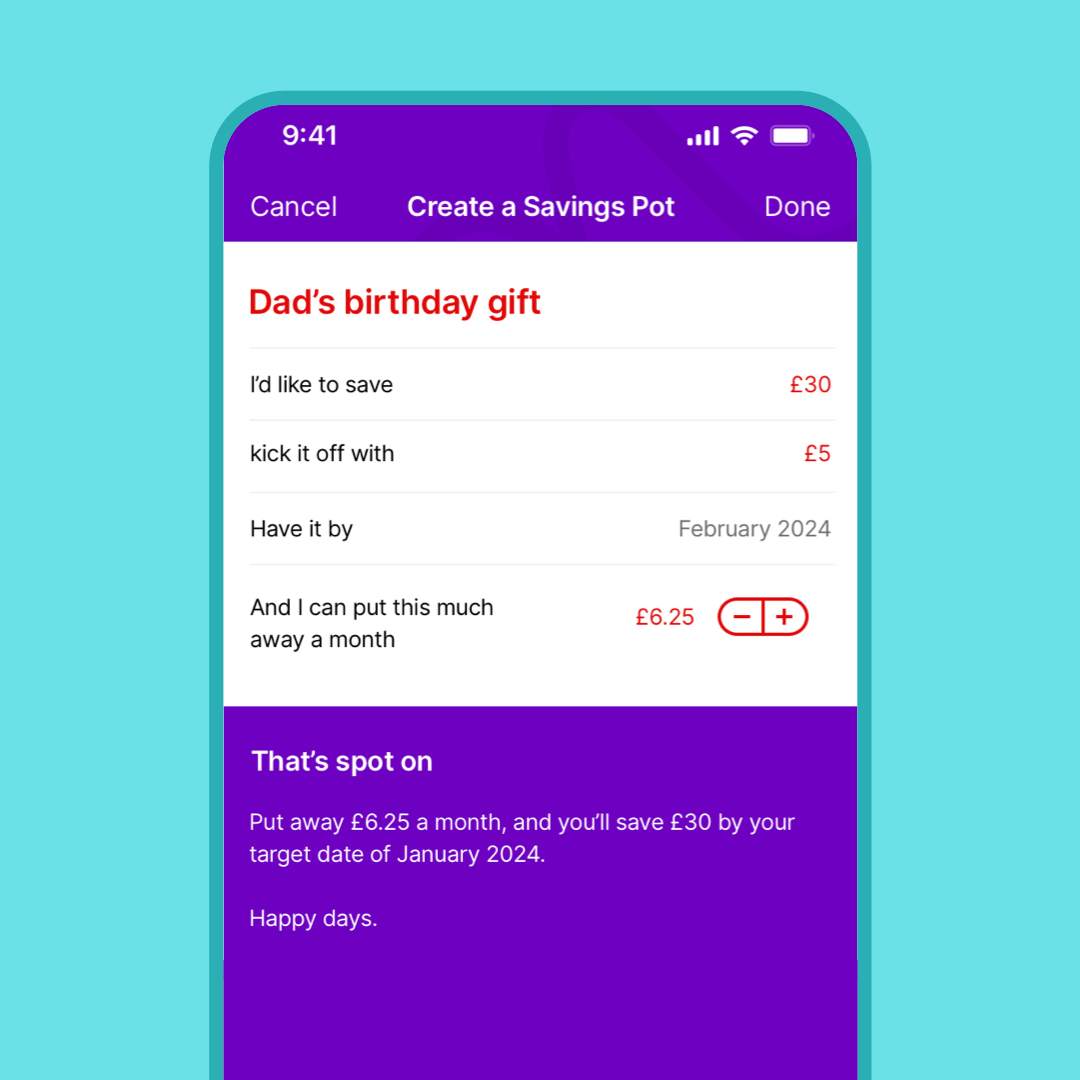
Start a Savings Pot
Name it, choose how much and start saving for something special.
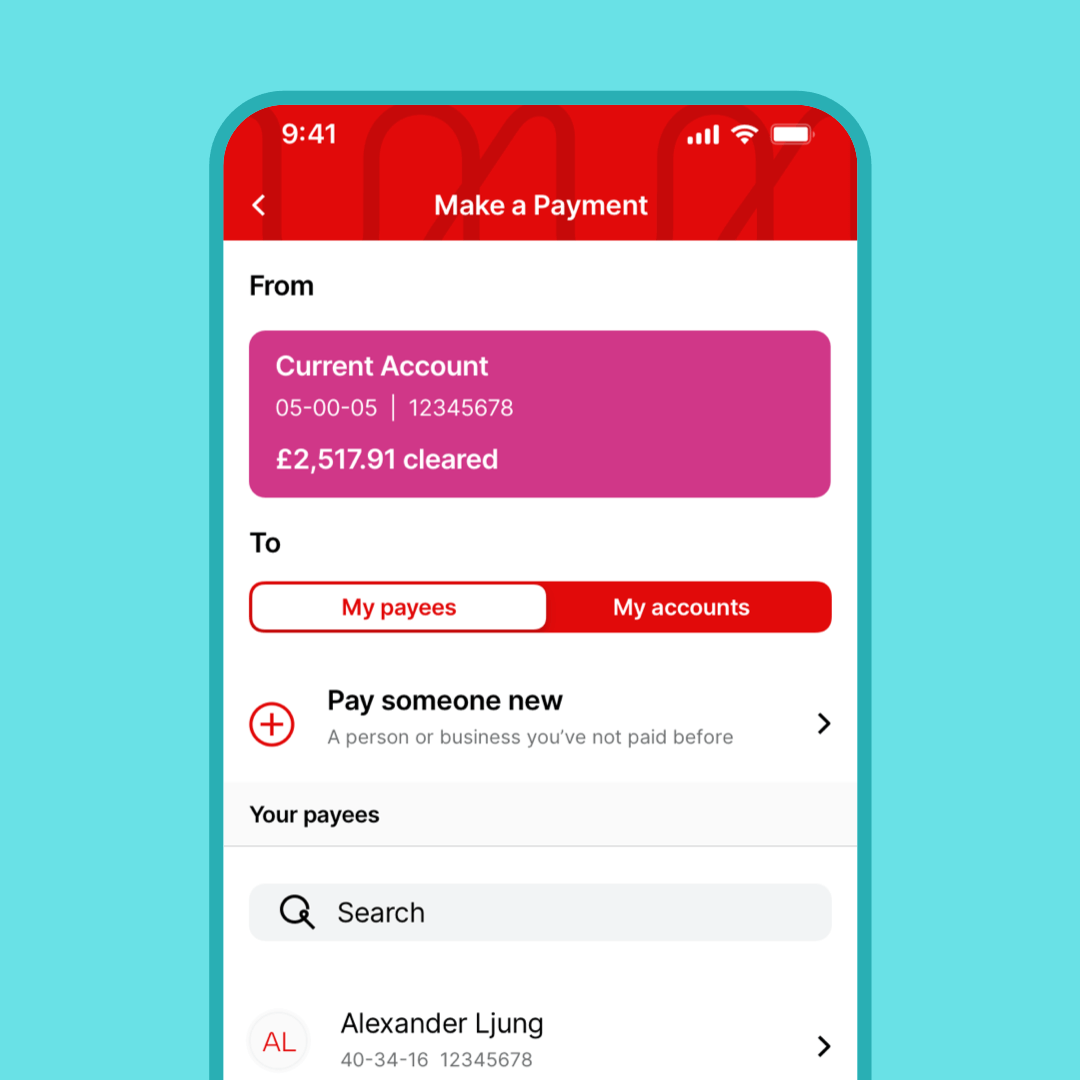
Transfer money
Need to pay your friend back or transfer cash for a gift? It's easy in the app.