How to set up Apple Pay or Google Pay
You can set up Apple Pay when you're 13. For Google Pay you'll need to be 16. Separate Terms apply and you can do it in your app.
- Open your app and tap the profile icon on the top right corner
- Then ‘Manage your cards’
- Tap ‘Add to Apple Wallet’ or ‘Add to Google Wallet’
What is Apple Pay and Google Pay?
Apple Pay stores your card details on your iPhone. Google Pay stores your card details on your Google or Android phone. You can use your card through your phone to pay when you’re out and about, or online.
How to use Apple Pay or Google Pay
Once you’re set up you’ll see your card in the Wallet app on your phone.
In a shop, ask to pay by card. Then hover your phone over the Contactless symbol. The Wallet will appear and use either your face, thumb or phone pin to make the payment. Simple!
Buy online with Apple Pay or Google Pay
When you’re shopping online, find the Apple Pay or Google Pay logo and tap for easy and secure shopping.
Are Apple Pay and Google Pay safe to use?
Yes, it’s perfectly safe and convenient to use Apple Pay and Google Pay.
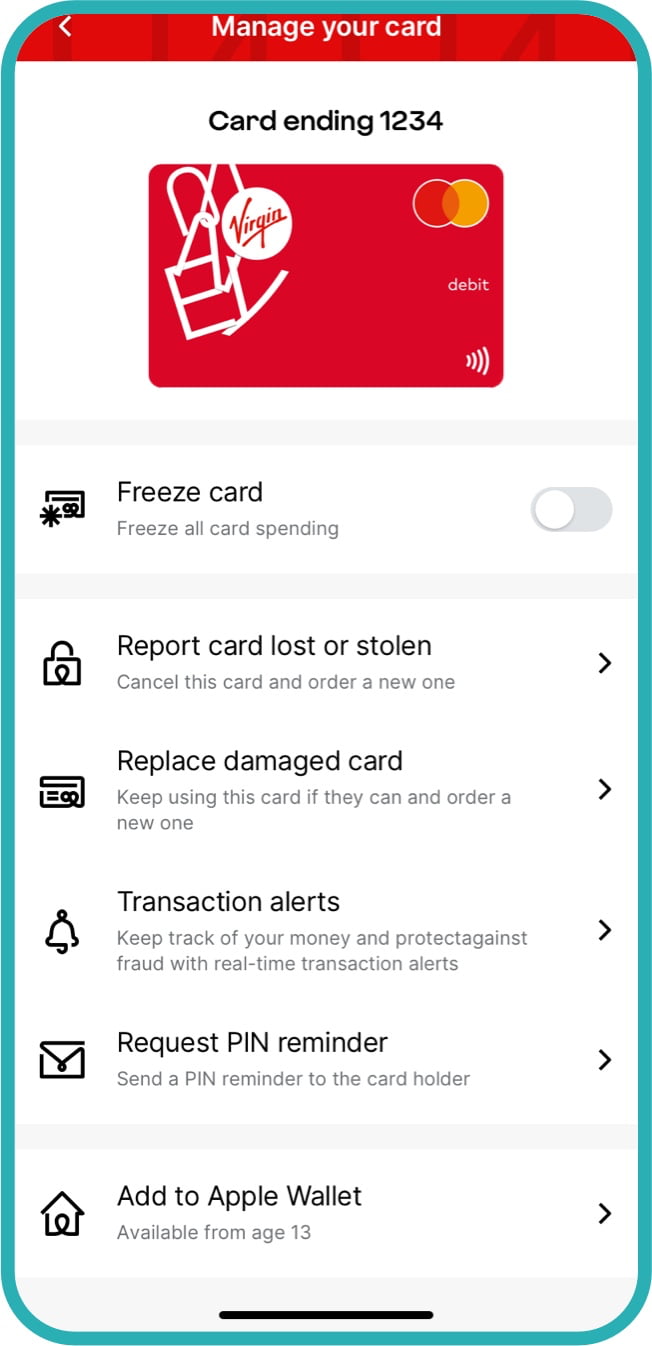
More M Power guides
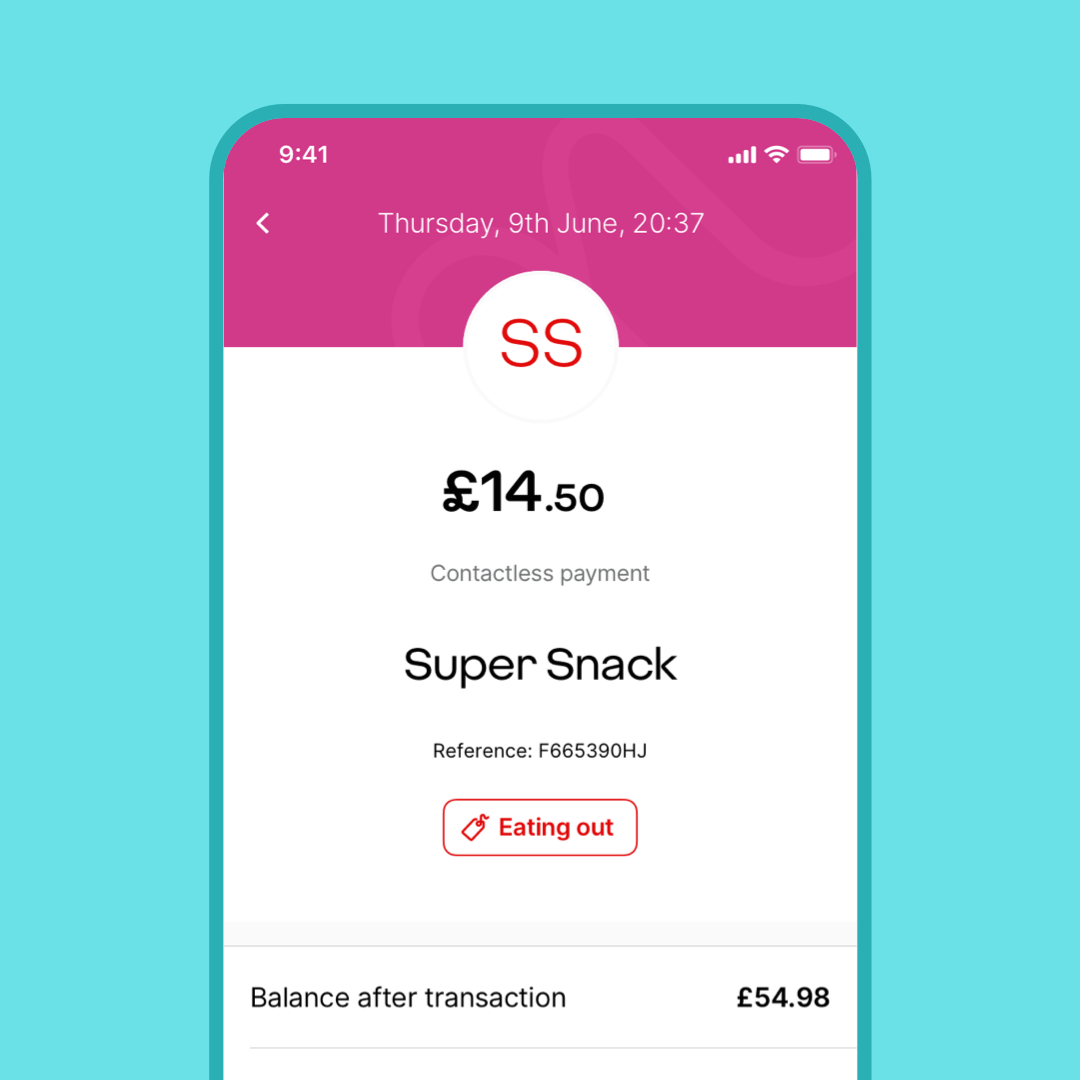
Are they running low?
See their balance and spend in your app.
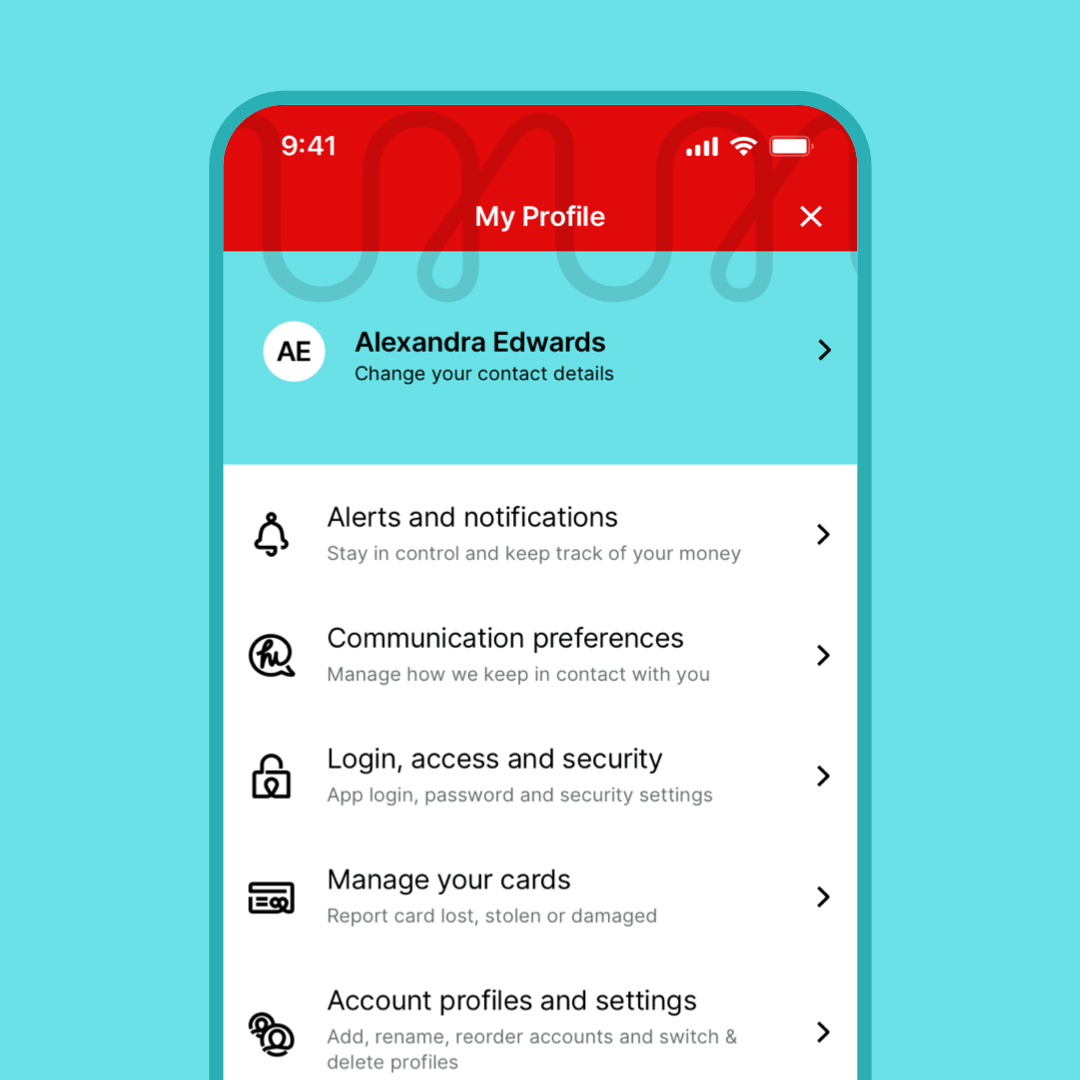
Change my details
Update your personal details and address on the app.
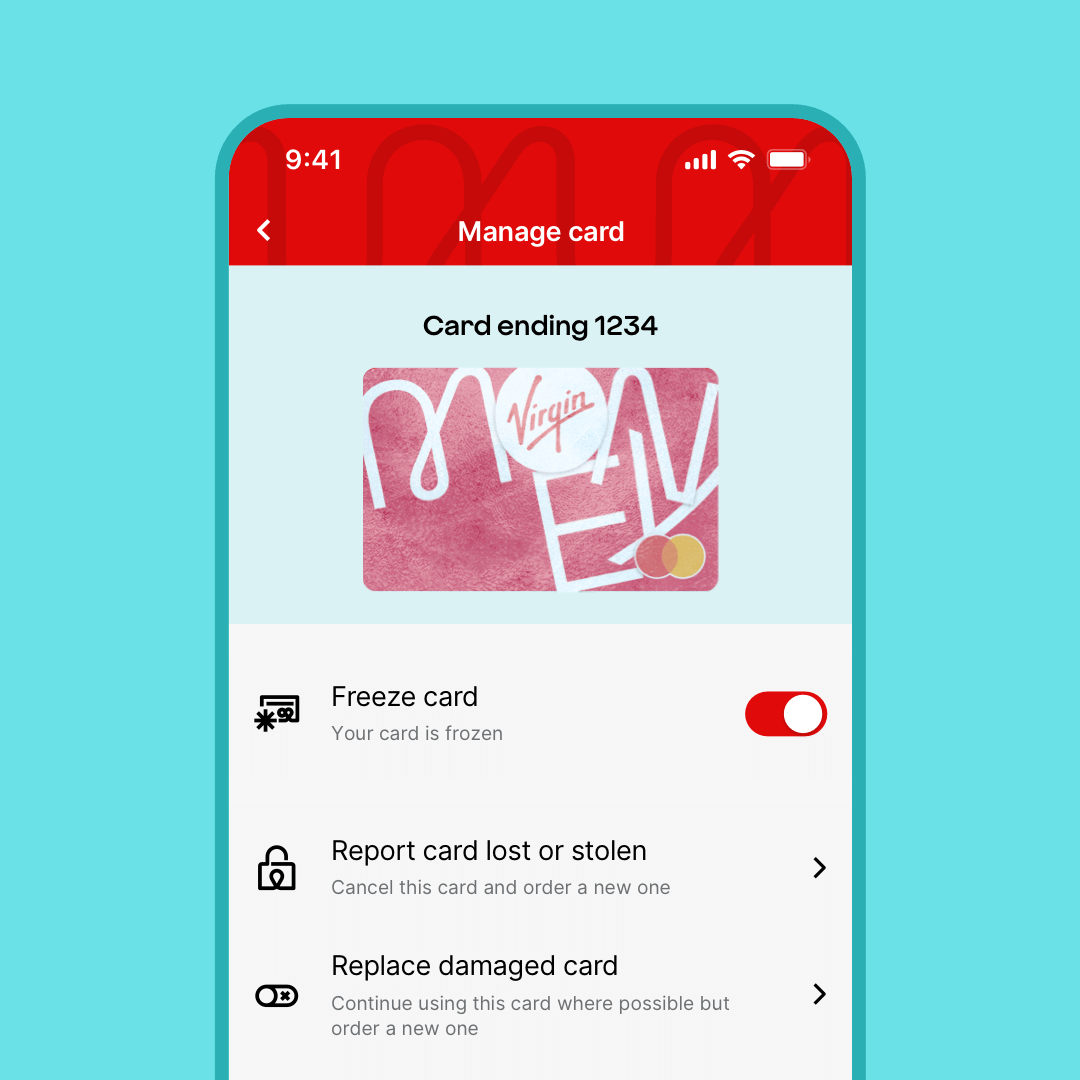
Lost your card?
Freeze it or report it lost or stolen in your app.
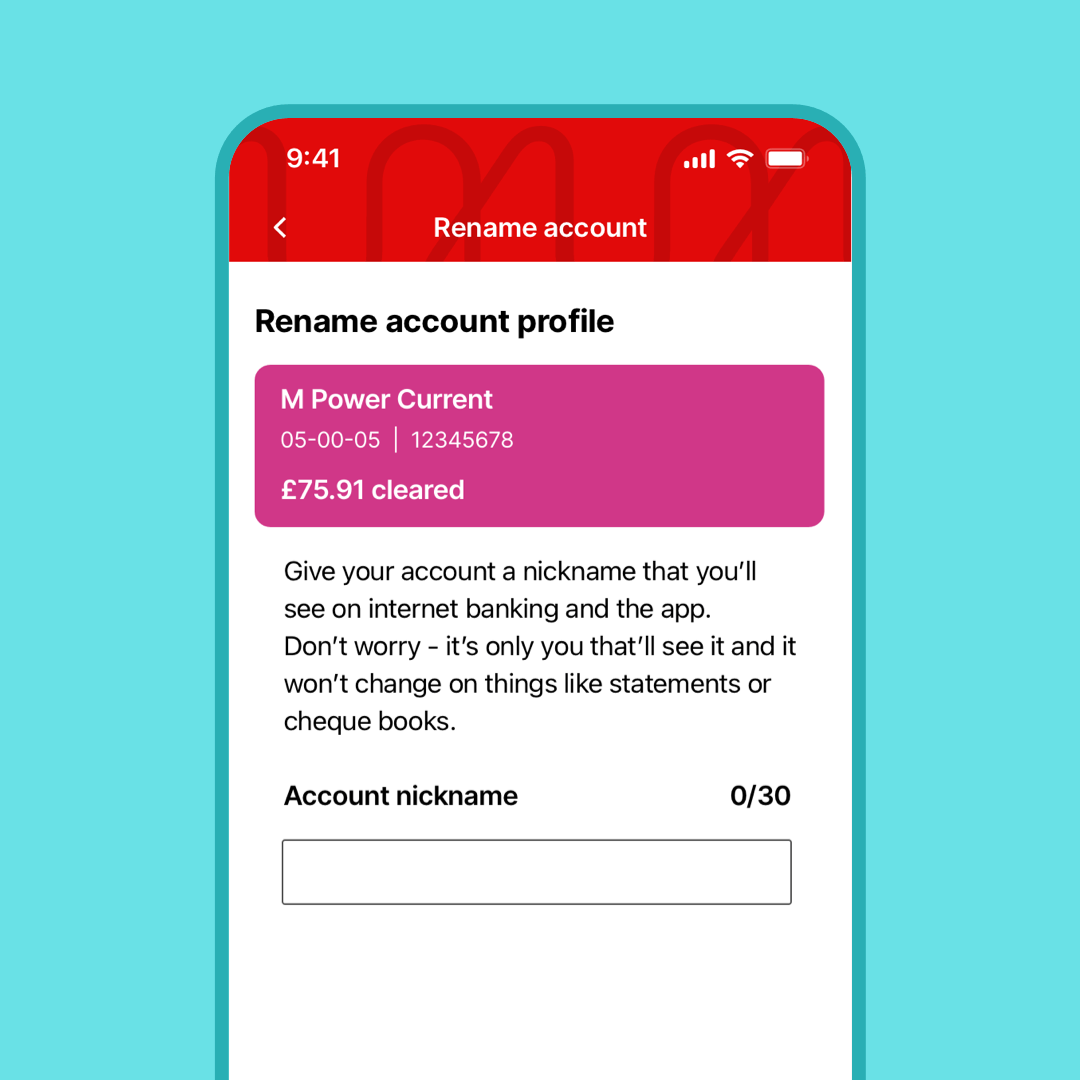
Set a nickname
Find their account easier in your app.
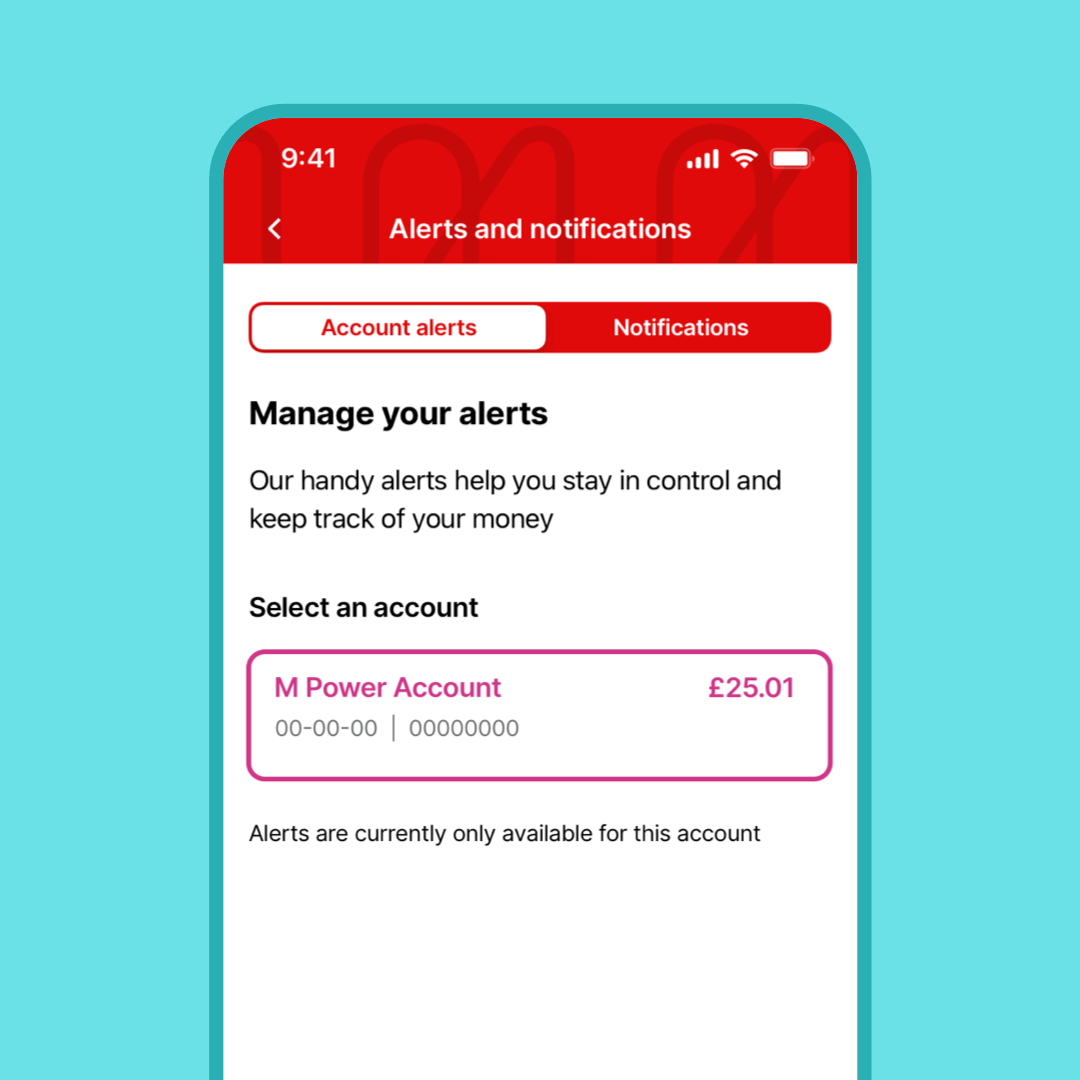
Set up alerts
Get alerts when they spend.
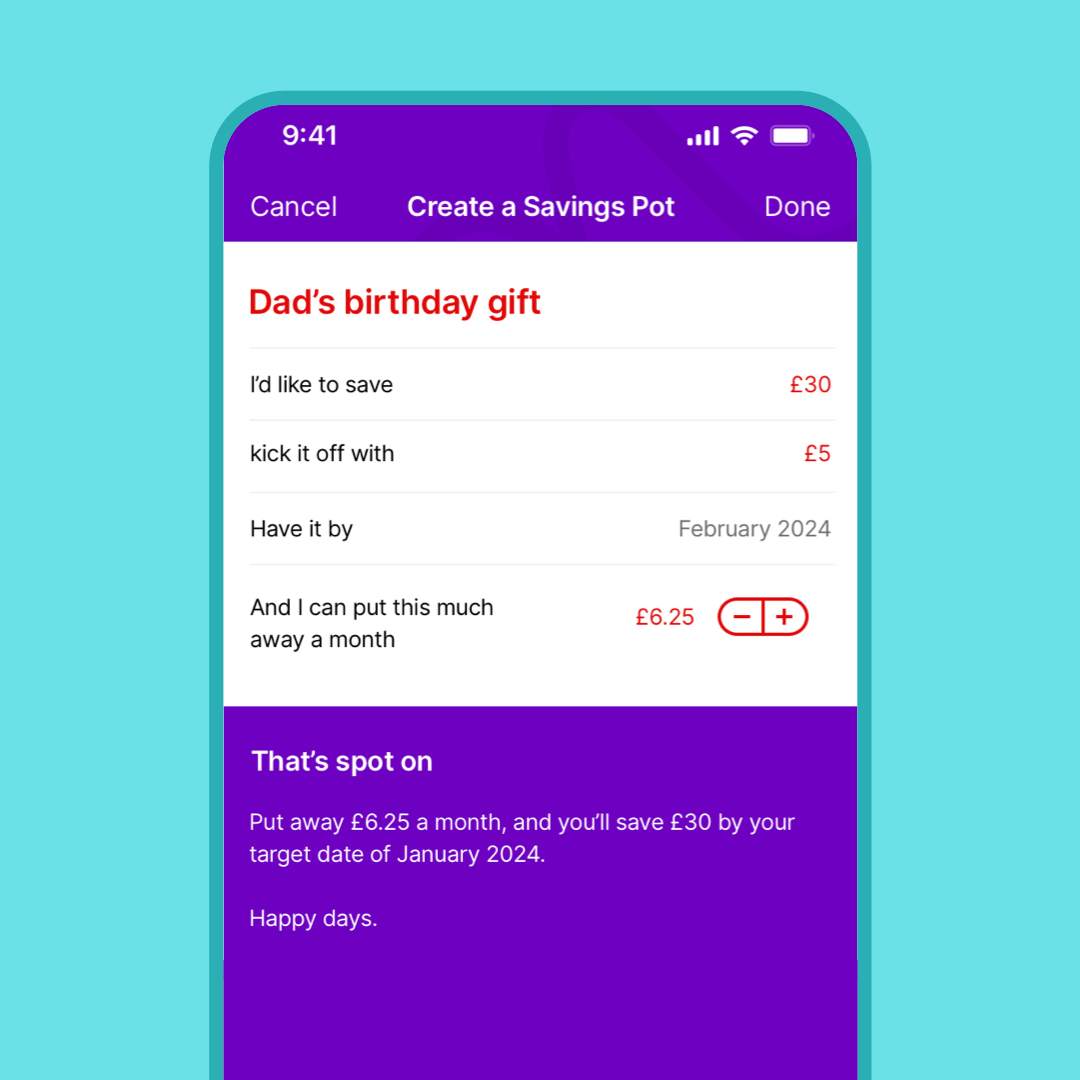
Start a Savings Pot
Name it, choose how much and start saving for something special.
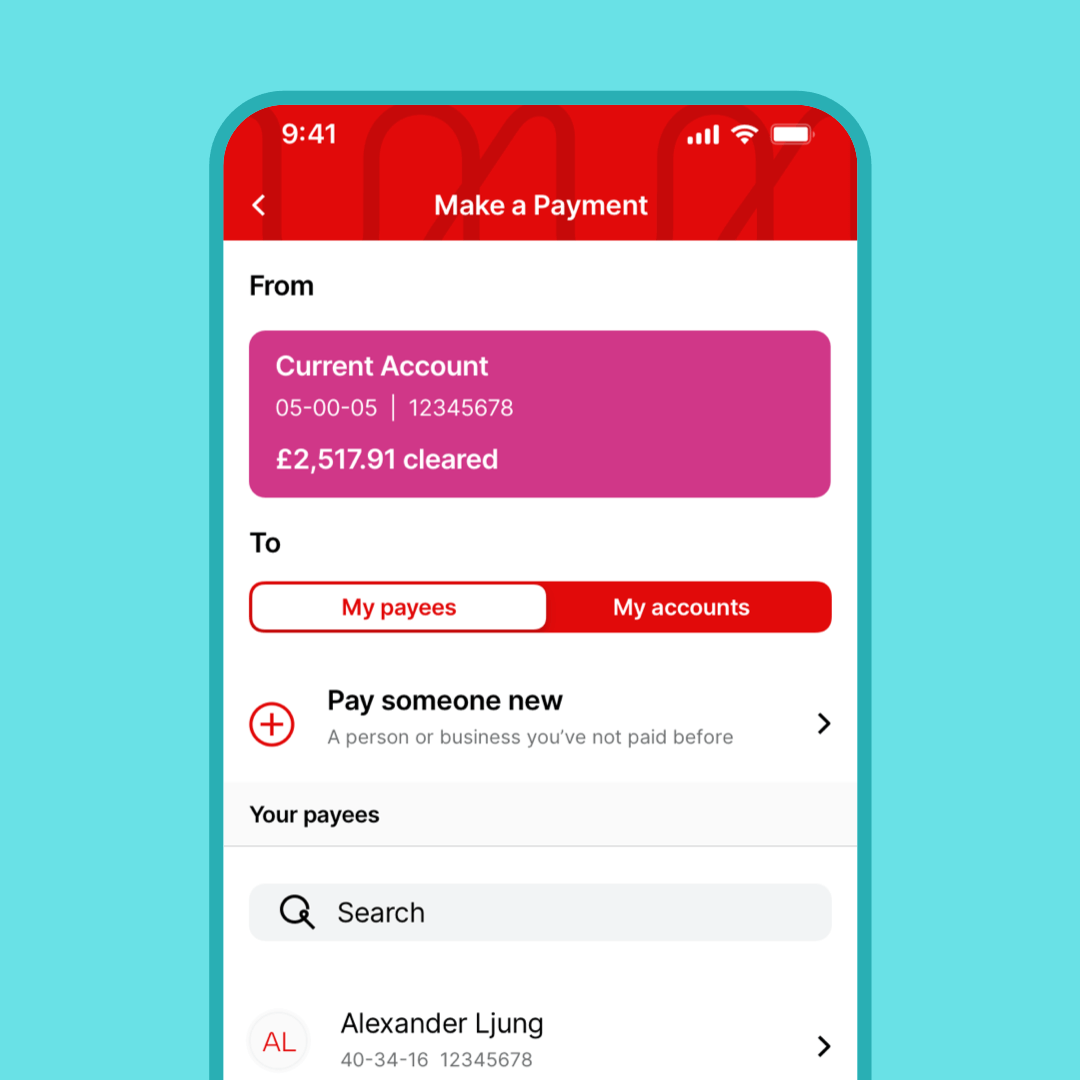
Transfer money
Need to pay your friend back or transfer cash for a gift? It's easy in the app.
Apple Pay and iPhone are trademarks of Apple Inc., registered in the U.S. and other countries.
Google, Google Pay and Android are trademarks of Google LLC.