FOR CHILDREN
Cheque please!
A cheque is a piece of paper that someone gives you that acts like money. You can pay it into your account by scanning it in the M Power app. Here’s how:
- Open your app and tap ‘Payments’ and ‘Deposit a cheque’
- Select your M Power Account and enter the amount written on the cheque
- Scan the front and back of the cheque – you might need to enable your camera to do this in your settings
- You’re done! You can spend or save the money how you like
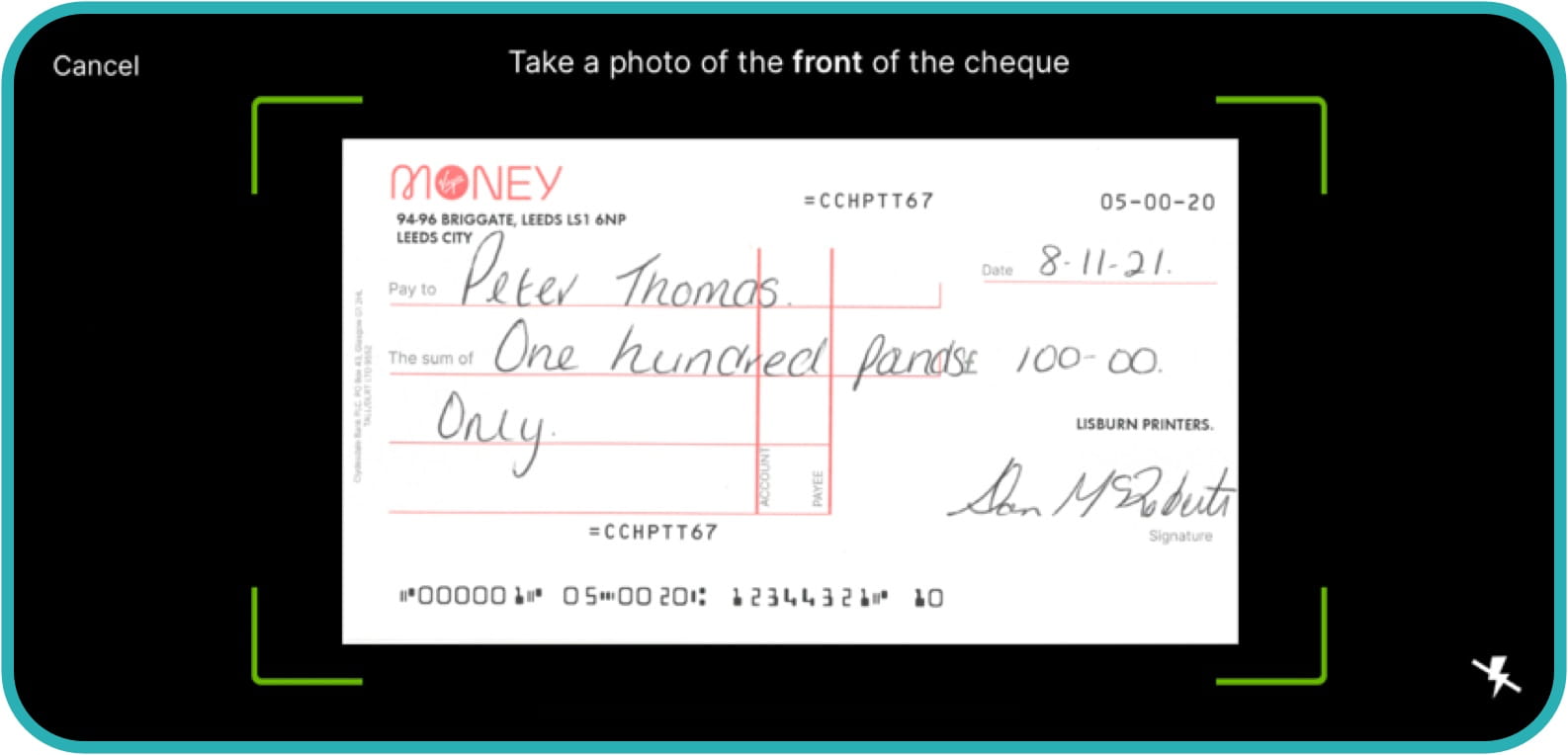
More M Power guides
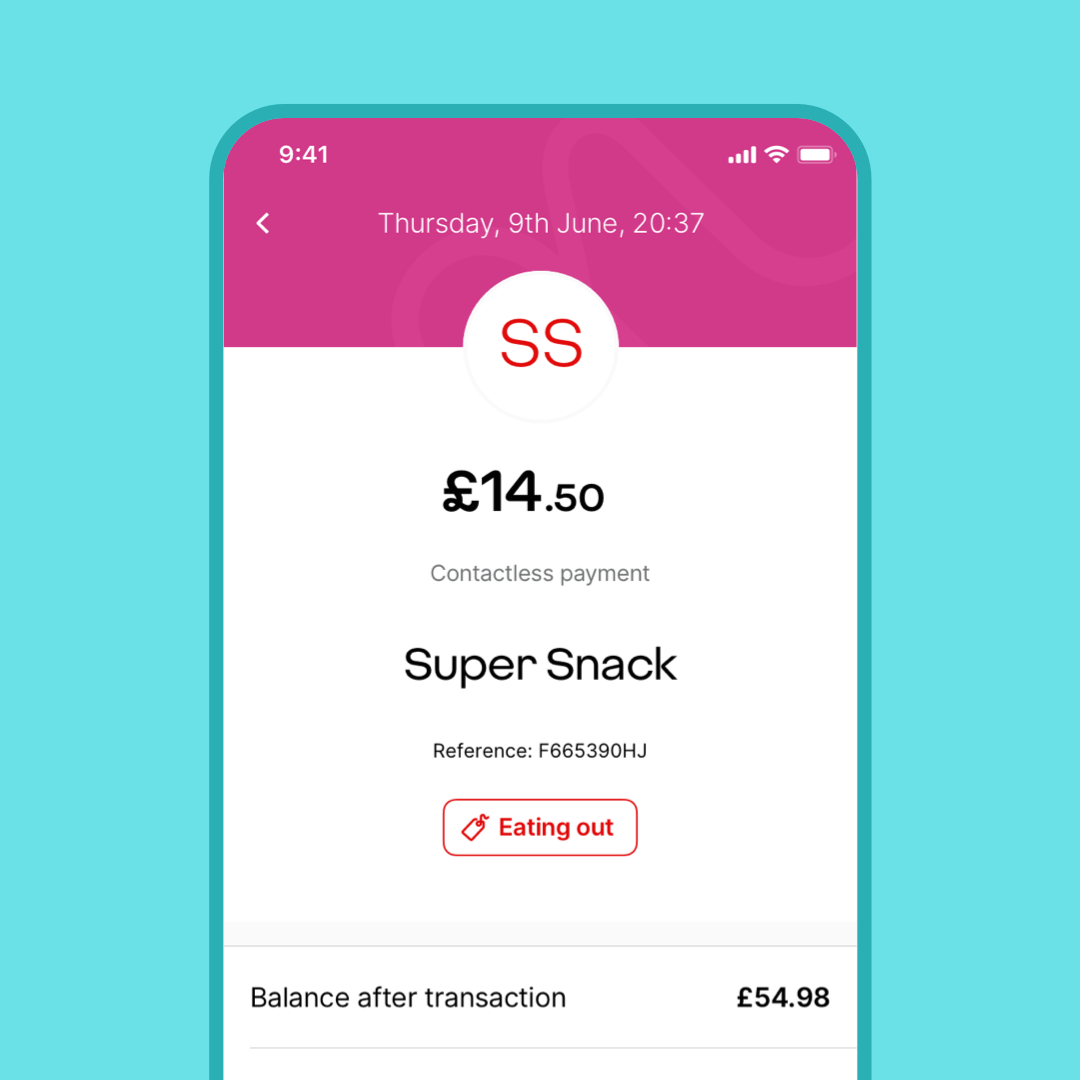
Are they running low?
See their balance and spend in your app.
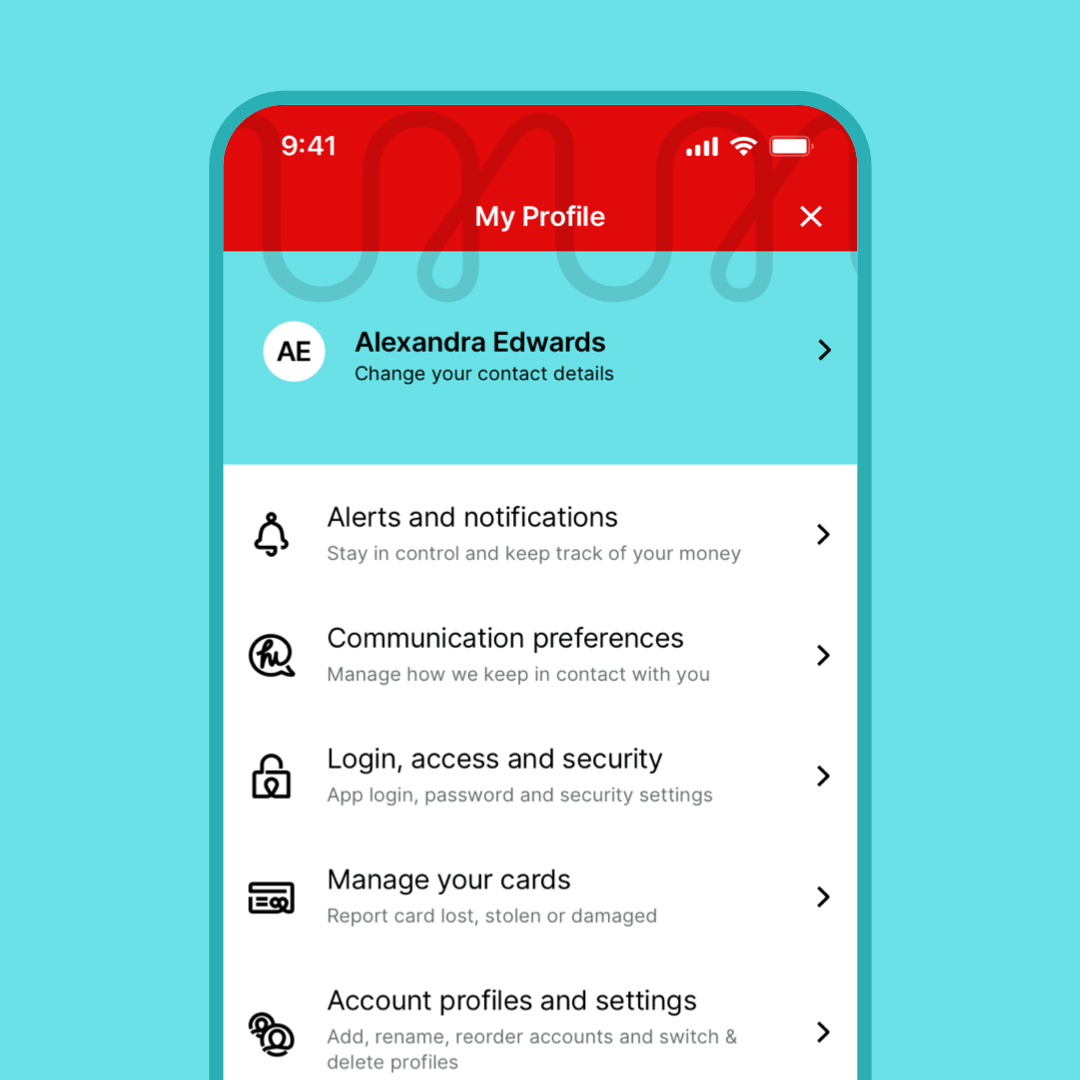
Change my details
Update your personal details and address on the app.
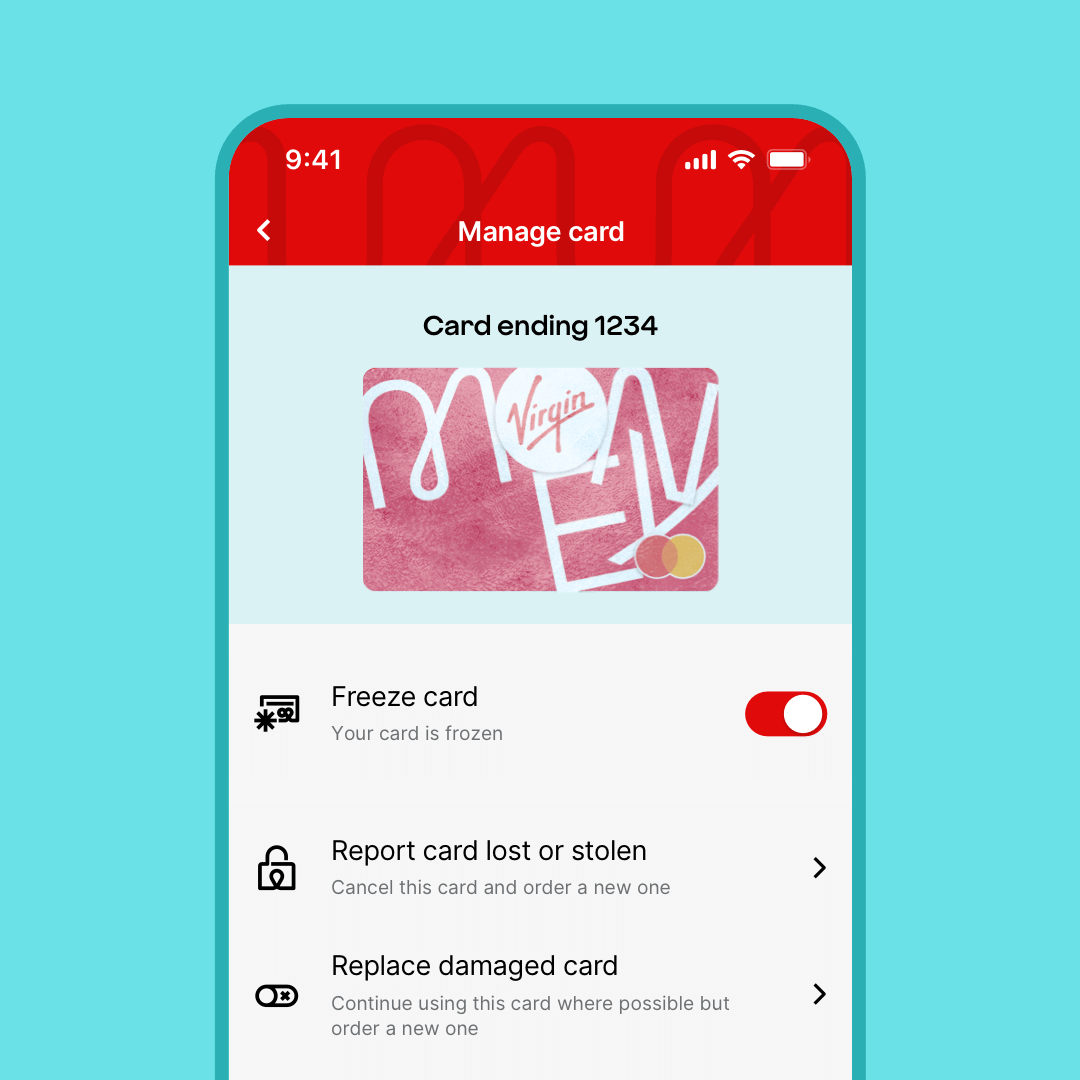
Lost your card?
Freeze it or report it lost or stolen in your app.
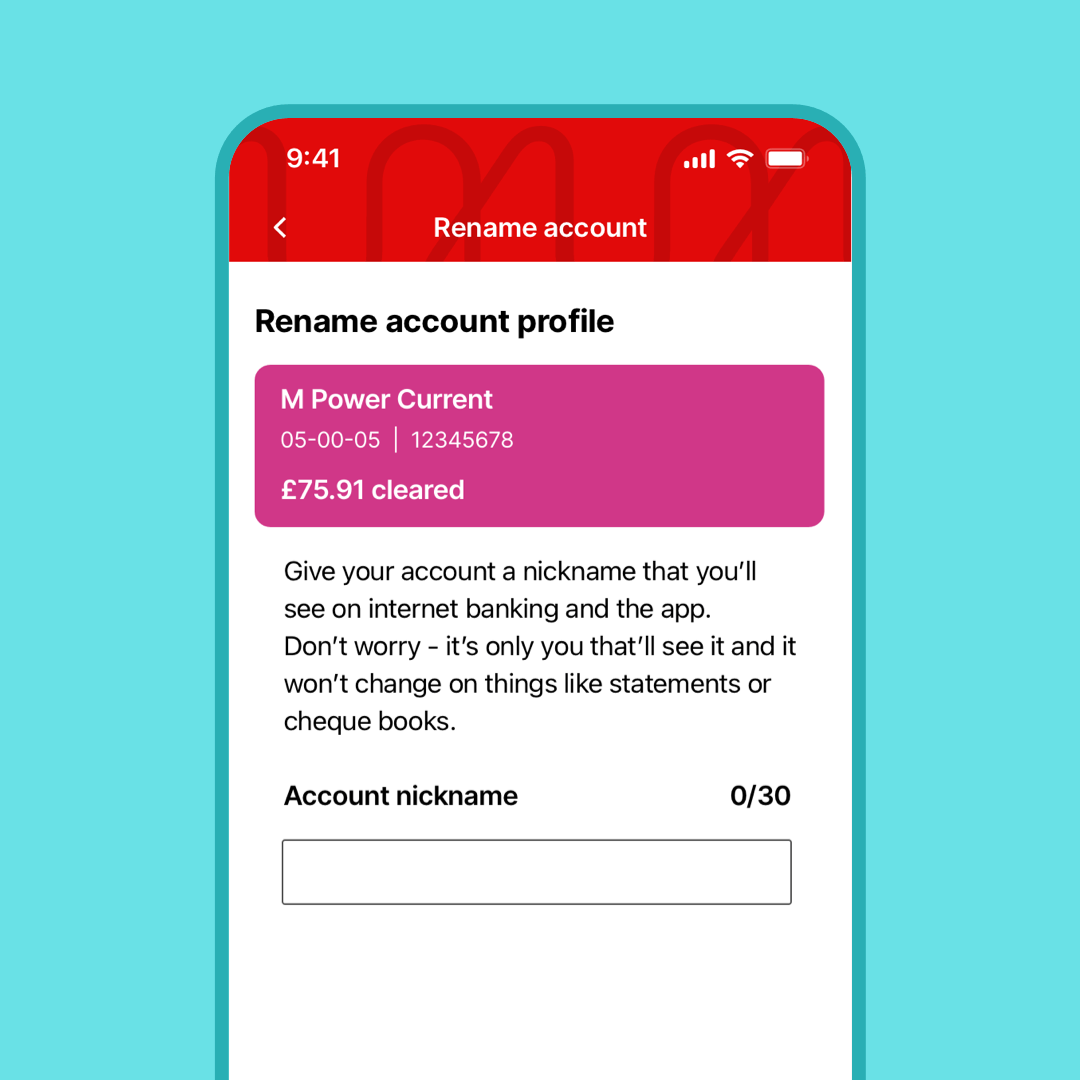
Set a nickname
Find their account easier in your app.
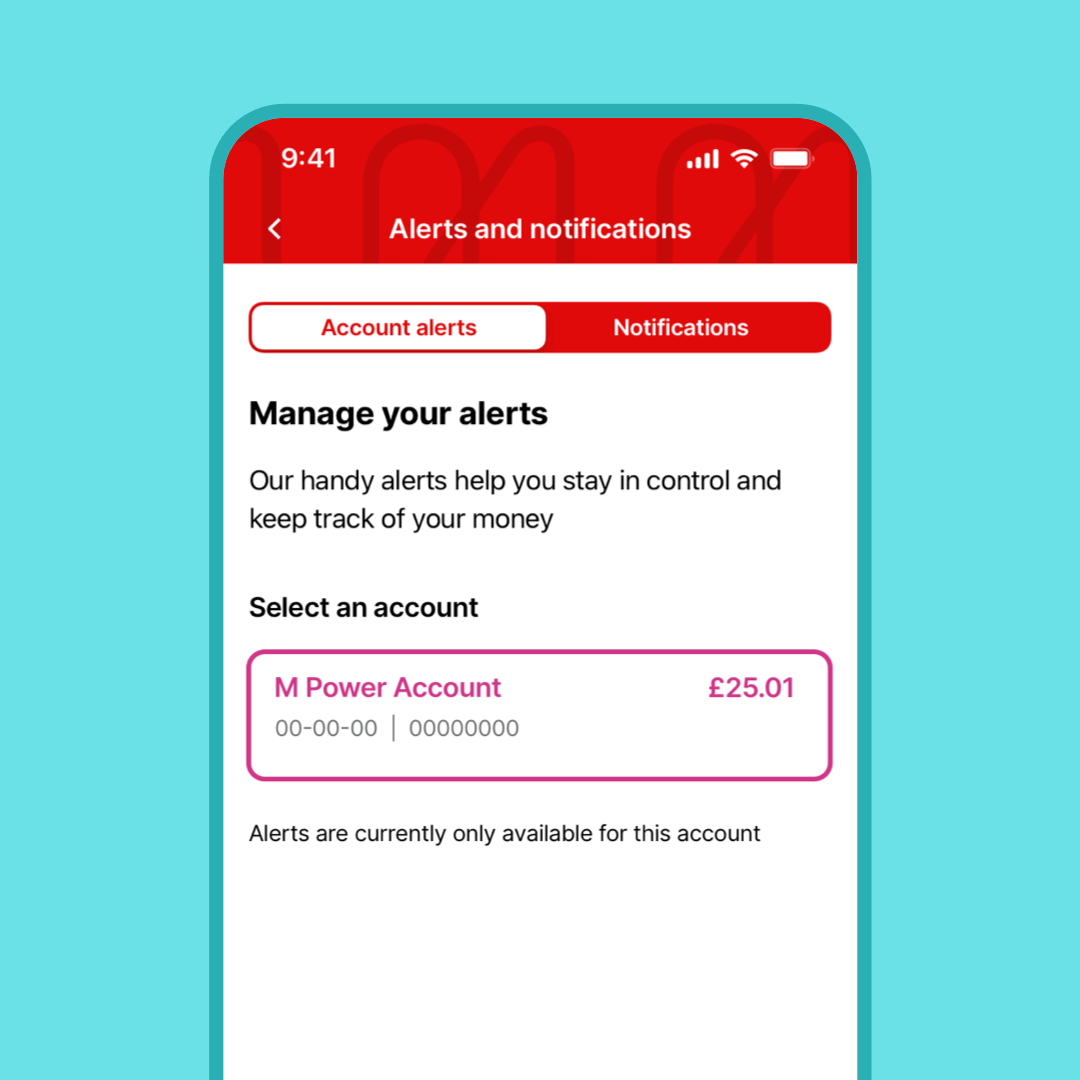
Set up alerts
Get alerts when they spend.
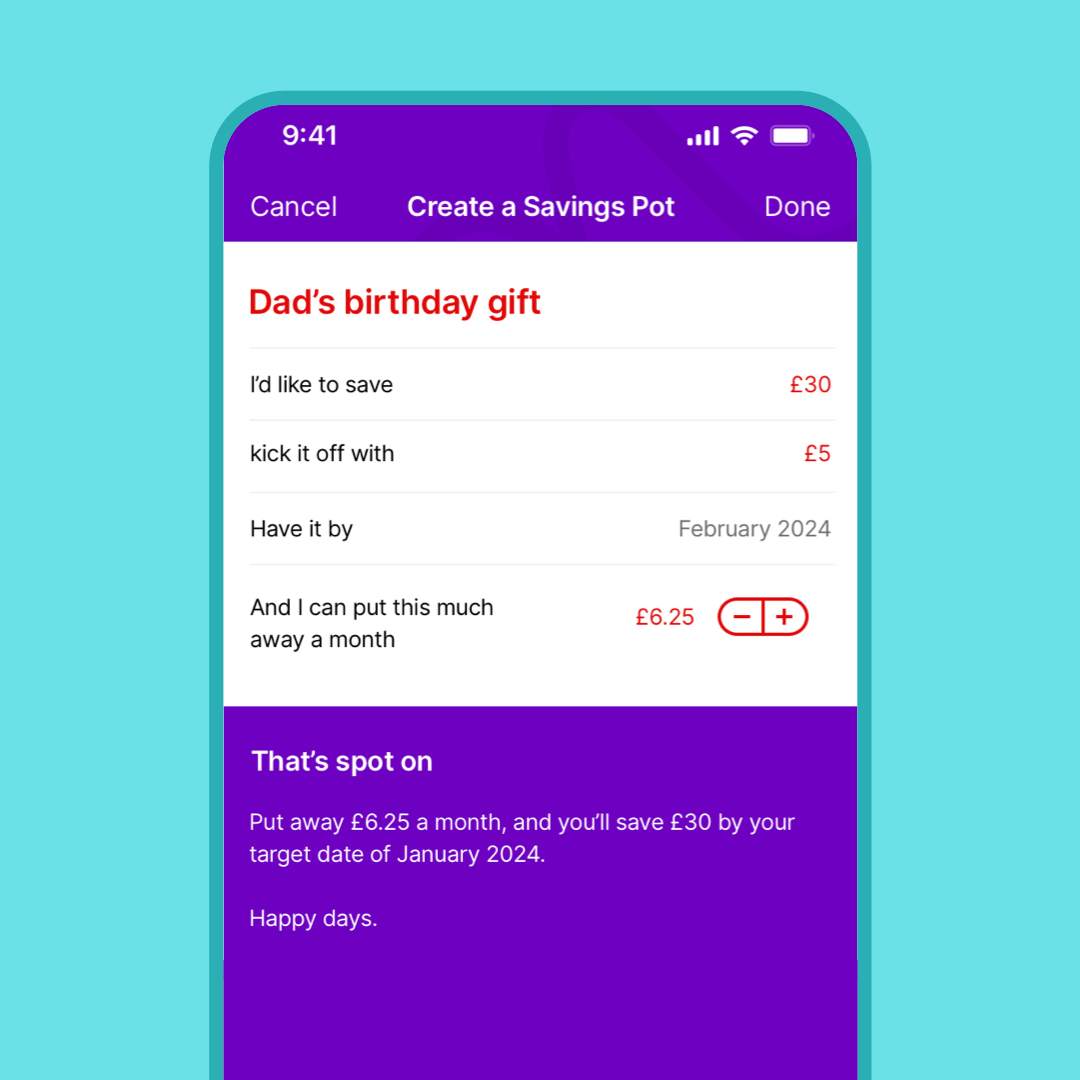
Start a Savings Pot
Name it, choose how much and start saving for something special.
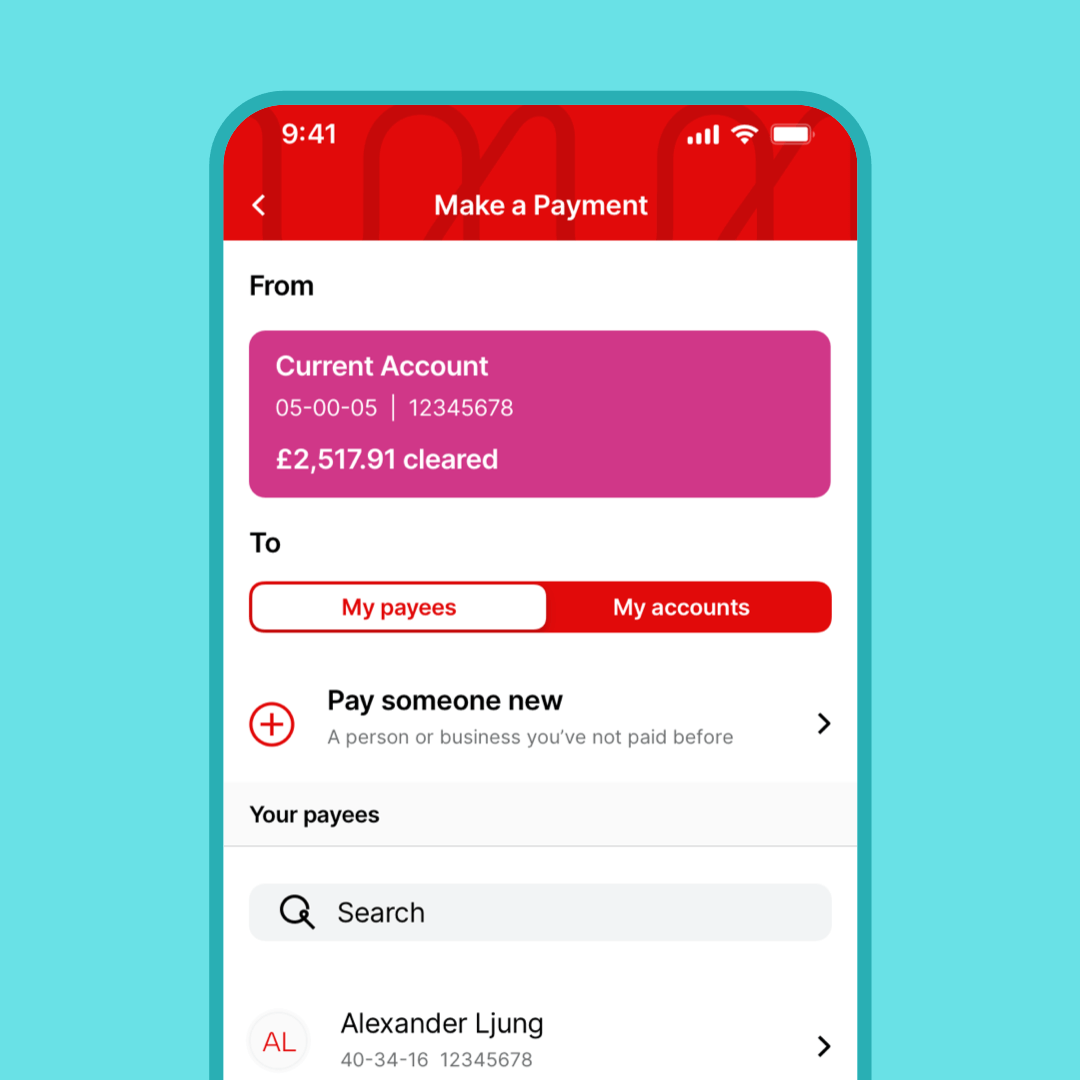
Transfer money
Need to pay your friend back or transfer cash for a gift? It's easy in the app.