FOR PARENTS AND GUARDIANS
The app is where it’s at
See how much money is in their account and where they’re spending their cash.
- Open your app
- Scroll down your list of accounts – you’ll see their balance here
- Tap your child’s M Power Current Account or M Power Saver – here you’ll find a list of all their transactions
You can set a nickname if you’ve got more than one M Power Account linked to your account. This might make it easier to find their account.
You can set up alerts to track when their balance is low and when they spend.
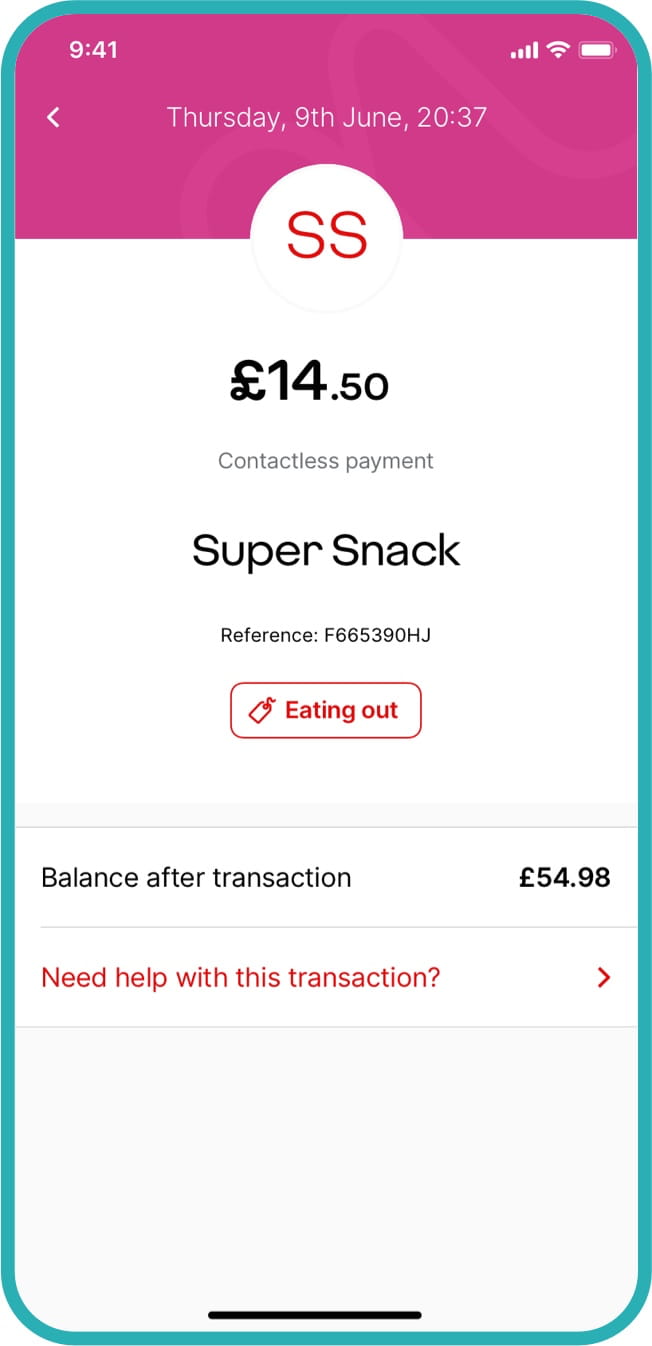
More M Power guides
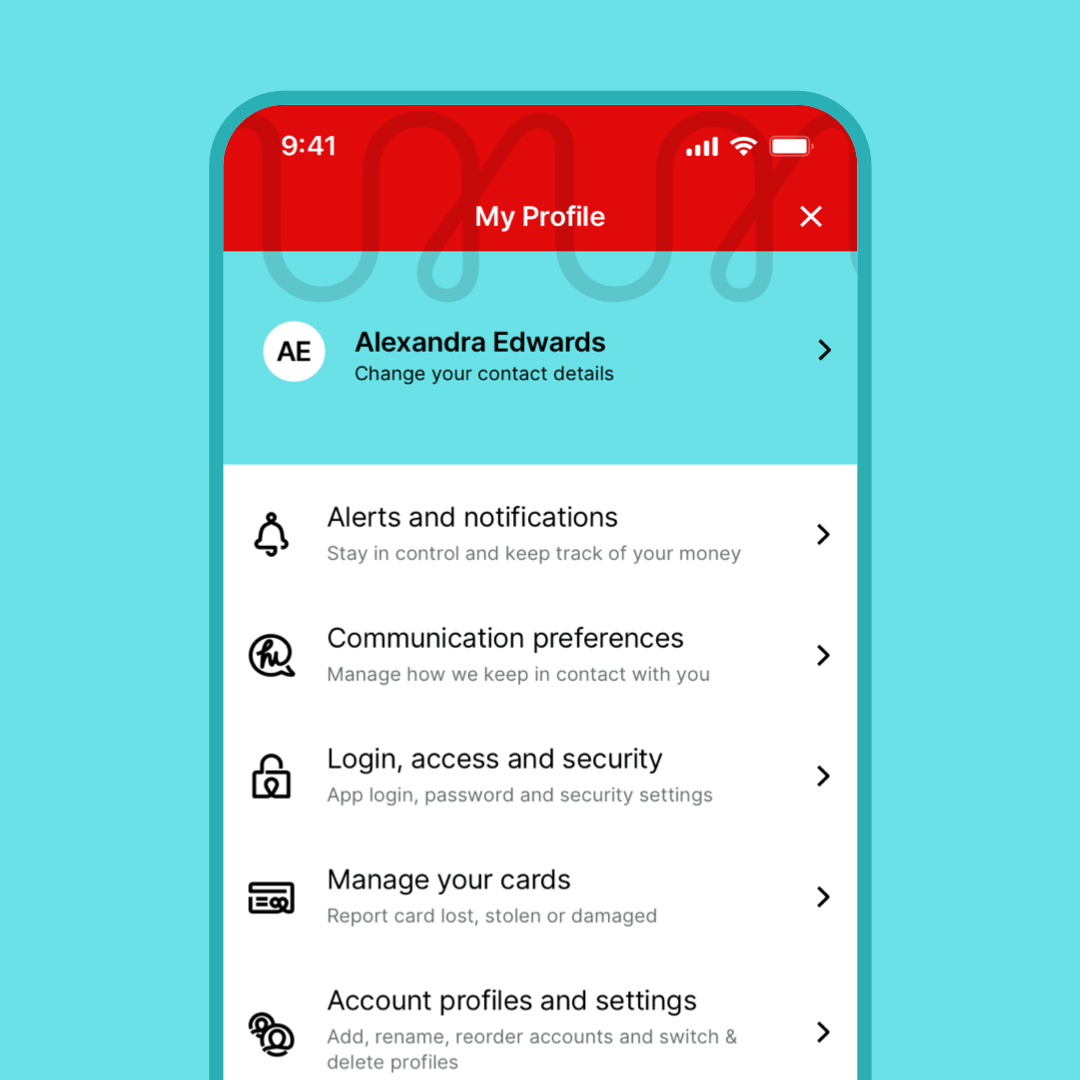
Change my details
Update your personal details and address on the app.
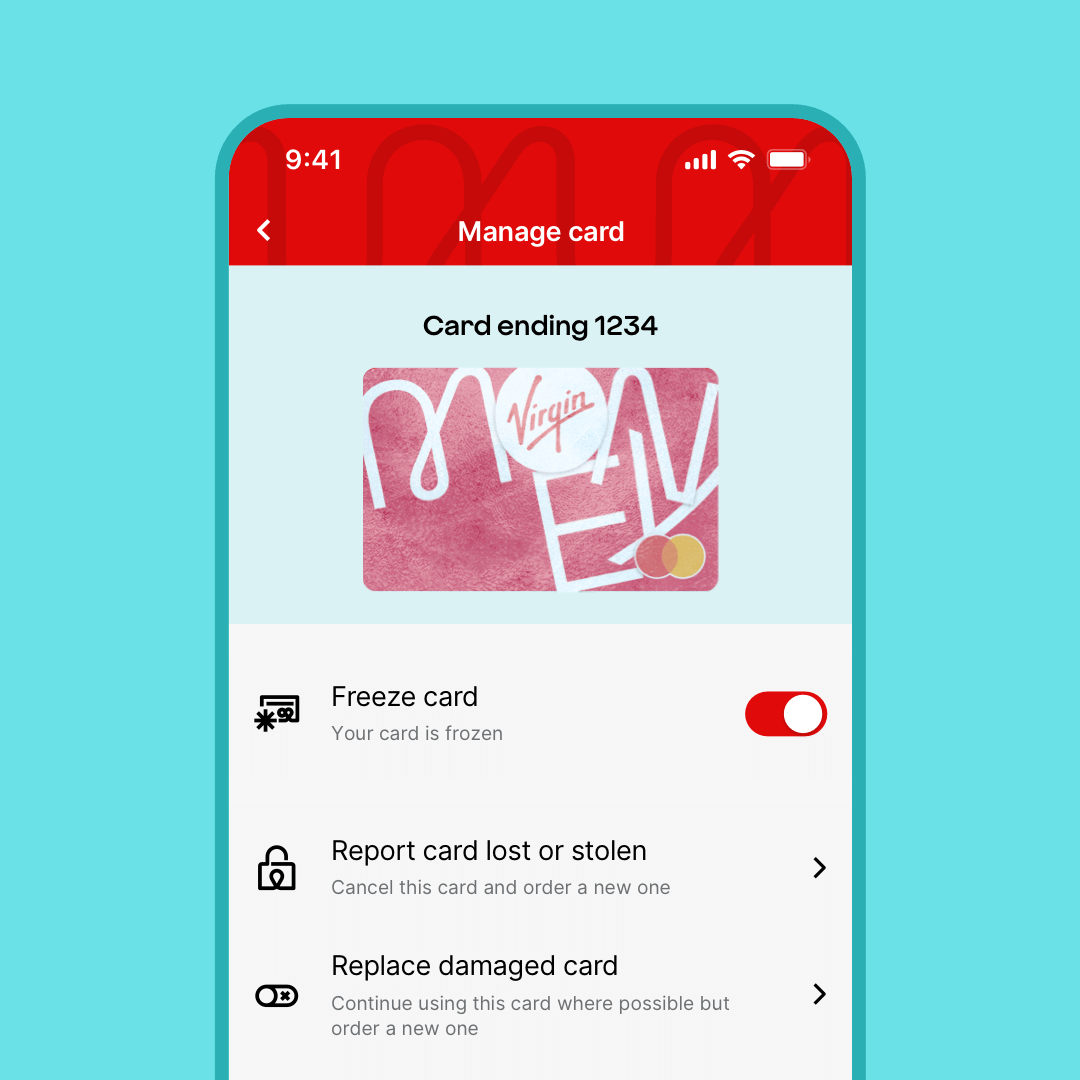
Lost their card?
You can freeze it or report lost or stolen in the app.
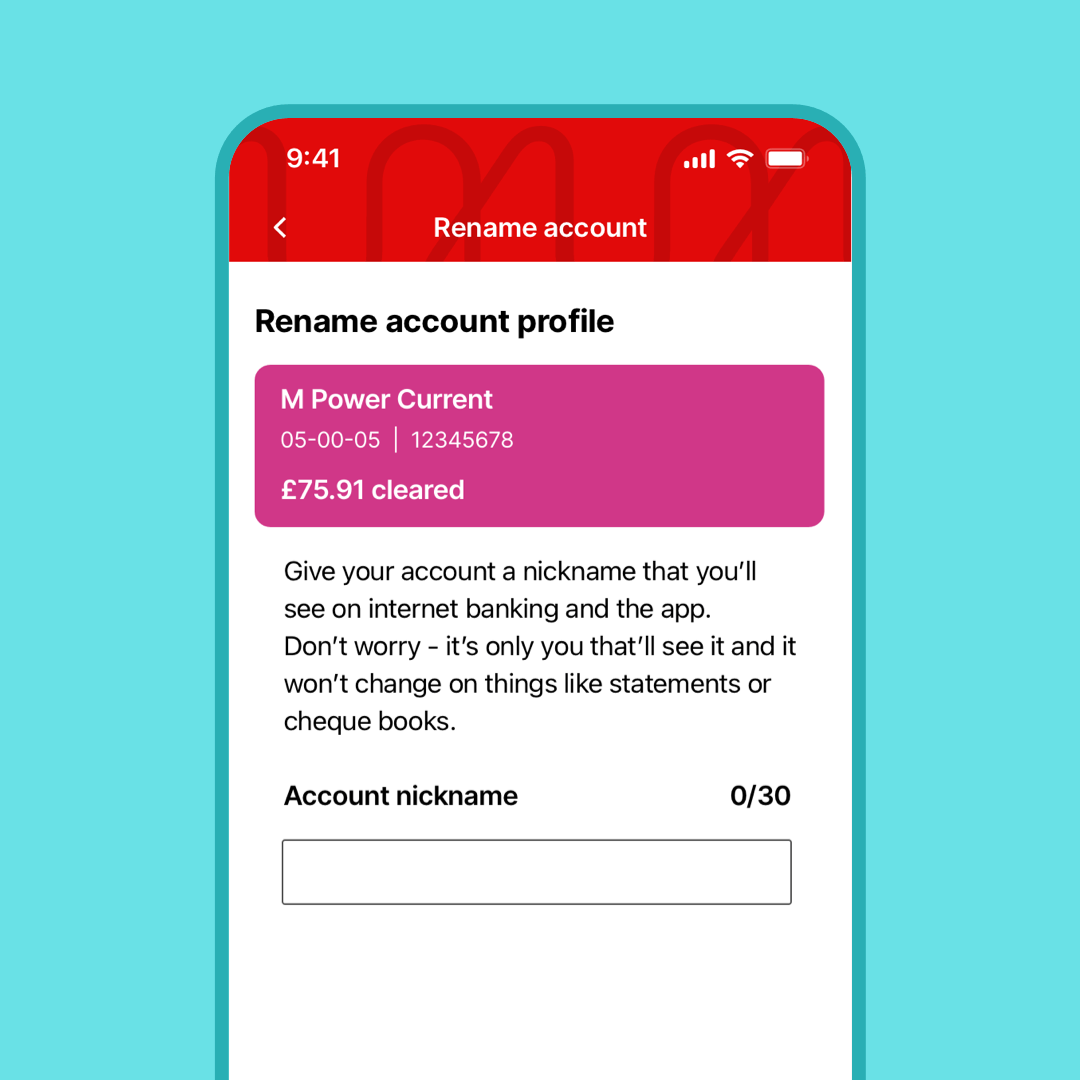
Set a nickname
Find their account easier in your app.
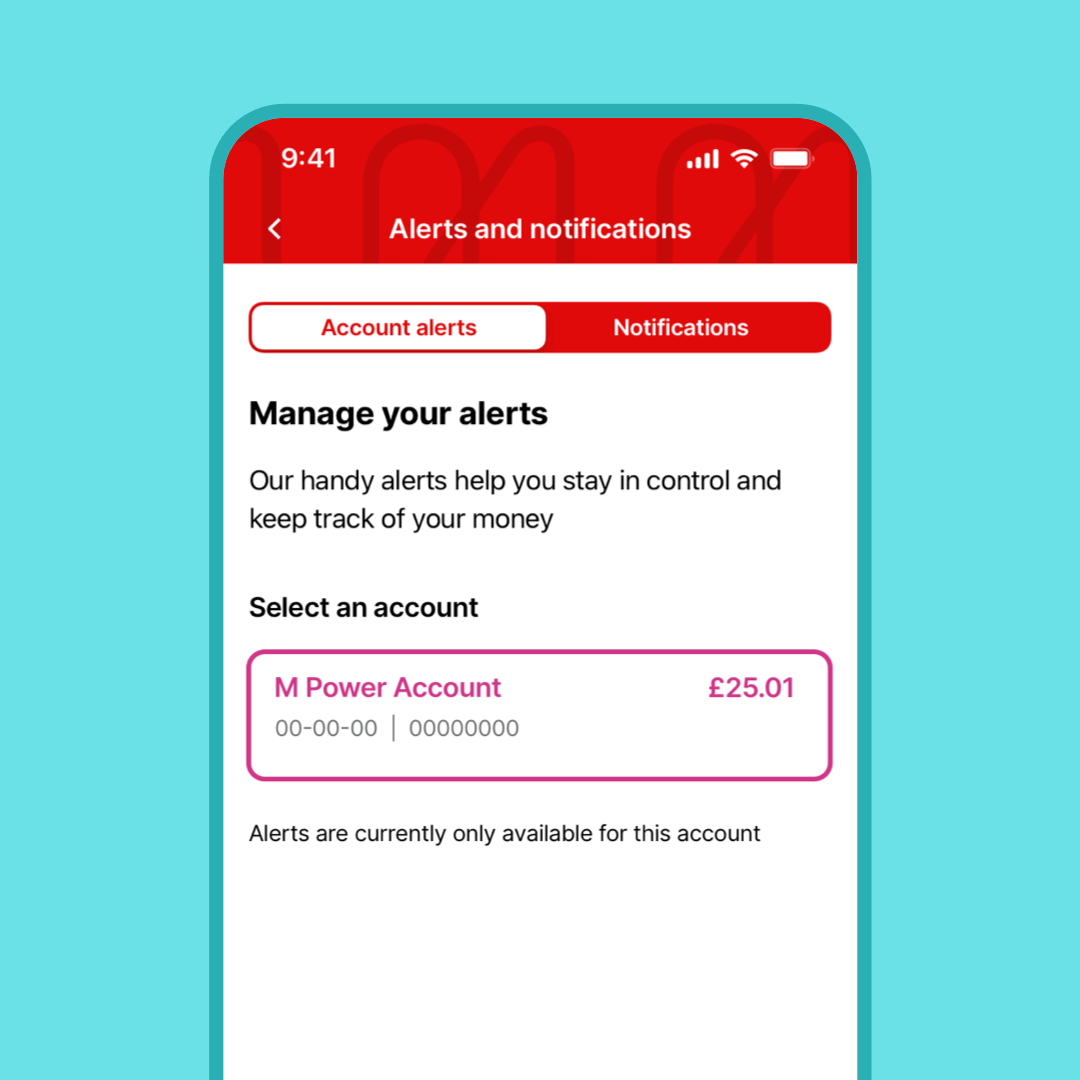
Set up alerts
Get alerts when they spend.
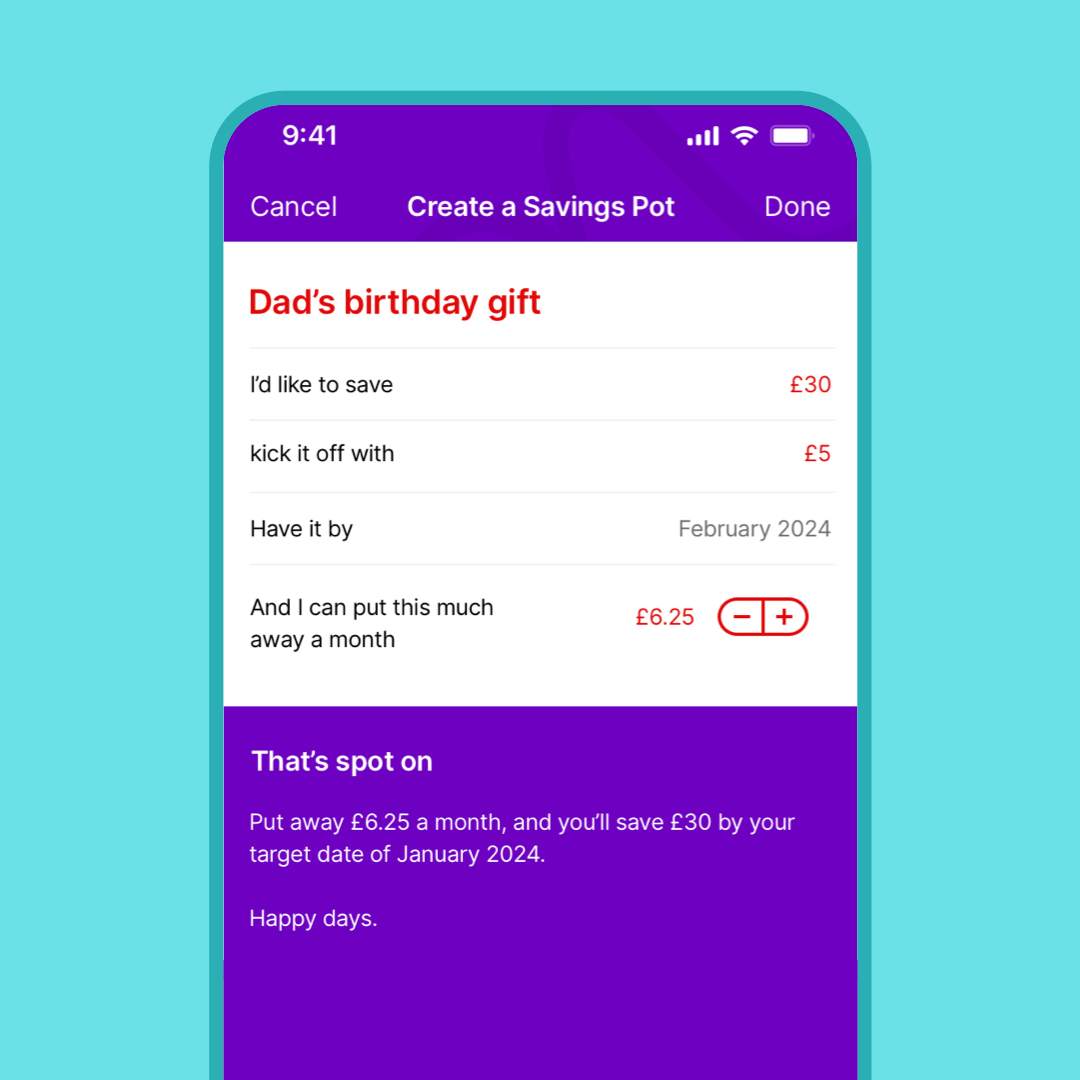
Start a Savings Pot
Name it, choose how much and start saving for something special.
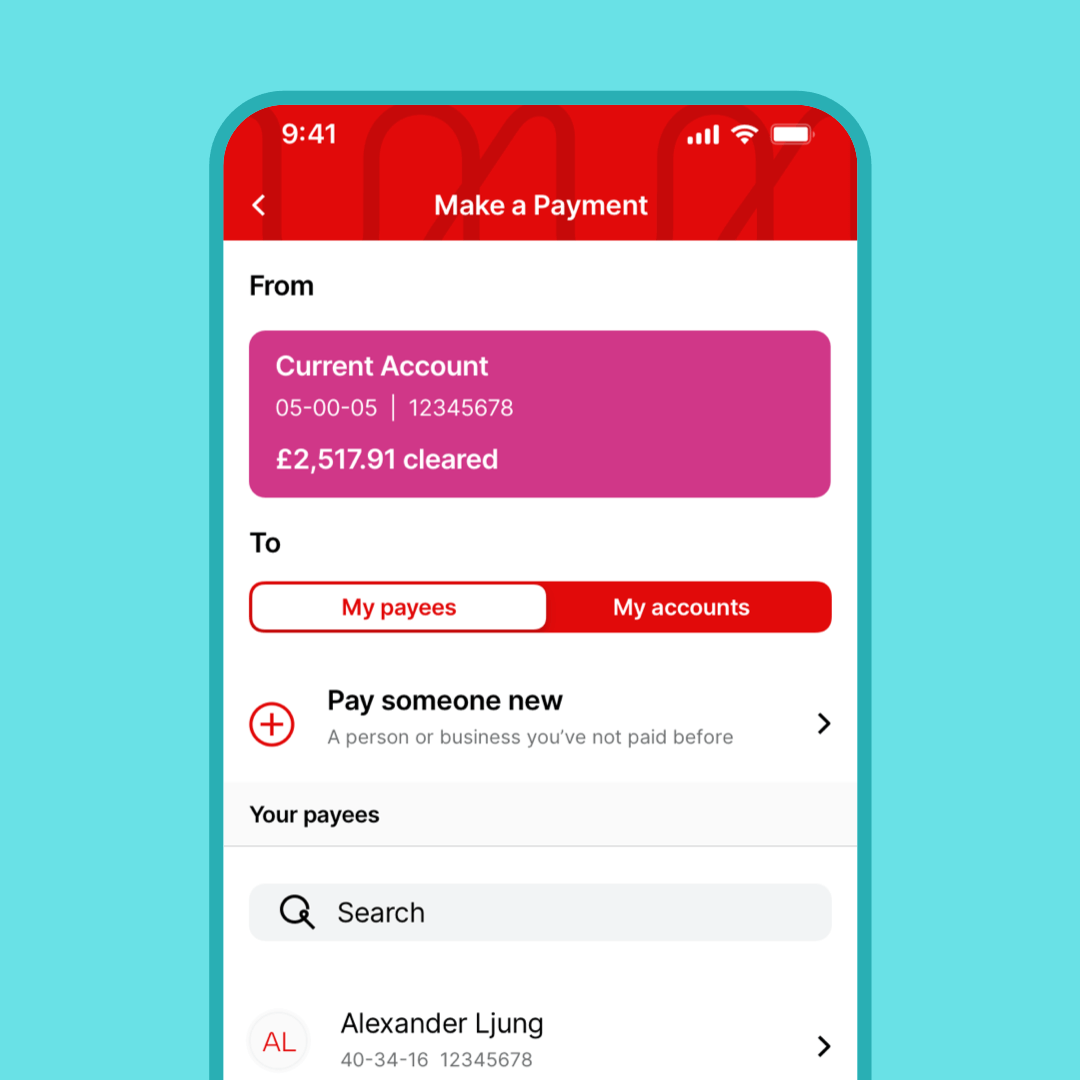
Transfer money
Need to pay your friend back or transfer cash for a gift? It's easy in the app.