Move money between your M Power Account and M Power Saver
Here's how you transfer money from your M Power Saver into your M Power Account:
- Open your app, tap ‘Payments’ and ‘Make a payment’
- Choose the account you want to move your money ‘From’
- If you select M Power Current tap ‘My accounts’ and then hit ‘M Power Saver’
- If you select M Power Saver you can transfer into the M Power Current
- Type in an amount and hit 'Done'
How do I pay someone else using my M Power Account
You’ll need the account holder name, number and sort code for the person you need to pay. Just ask them for it and you can save their ‘payee’ details for the next time. If you're unsure you can ask your parent or guardian for help. We'll also let them know when you set up a new payee.
Be aware of fraud and scams when you're making payments. If someone you don't really know is asking for a quick payment, speak to your parent or guardian. Learn about different types of fraud.
- Open your app and tap ‘Payments’ and ‘Make a payment’
- Tap M Power Current in ‘From’ and select ‘Pay someone new’
- Choose ‘Pay a person’ and add their account details. We'll also ask a few questions about the payment.
- You’ll be asked to make a match. This is when our bank talks to another bank to check the details match. If the details don't match the payment won't go through. Check with the person you're paying before you go ahead.
- Type in an amount and hit ‘Done’. You can choose to add this person to your list of payee's for next time.
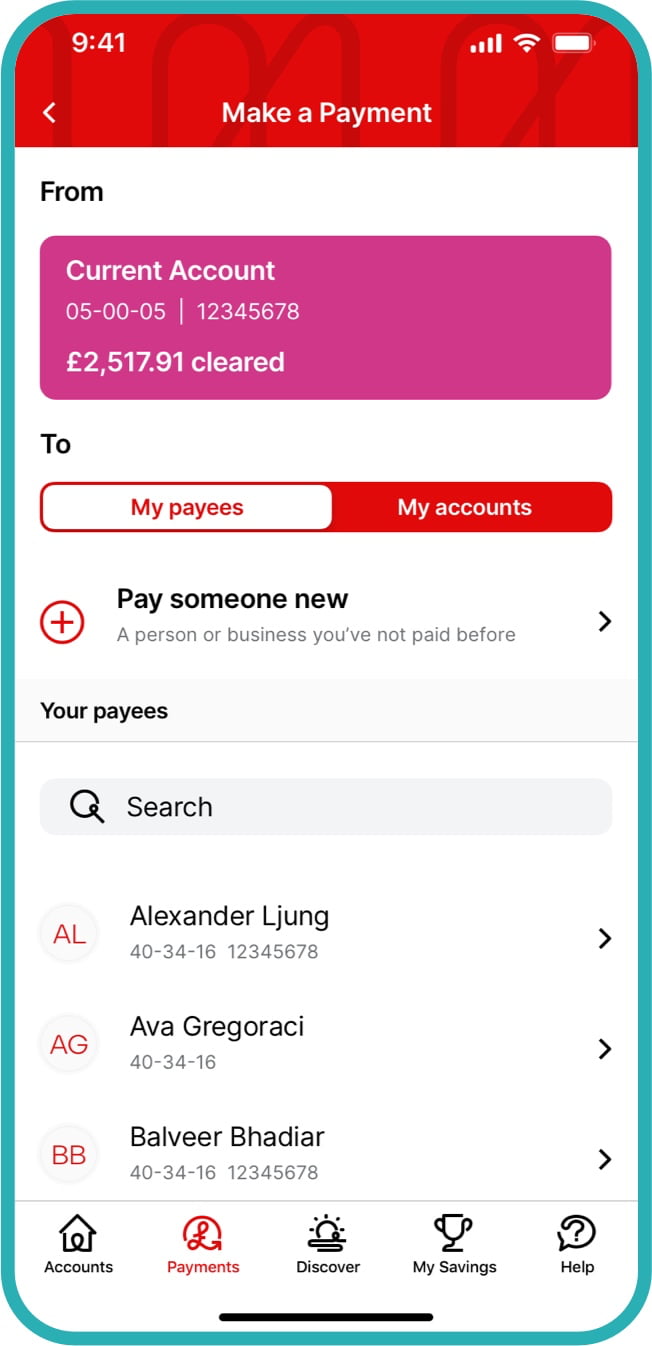
More M Power guides
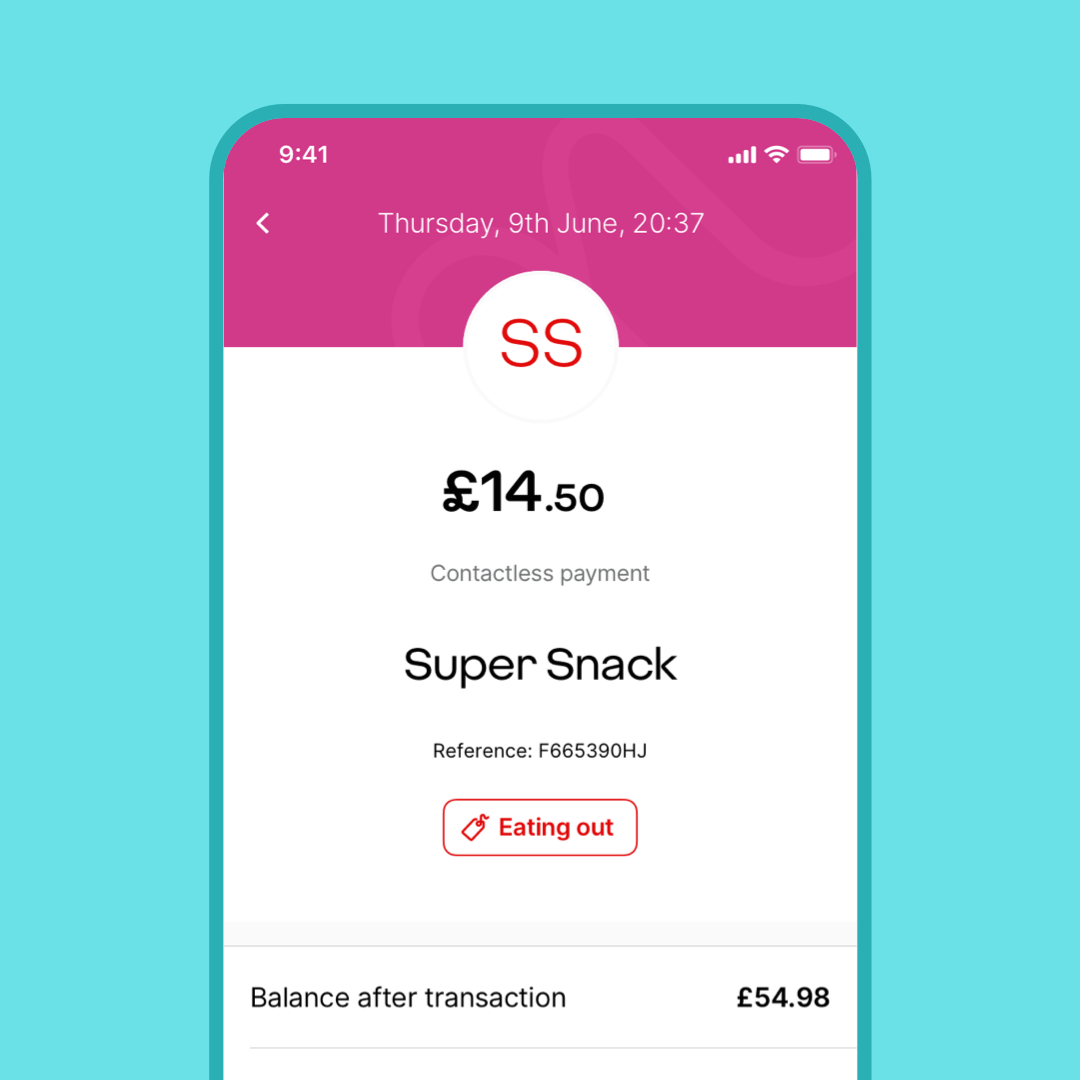
Are they running low?
See their balance and spend in your app.
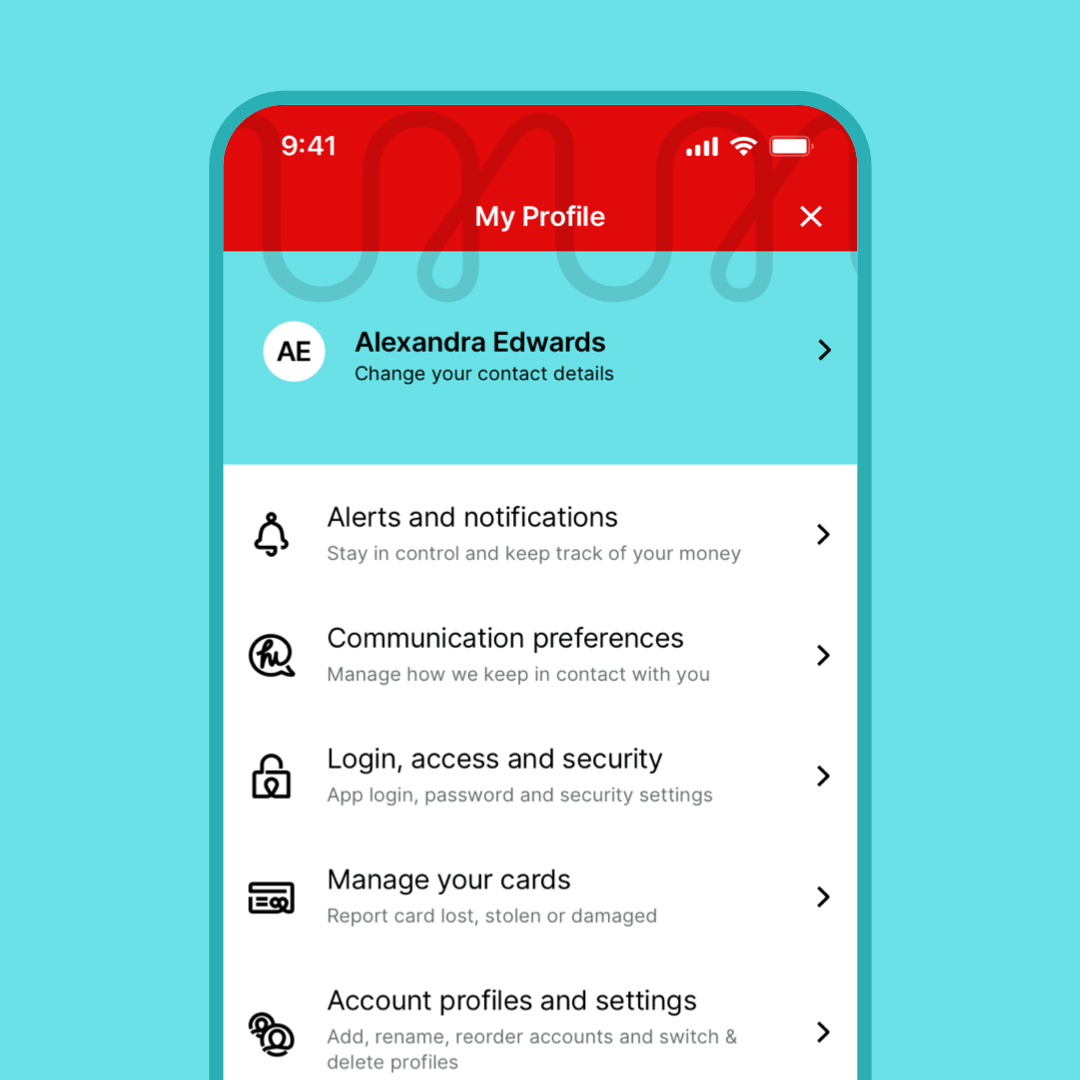
Change my details
Update your personal details and address on the app.
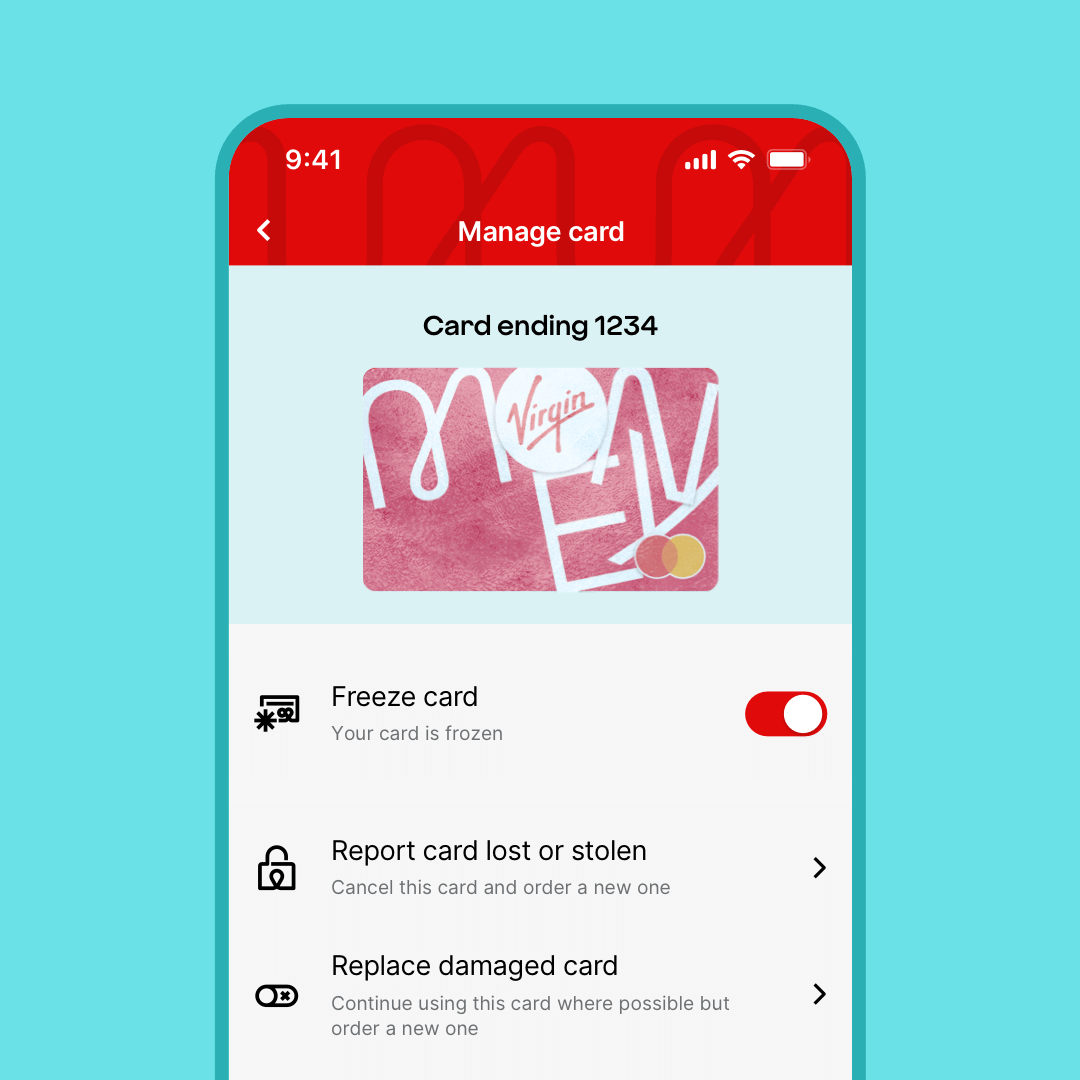
Lost your card?
Freeze it or report it lost or stolen in your app.
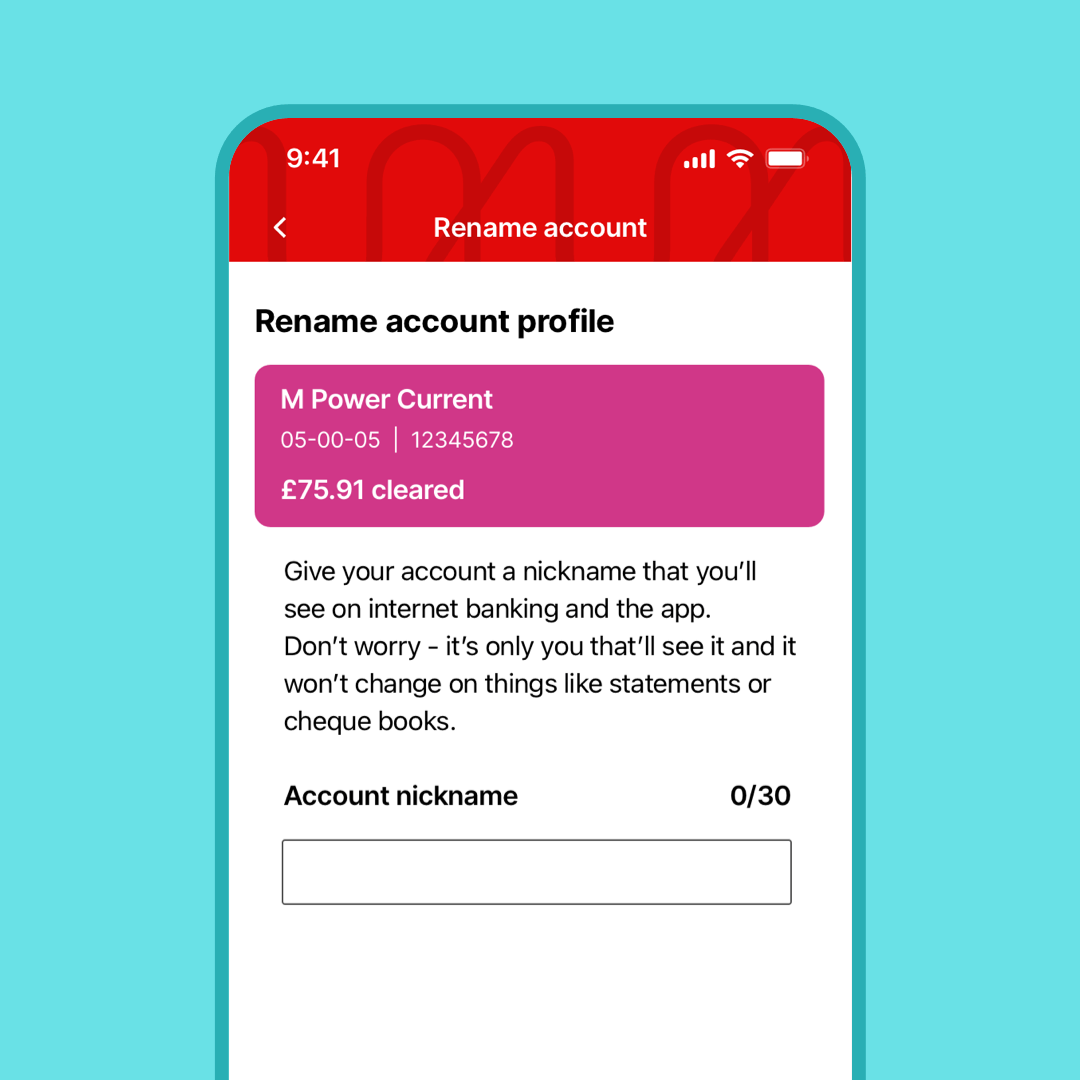
Set a nickname
Find their account easier in your app.
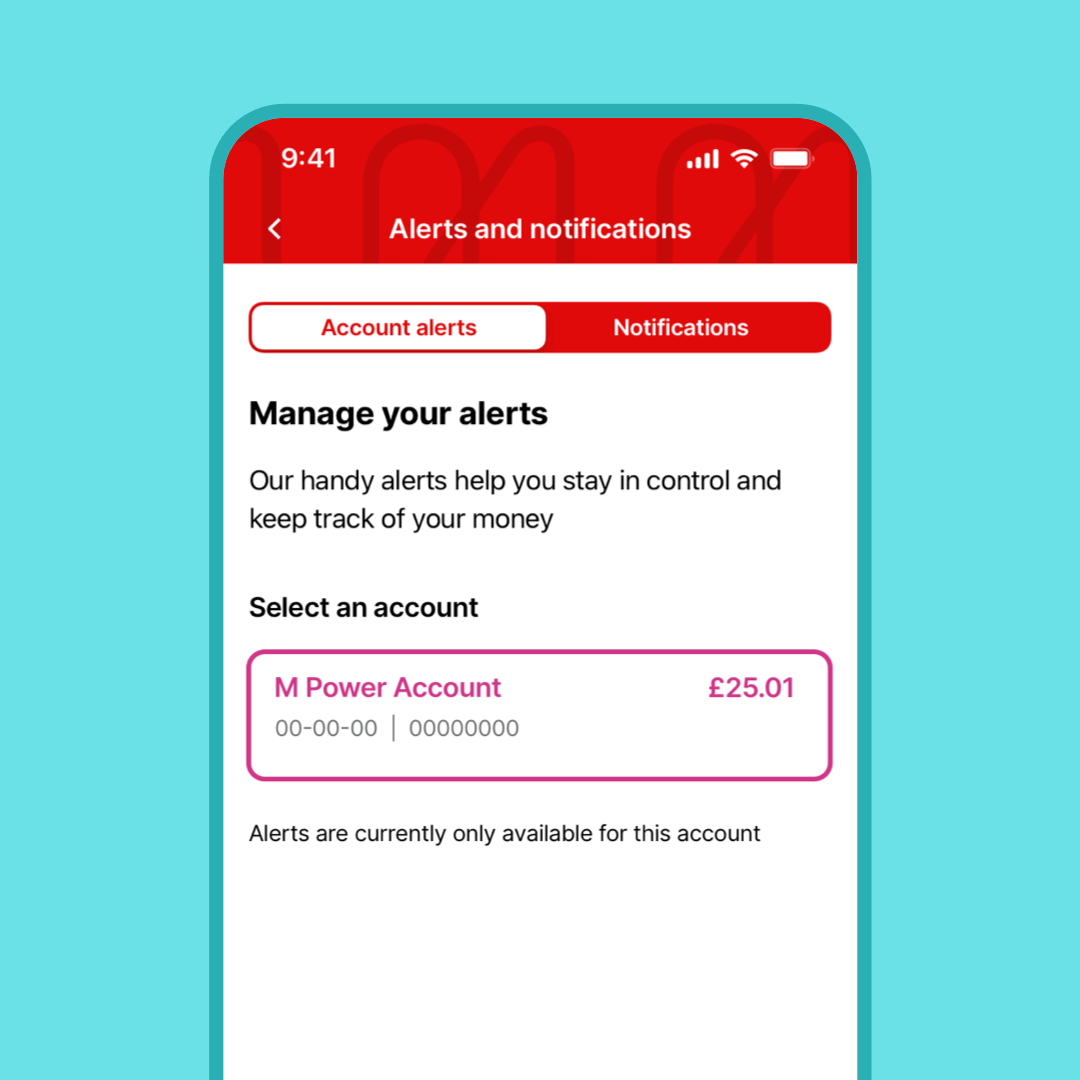
Set up alerts
Get alerts when they spend.
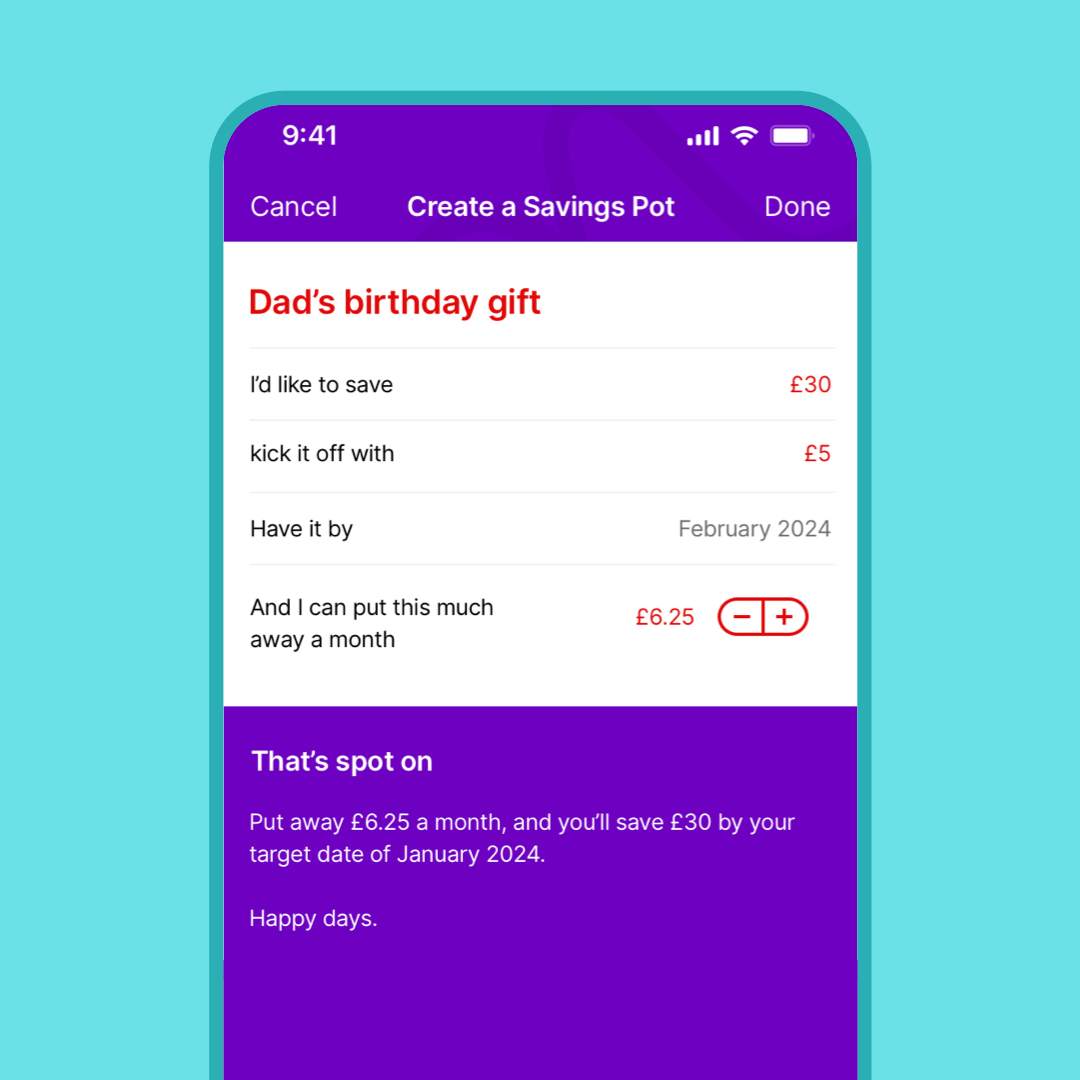
Start a Savings Pot
Name it, choose how much and start saving for something special.