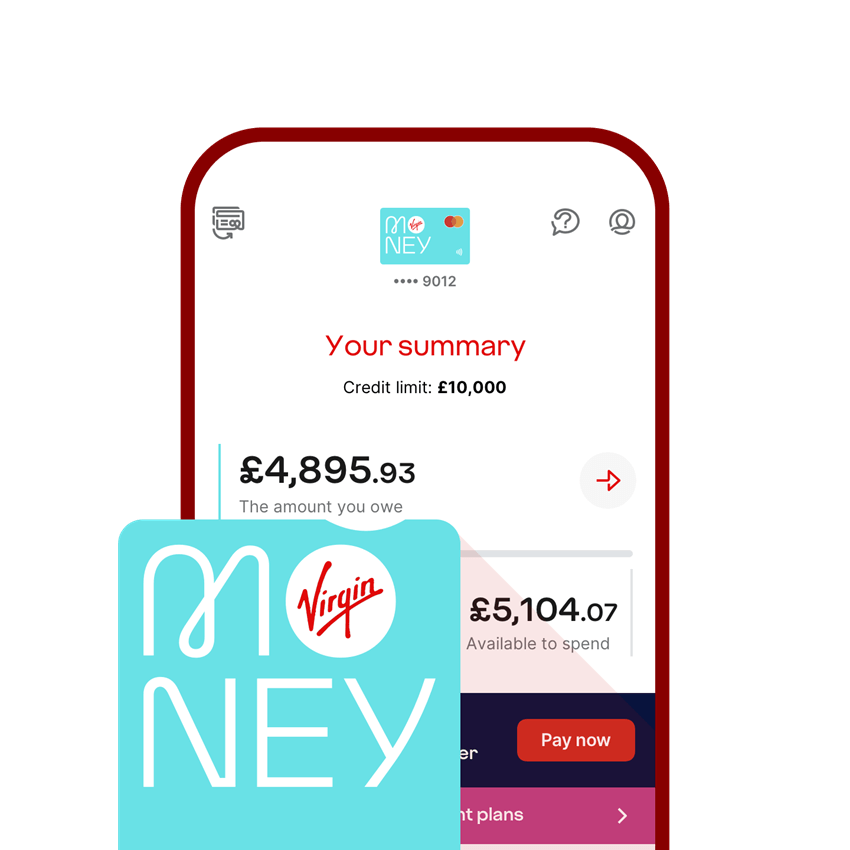It's quick, easy and secure
Follow a few simple steps when you move over to the Virgin Money Credit Card app.
You can set up the app from 14th February. Watch our quick video walkthrough Link opens in a new window or follow these simple steps:
- Download the Virgin Money Credit Card app from the App Store or Google Play
- Fill in your surname, date of birth and credit card number
- Create a username, password and six-digit passcode. Then set up face or fingerprint ID
- We'll send you an activation code to enter into the app
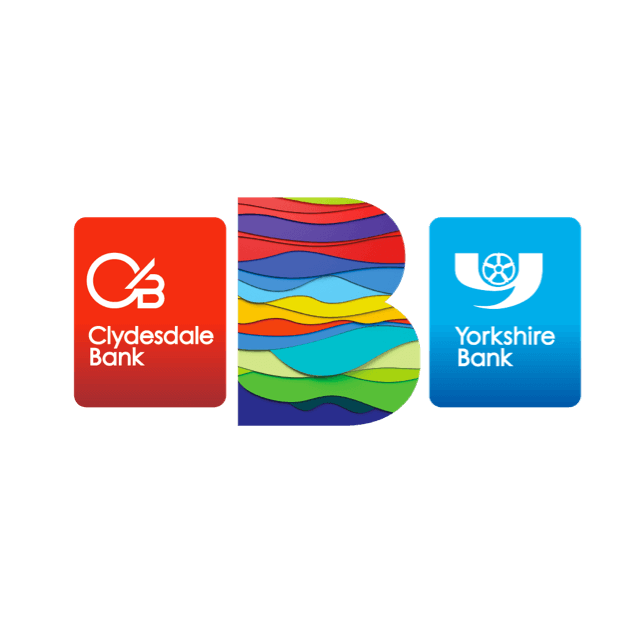
Your card number and PIN stay the same
- You can continue to use your card and PIN as normal
- You can keep using Apple Pay and Google Pay as normal
Find out more about the change in terms

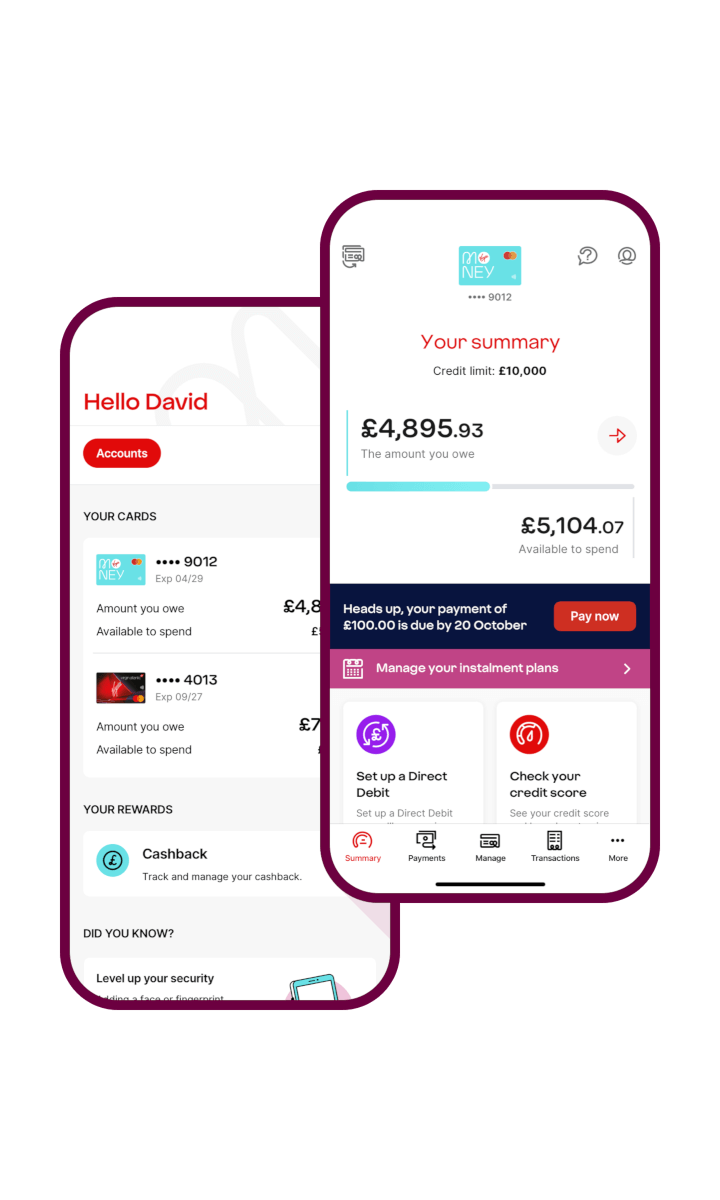
Our app makes money easy
You'll soon get access to the Virgin Money Credit Card app which is packed with clever features.
- Track your balance and transactions
- View your latest transactions and keep tabs on your balance
- Pay with ease
- Set up and manage Direct Debits, or make one-off payments
- Manage balance and money transfers
- Easily transfer a balance or move money into your accounts
- Manage Your cards
- Simply and securely view your PIN, report your cards lost or stolen
iOS 14.7 or above
Android 8 or above
Here's to a life more Virgin
It's more than a name change - see what else the Virgin Money treatment has to offer.
- A new Virgin Money Credit Card app packed with clever tools. Track transactions, download statements, freeze your card and more
- Virgin Money Back - earn cashback on your credit card purchases when you shop with selected top brands

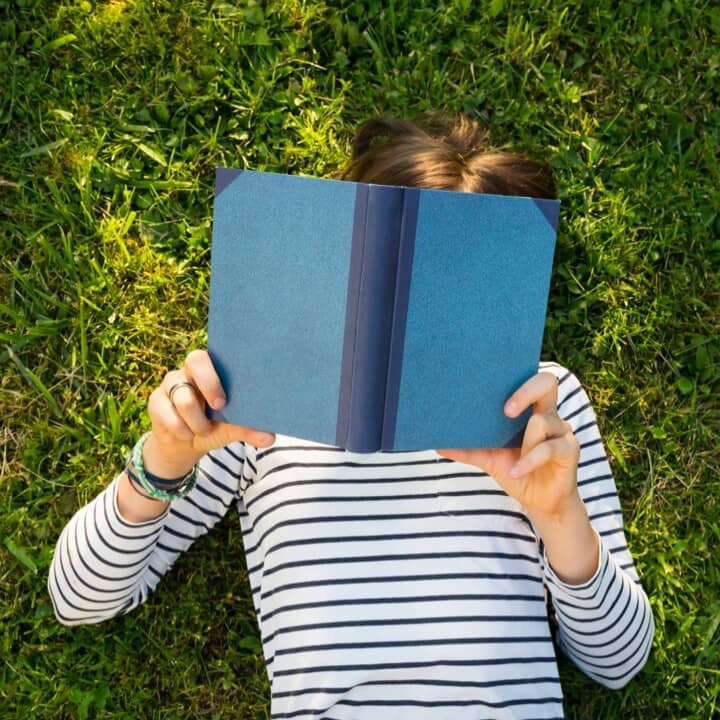
Your new terms
As part of migration, your terms changed in February 2022. We've sent you an update with the key changes and what they mean for you.
Dive into the full terms detail below and check our FAQs for some more info
Your new termsFrequently asked questions
For more information about your Virgin Money Credit Card and Virgin Money Credit Card app, take a look at the FAQs
View all FAQs