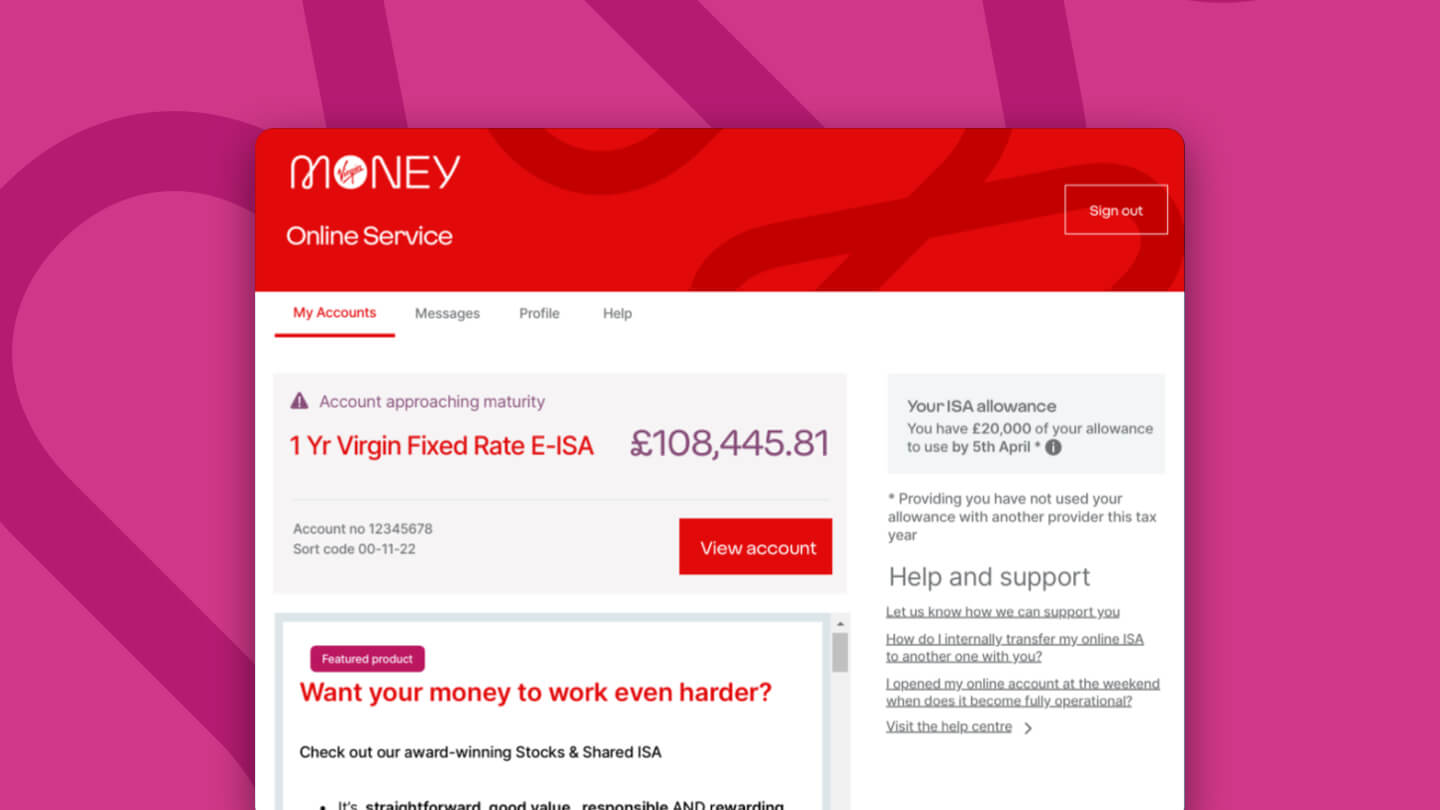What do you need help with?
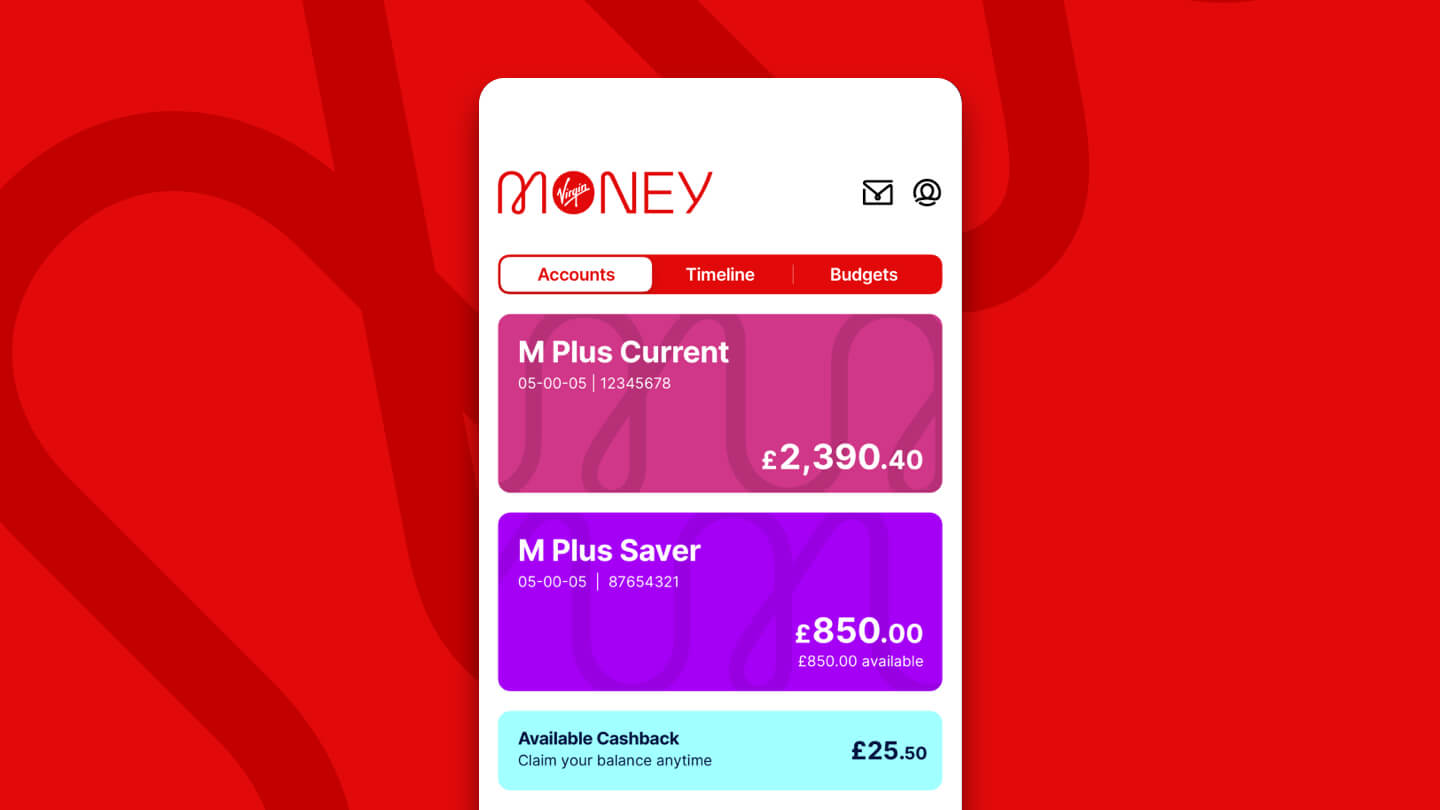
Using the Virgin Money Mobile Banking app
Check balances, move money, pay bills and more.
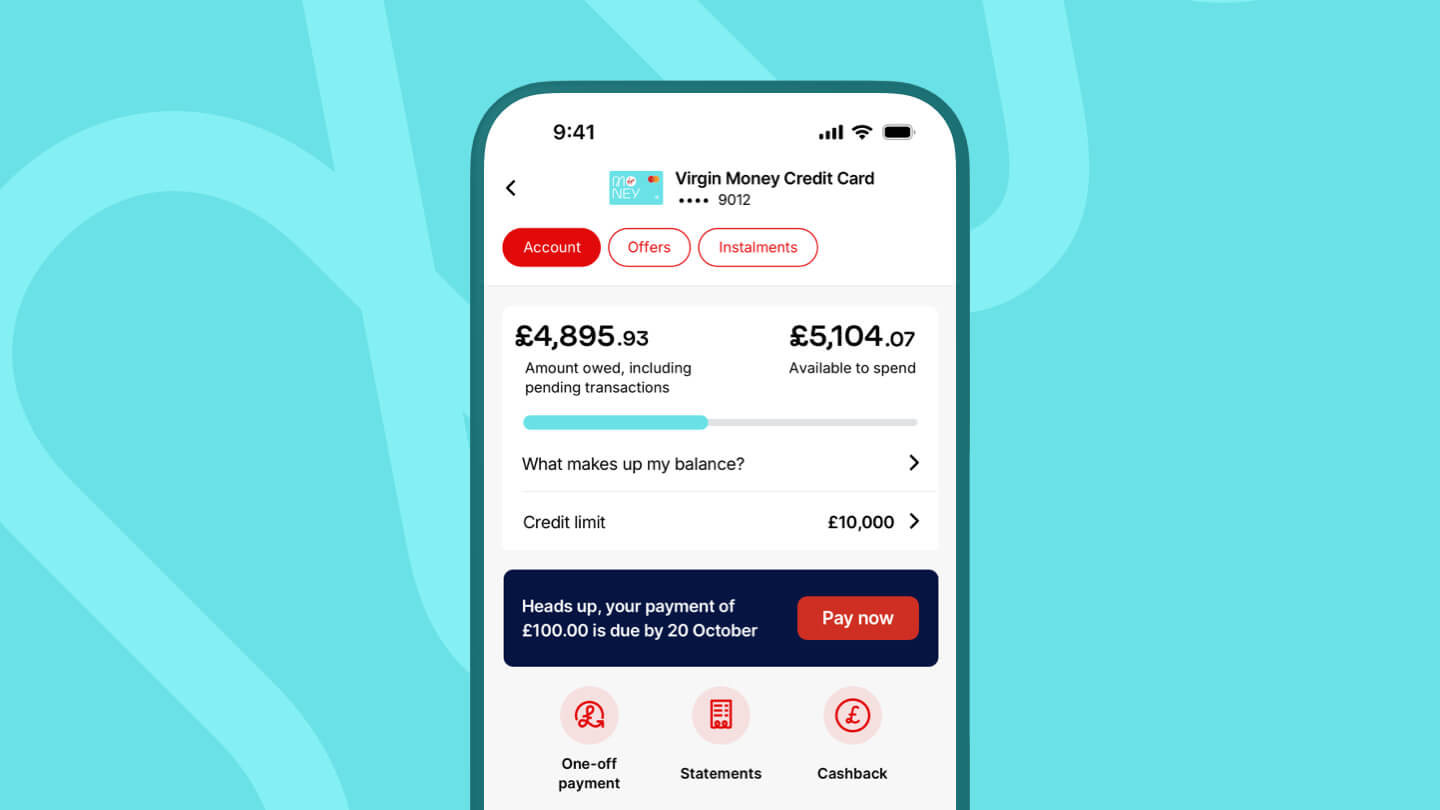
Using the Virgin Money Credit Card App
Check your balance, pay your bill, view statements and manage your card.