Make the most of our digital services
Our Digital Banking Services allow you to access your business bank accounts with our internet banking, app or telephone banking.
- Make, amend and cancel payments
- Move money between accounts and view your transactions
- Have unlimited users, with the ability to set their access including payment limits
- Get support over live chat, secure message or over the phone

Important information
- The information you provide will be used to set up and operate your Business Internet Banking access.
- We will share your information with credit reference agencies to help determine what credit products and services we can provide you - these agencies will use the information for assessing credit applications, debt tracing and prevention of money laundering. Where you've given us information about another individual, you confirm that you are authorised to provide this information and that the individual has been notified that their information will be processed in the manner described in our Fair Processing Notice and that the individual has been provided with a copy of the statement and made aware that this is available to view on our website at https://uk.virginmoney.com/security/.
- If false or inaccurate information is provided and fraud is identified, details will be passed to fraud prevention agencies to prevent fraud and money laundering.
A full description of how and for what purposes your information may be processed, plus further details of how your information is held by fraud prevention agencies, can be viewed in our Fair Processing Notice Link opens in a new window.
Please read and save a copy of this statement for your reference and records. This will also be emailed to you.
Our Digital Banking Services allow you to access your selected Business Bank Account(s) using our Mobile Banking App, Internet Banking or Telephone Banking.
You are required to accept these terms now, however, completing the registration for digital banking services is optional.
Our Digital Banking Services for Business Customers include:
- unlimited users, with the ability to define access for your users including payment approval limits;
- faster payments transactional limit of up to £30,000;
- ability to:
- make same day payments to all UK accounts using Faster Payments, up to the agreed transactional limits (subject to available funds);
- move money between your accounts;
- cancel Direct Debits;
- create, amend and cancel standing orders and future dated payments;
- make CHAPS and International Payments, up to the agreed transactional limits (subject to available funds);
- pay bills and other individuals or organisations;
- view and download transactional history;
- view and download statements on eligible Accounts;
- authorise payments using our Mobile Banking App; and
- helpdesk and online support available Monday to Friday 8am - 6pm.
Please note:
- Services may be temporarily unavailable during periods of routine maintenance.
- Minimum device and operating system specifications apply for Mobile Banking App and Business Internet Banking.
Full details are contained in the terms and conditions Link opens in a new window and details of fees and charges are contained in the tariff guide Link opens in a new window, which you are required to read.
Please email us at BIB.Manual.Registrations@cybg.com with your contact details and we’ll get in touch.
Please email us at BIB.Manual.Registrations@cybg.com with your contact details and we’ll get in touch.
Ready to get started?
You'll need the user ID we sent you to set up your online banking
Your user ID starts with a C or Y followed by 8 digits. It was sent by text message as part of your business account application.
If you've lost the text message, call us and we'll send you another text.
0800 756 0800
Our opening hours are Monday to Friday 8-6pm.
If you haven't registered for internet banking
It's easy to register for internet banking in three steps:
- Download and fill in our registration form:
- Email the completed form to BIB.Manual.Registrations@cybg.com
- Once we've reviewed your form, you'll receive your user ID by text message.
Help is at hand
For business internet banking users, we’ve got a few videos to help you get the most out of our digital tools.
From making payments to setting up alerts, these quick and handy videos will help you master your money in no time.

A quick tour of Business Internet Banking
Love a whistle stop tour? Here’s yours for our Business Internet Banking platform

Account pools
Want to group your accounts and track it all from a single screen? Here’s how to stay in control.

Get in touch
Need to chat? Find out the easiest & most convenient ways to contact us here.

Paper Free
Watch this short video to find out how to go paper-free.

Manage Alerts
Keen to stay in control and protect yourself from fraudulent transactions? We’ll show you how to set up personalised alerts.

Move Money - The Basics
Moving money can be done in many ways. Watch this short video to learn how to make different payments & move money between your accounts.

BACS
Need help on sending BACS payments? Look no further, watch this short video to become an expert.

CHAPS
Need guidance on sending a CHAPS same day transfer? We’ll show you how to do this in less than a minute.

International Payments
Sending or receiving money internationally? Watch this short video to know the simple steps you take.

Payment Templates
Set up a payment template to save time making those regular payments such as invoices & wages. This short video shows you how to do this and save time.

Import Payees
Importing payees doesn’t need to be difficult, check out this snippet showing you how simple it is.

Add New User
Want to add an additional user to your business internet banking? Click the video to see how you can.

Export/Download Transactions
Need to download your transactions or balances? It’s simple, check out the video to see.

File Upload
Save effort by uploading multiple payments via Excel or Notepad. Watch this short video to see how easy it is.

User Permissions
Different users may require different permissions, check out this video to find out what each one means & how you can edit.
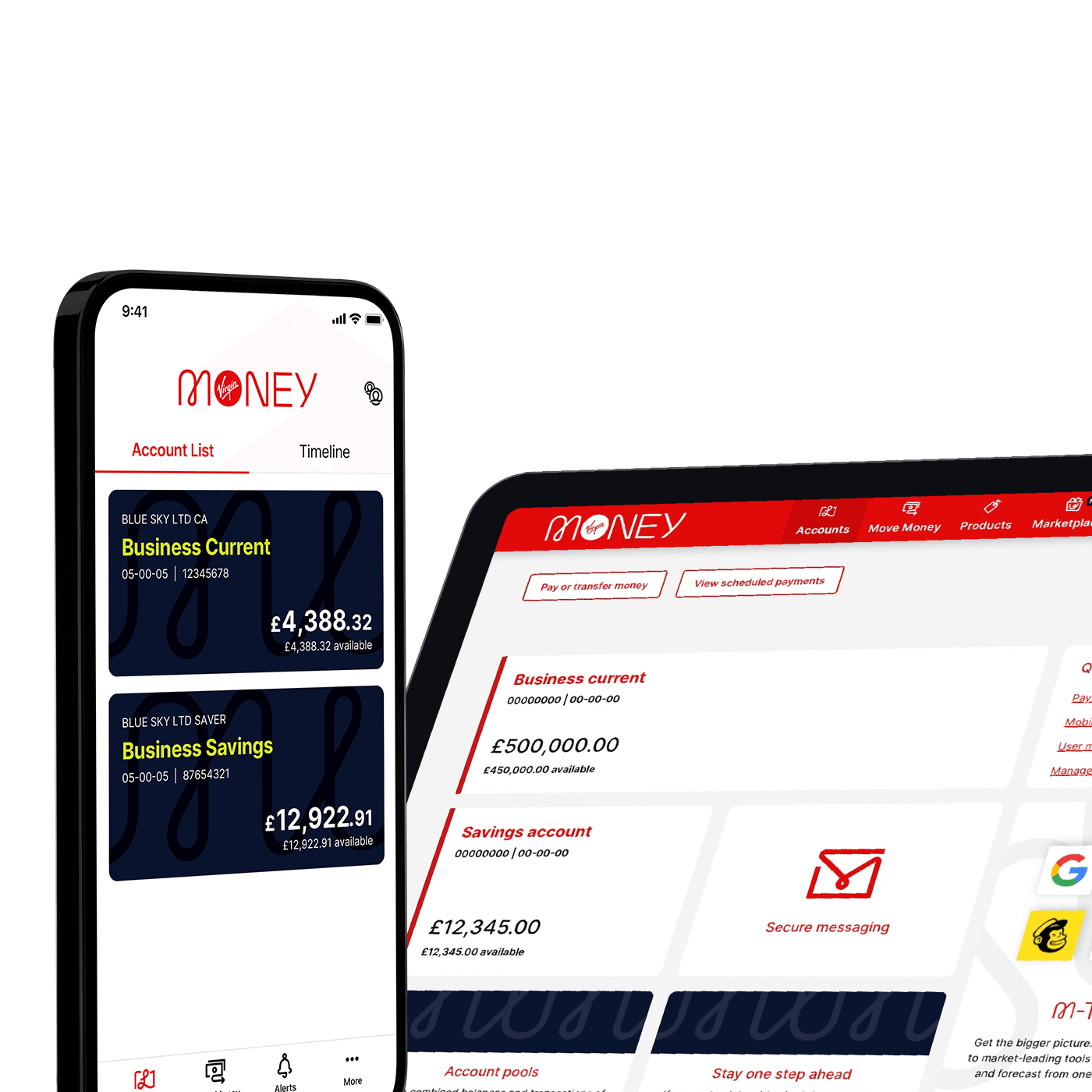
Get more from business internet banking with our app
Payments can be authorised using the mobile app – making secure payments quicker and easier. Payments are subject to permissions.

Works seamlessly with your savings
Your business savings accounts are just a tap away
With our fully managed accounts, you'll be able to see your savings account side by side with your business current accounts in Business Internet Banking.
Some of our savings accounts are standalone accounts - these are managed through a separate online service.
"Google" and the Google logo are trademarks of Google LLC and/or its affiliates.
"Xero" and the Xero logo are trademarks of Xero Limited and/or its affiliates.
"Sage" and the Sage logo are trademarks of The Sage Group plc and/or its affiliates.
"Intuit", "QuickBooks" and the Intuit and Quickbooks logos are trademarks of Intuit Inc and/or its affiliates.
"Shopify", the "S" logo and shopping bag design are trademarks of Shopify Inc. and/or its affiliates.
