Managing your standing orders by post
You can set up, amend or cancel standing orders in Store or by post. You can also cancel a standing order or amend the date over the phone by calling 0345 600 6103. We will need to receive your instruction at least one business day before the next payment is due.
To manage your standing orders by post, please write to us at the address below.
Virgin Money
Current Accounts
Jubilee House
Newcastle upon Tyne
NE3 4PL
Please sign your letter and tell us your name, address, account number and the following details:
Cancelling a standing order
- Who receives the payment (the 'recipient')
- Any reference
You can find this information on the 'Your standing orders' page in Online Service.
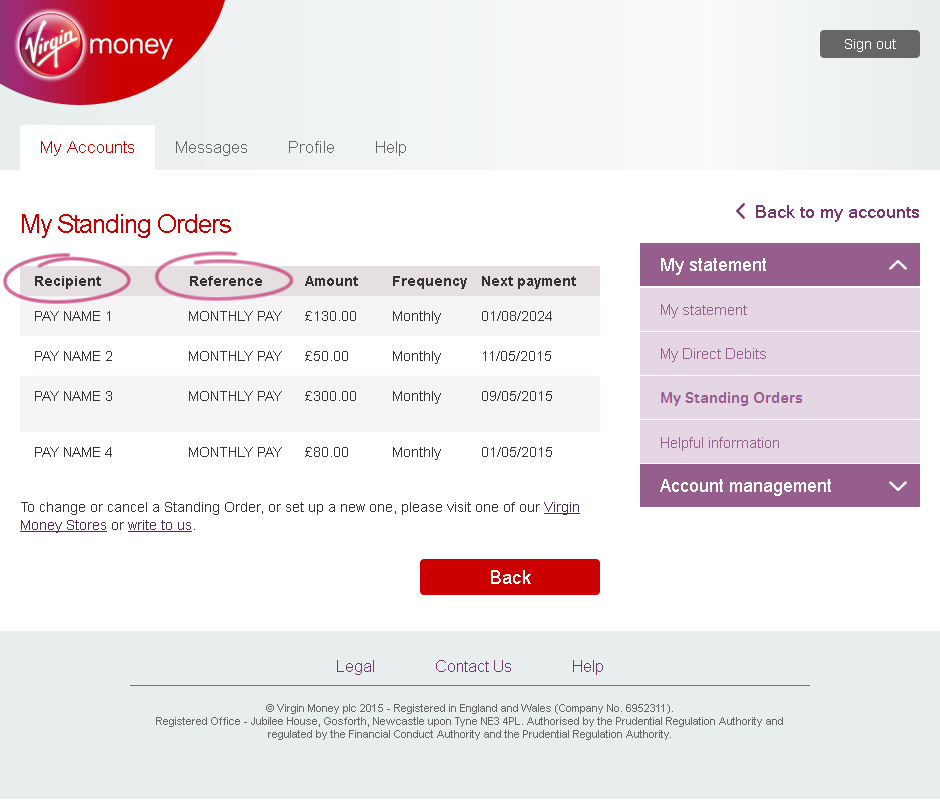
Changing an existing standing order
Please tell us which standing order and which details you want to change:
- Who receives the payment (the 'recipient')
- Any reference
- The payment amount
- The payment frequency (e.g. weekly, fortnightly or monthly)
- The date you would like the next payment to leave your account
You can find this information on the 'Your standing orders' page in Online Service.
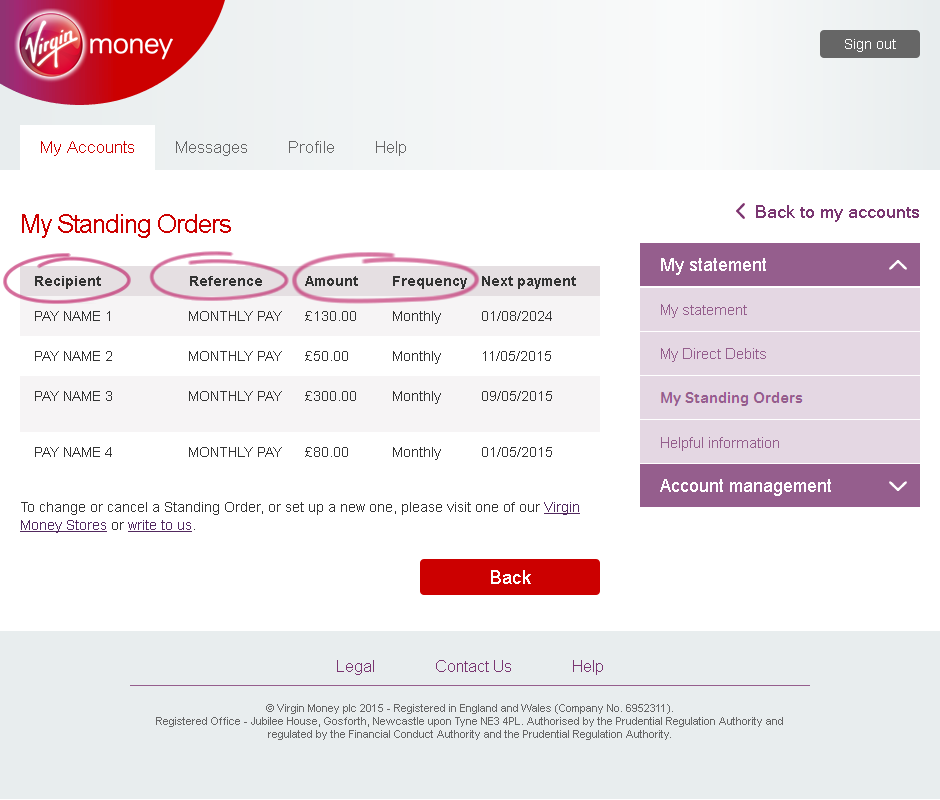
Setting up a new standing order
To set up a new standing order from your current account, simply download, print and complete the standing order mandate form below. Then send it to us at the address at the top of this page.
Standing order mandate (Current Account) PDF opens in a new window
(PDF, 23K)
